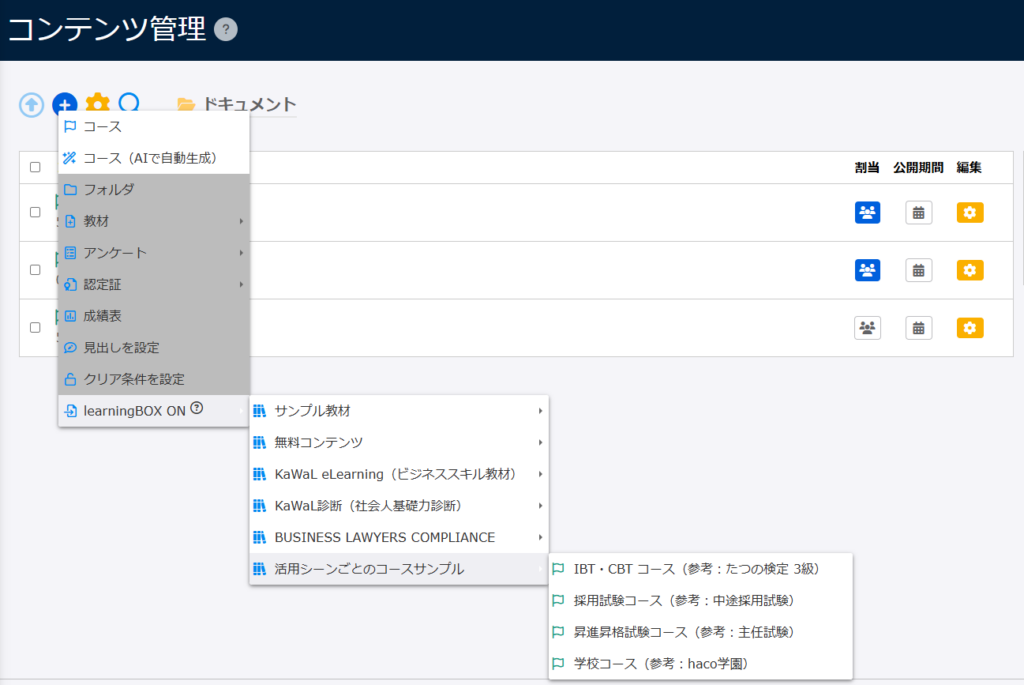learningBOX ON (JPN only)
You can use the free content already available in the learningBOX.
The customer's "Usage ScenesWe have prepared a sample course that can be used in conjunction with the "What's in it for me?
Contents
Content Details
For more details, refer to learningBOX ON (JPN only).
How to add
01. Go to Manage contents
Click on "Manage content."
02. Add Sample Content
On the Manage content, click the "+" icon > "learningBOX ON" > Sample Content
The selected content will be automatically added.