Background processing
Background processing allows you to keep working on learningBOX while processing.
The status and history of various processes executed in the background can be viewed on the Background processing page.
The tasks to be executed are as follows
- Course/folder/content duplication (when quantity exceeds certain criteria)
- Generator updates
- Batch score correction
- AI-powered grading
- Batch user registration
- Deletion of user-related data (grades and other related data when deleting an account)
Required
Management role of Group manager (Edit) + Content manager (Edit) + Grade manager (Edit)
Steps
01. Go to Background processing
Click on Background processing in the side menu.
02. List
The following page will be displayed.
You can view the history of background processing in the list.
Also, a search field at the top of the page is available to specify the items.
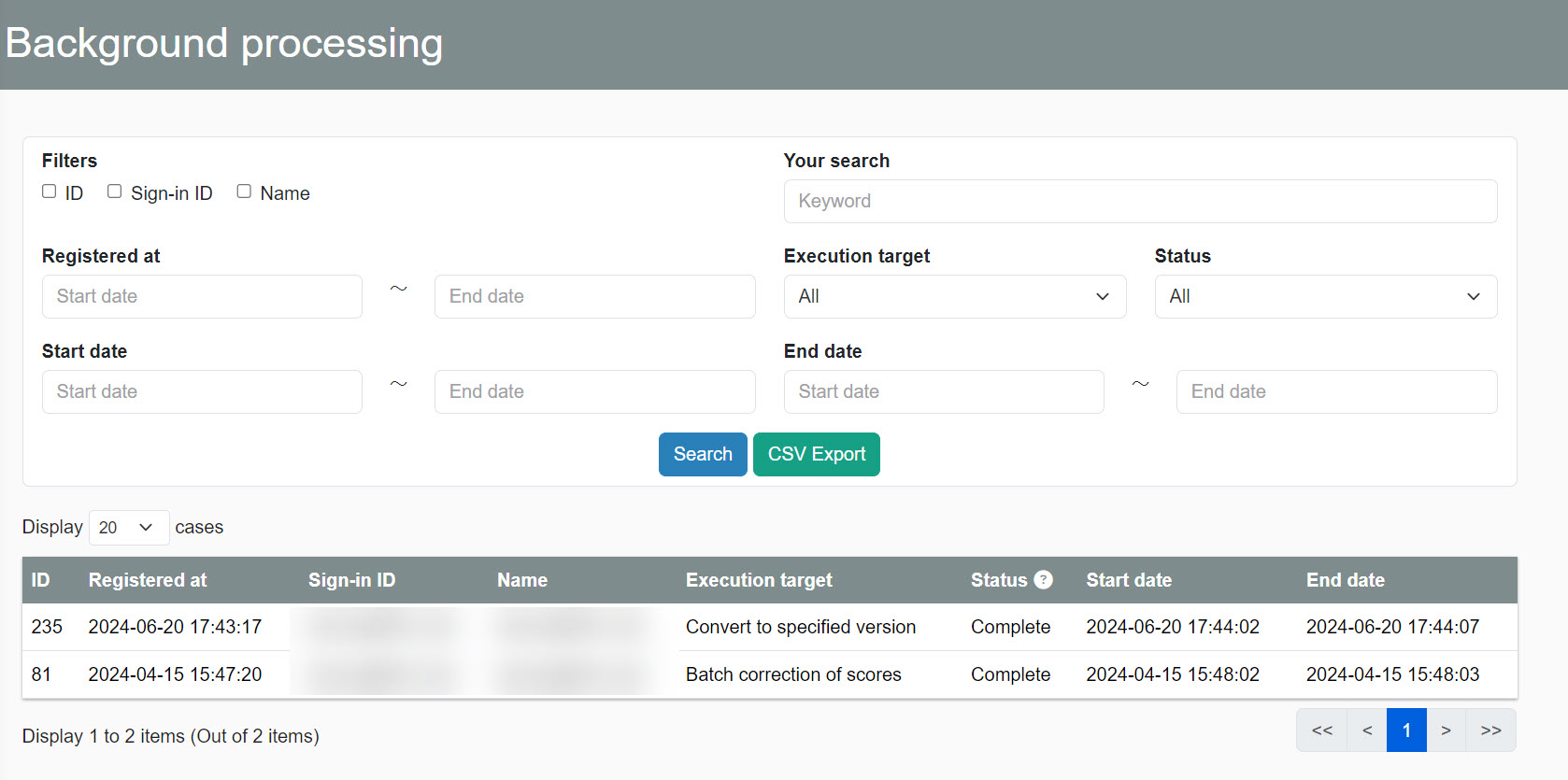
Filters and Your search are available only on the admin page.
On the users' page, only the processes he/she has executed will be listed.
03. CSV Export
You can download the list by clicking CSV Export.