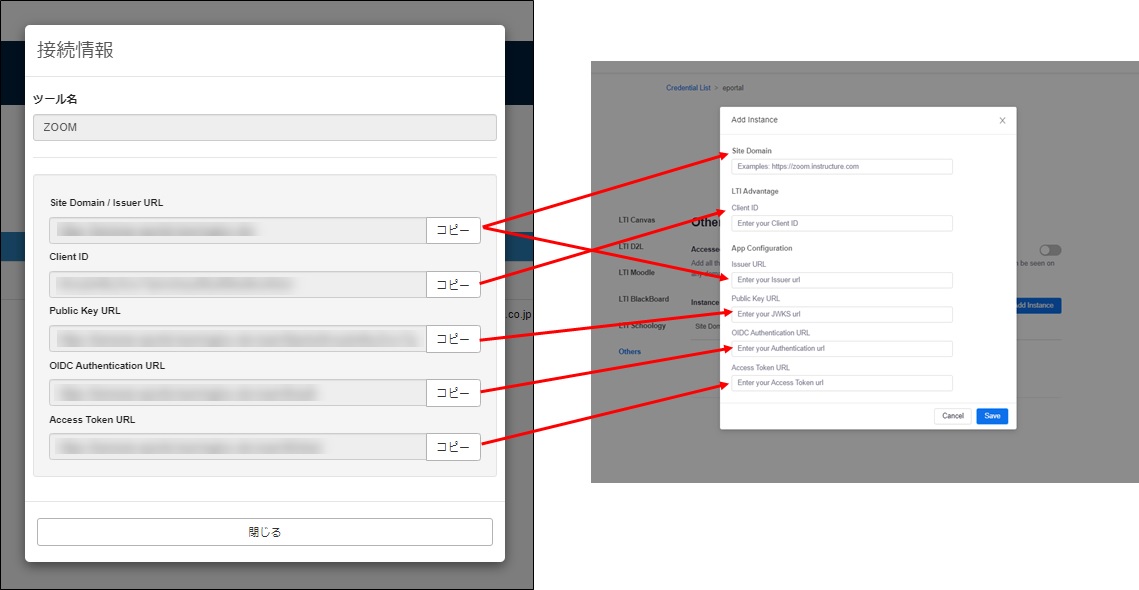Cooperation with Zoom
This section explains how to integrate the LTI 1.3 tool with Zoom.
This setting is done on the Zoom side.
First, please search for "App Marketplace LTI Pro" on Google, etc., and access it.
By registering the same e-mail address registered in your learningBOX account to your Zoom account, you can open the Zoom screen from the content you have created in Content Management to add and review meetings without having to access Zoom.
Add Credential
01. Click "Sign in to Add
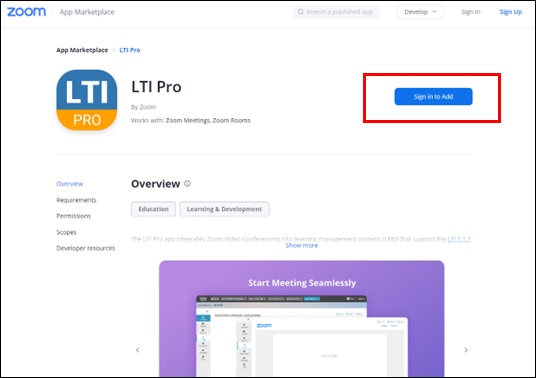
02.Click "Allow
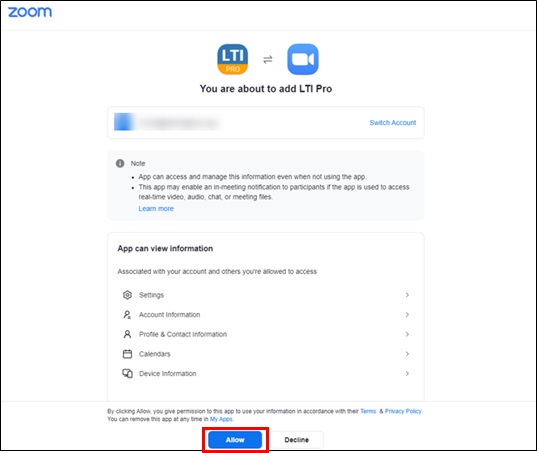
03. Create a new credential
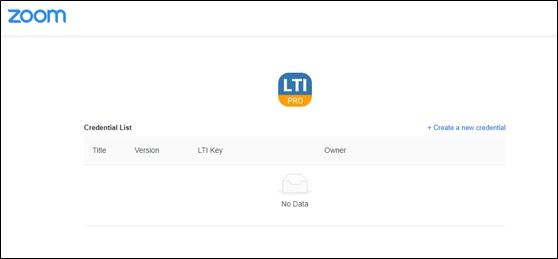
Enter "Title", select "LTI1.3" and click "save".
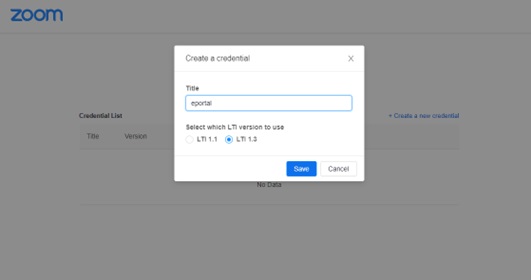
The credentials will appear in the "LTI Credentials" section.
Enter this information when adding a tool in the "LTI Linkage Tool Management" section of the learningBOX.
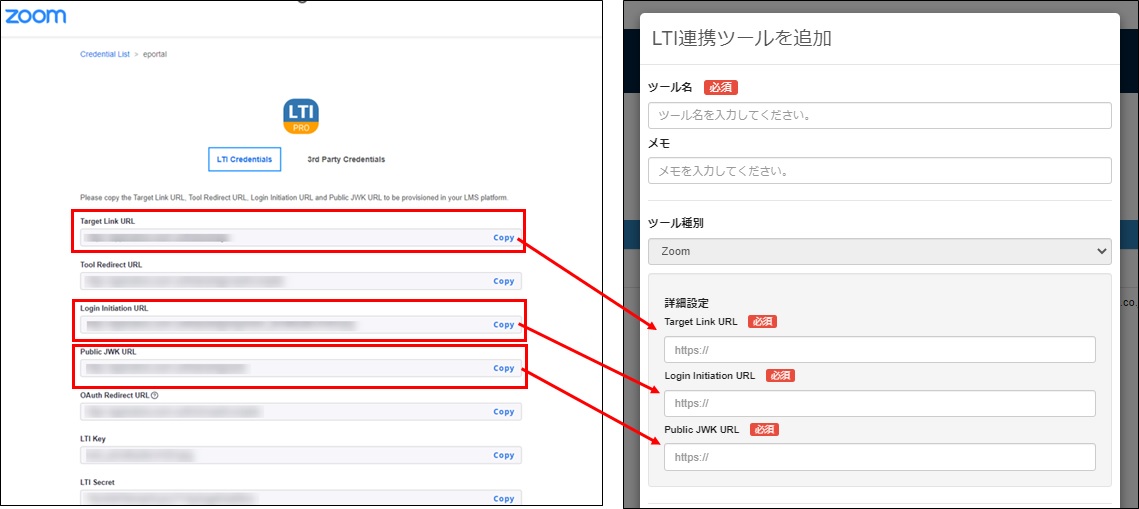
04.Input Approved Domains
Approved Domains" is a required field.
Please enter the URL of your learningBOX here.
*Please do not put "/" at the end of the URL.
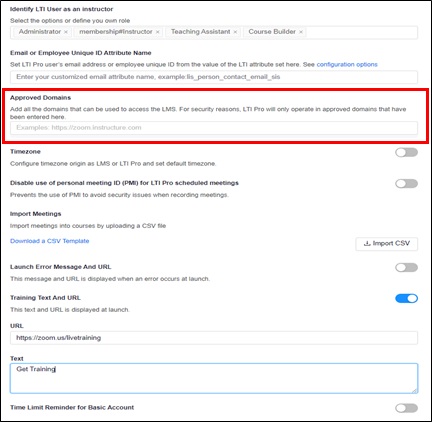
Working with Zoom LTI Pro
01. Click on "3rd Party Credentials
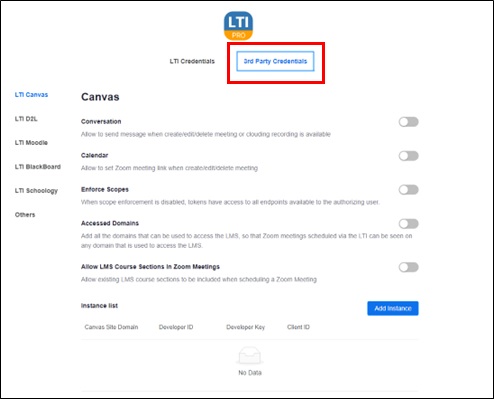
02. Select "Others" and click "Add Instance
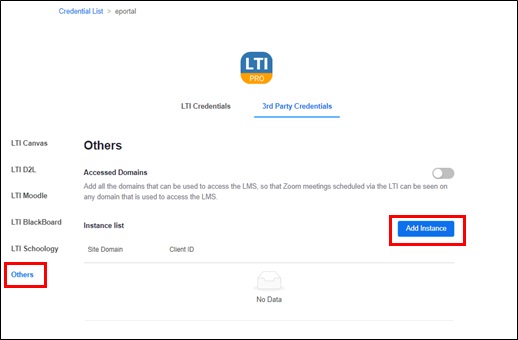
03. Enter the connection information of the LTI linkage tool on the Zoom side.