Curriculum history
Users can check the status of their own curriculum selections.
What is Curriculum?
A combination of several already created courses of study, selected to allow for planning according to the objectives and stages of study
Required
Customization
Steps
01. Open the Curriculum Selection History screen.
Select "Curriculum Selection History" in the side menu.
02. User interface
It is displayed as shown in the following image.
Clicking on "Curriculum Name" will take you to the Curriculum Details screen.
Clicking on "Course List" will pop up a list of courses in the curriculum.
Clicking on "Study" will take you to the course details screen within the curriculum.
The user can deselect the curriculum by clicking on the trash can icon.
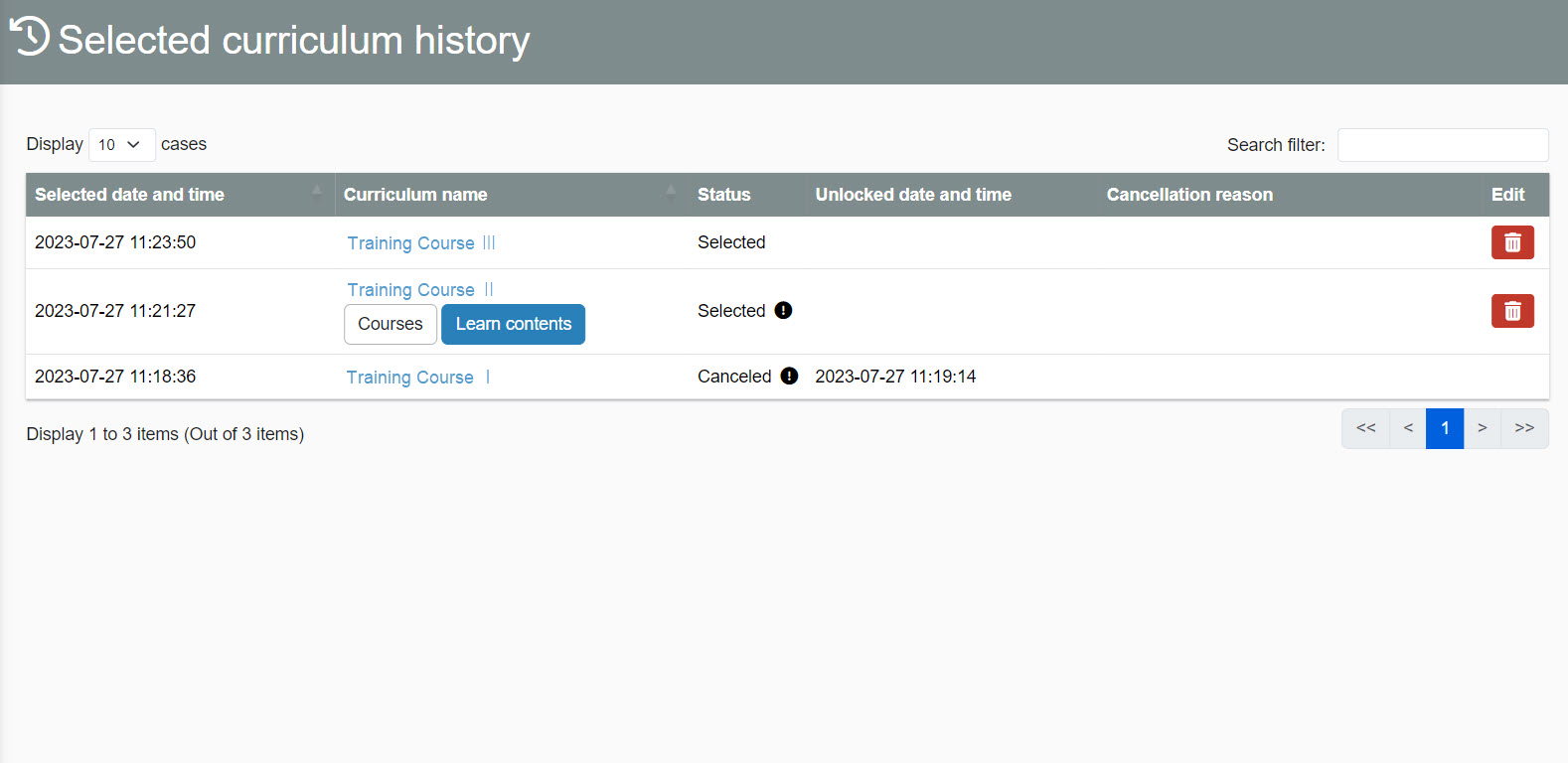
About each status
The difference between each status is as follows
- Selecting: User's own selection
- Unsubscribing: When the user unsubscribes by himself/herself.
- Selecting! : If selected by the administrator
- Being released! : When deactivated by the administrator