Invalid users
You can show/hide grades of users whose status is "Invalid."
Required
Customization options, grade management editing privileges (for all users/all content)
Settings
01. Go to Check grades
Click on "Manage scores."
02. Open the setting page
Click on the gear icon on the Manage scores and select "Invalid users."
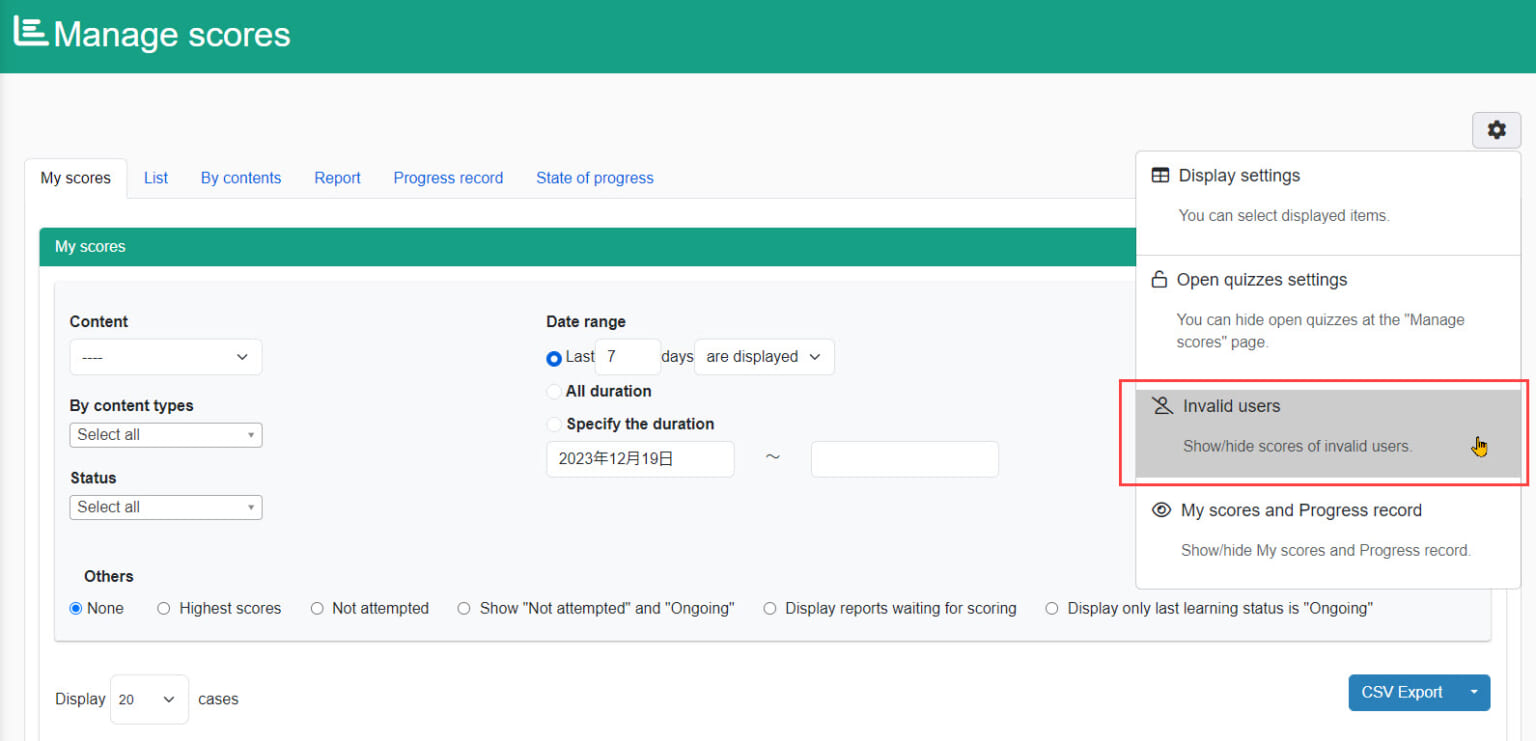
03. Show/Hide grades
Show/hide grades by turning on/off the toggle key.
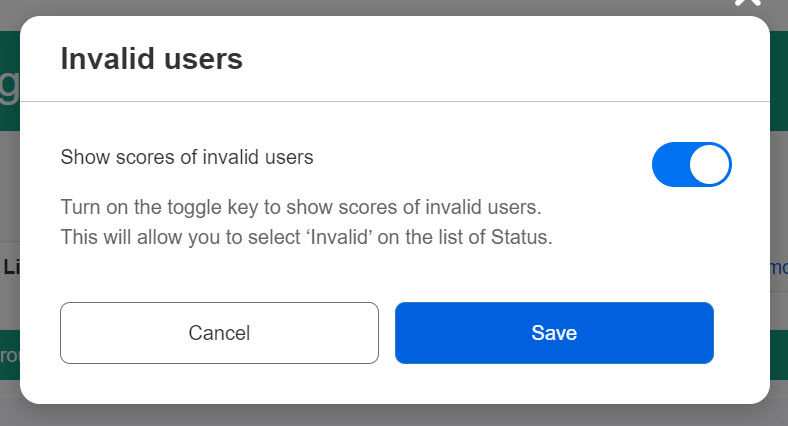
After the settings
When the toggle key is set to On, you can select invalid users on the Manage scores, and "Invalid" will be shown in the Status list.
Also, this setting allows you to grade the report assignments submitted by invalid users when they are marked as "Waiting for scoring."
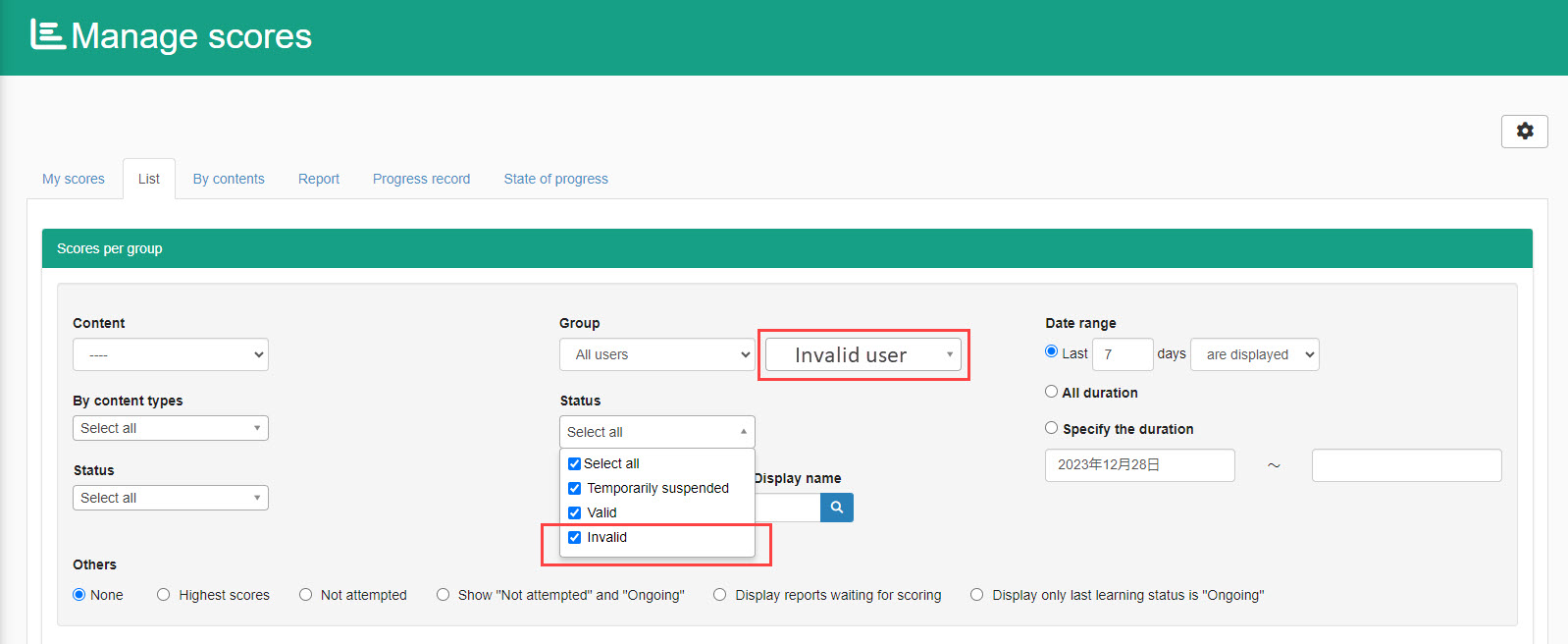
Note that invalid users cannot be shown in:
- Merge source user
- Score management notification
- Third-party evaluation (Personality test)