Exemption in Manage scores
You can check how the exemption will be shown on the Manage scores when it is set.
Contents
01. Interface on My scores
Click on "Scores" on the Dashboard or "Check scores" > "Your scores" in the side menu. Your results will be displayed as shown below.
- Points/Completion rate : -
- Status : Exemption
- Learning start date: when the exemption is set
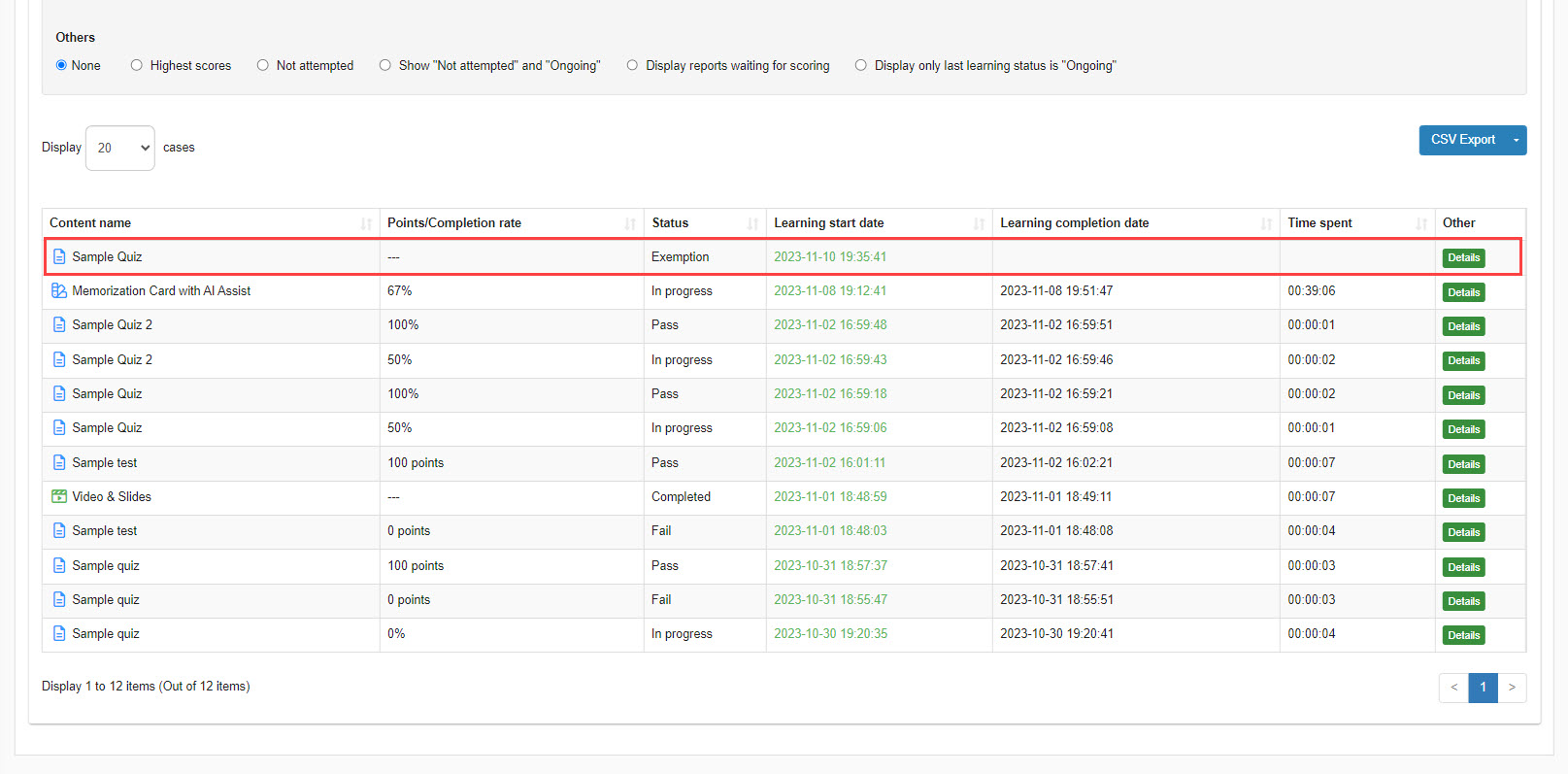
02. Check grades in a list
Click on the "List" tab in the Manage scores.
03. Check grades per content
Click on the "Per content" tab.
Grades will be listed when you click on the content.
04. Search
In the Status, you can select Exemption.
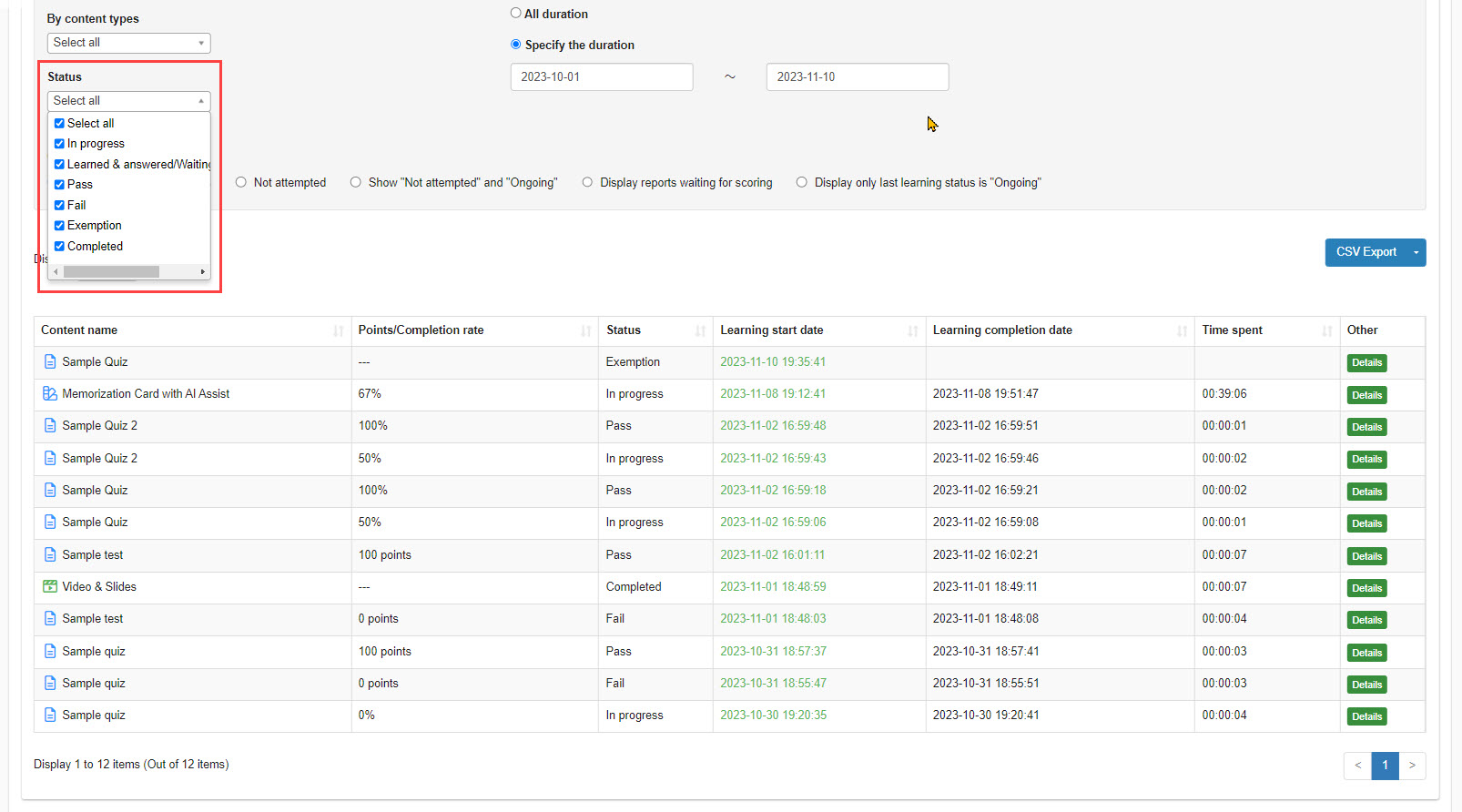
05. Progress record
The exemption label will be shown on the Progress record page.
*Grade manager can access to this page from the side menu.
Go to Grading/analyzing > Progress record
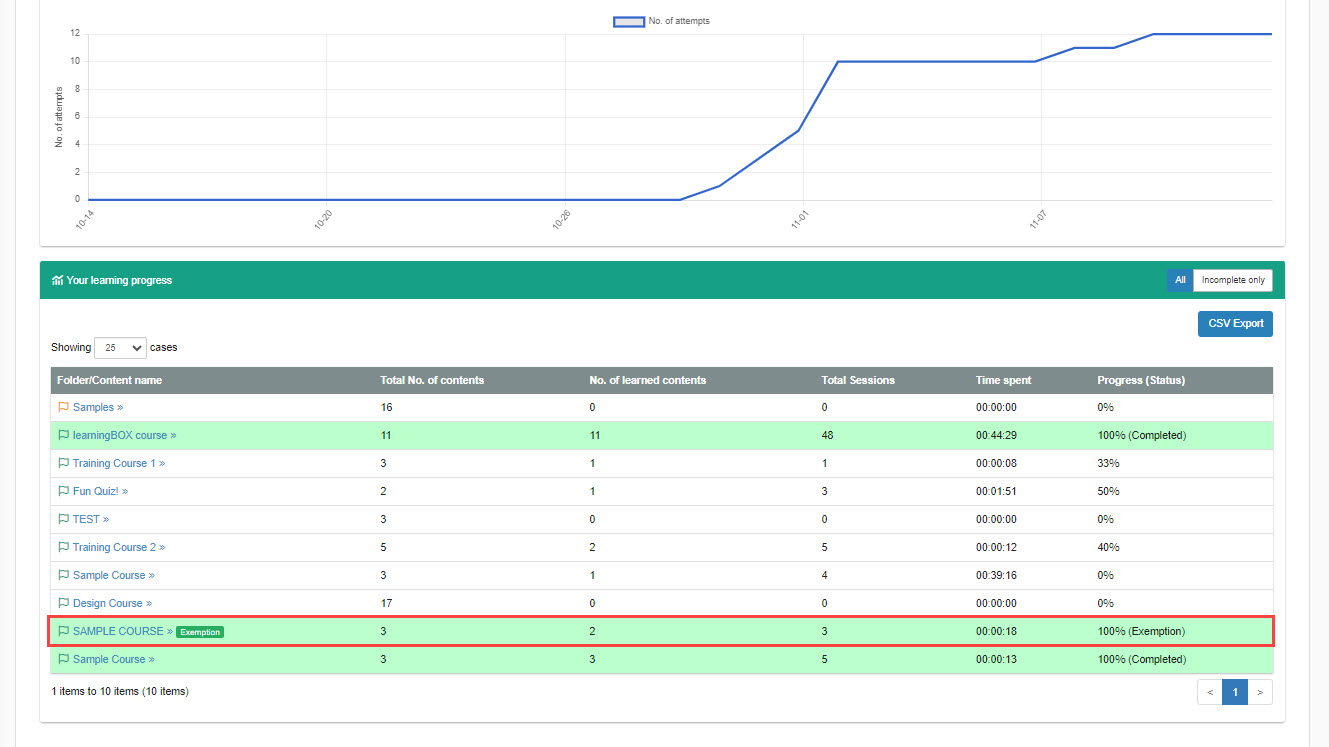
06. Others
The exemption label will not shown on the Report tab.