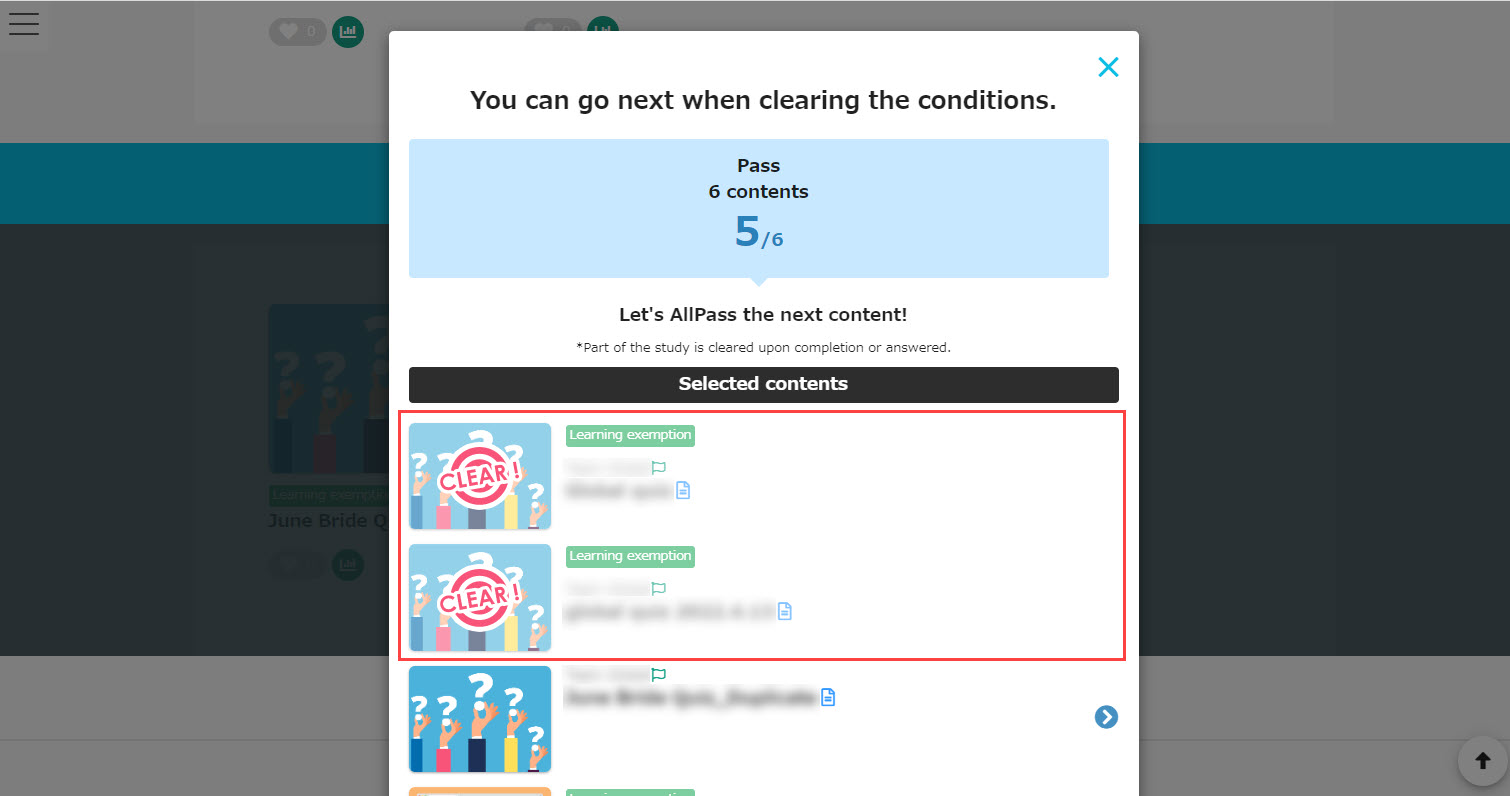Display on study screen (exempt designated management)
You can check how the exemption will be displayed on the user interface when it is set.
Contents
Steps
01. Go to Select a course
Click on "Select a course."
02. When a course is exempted
The exemption label will be shown on the course. Also, the learning progress will be 100% for the course.
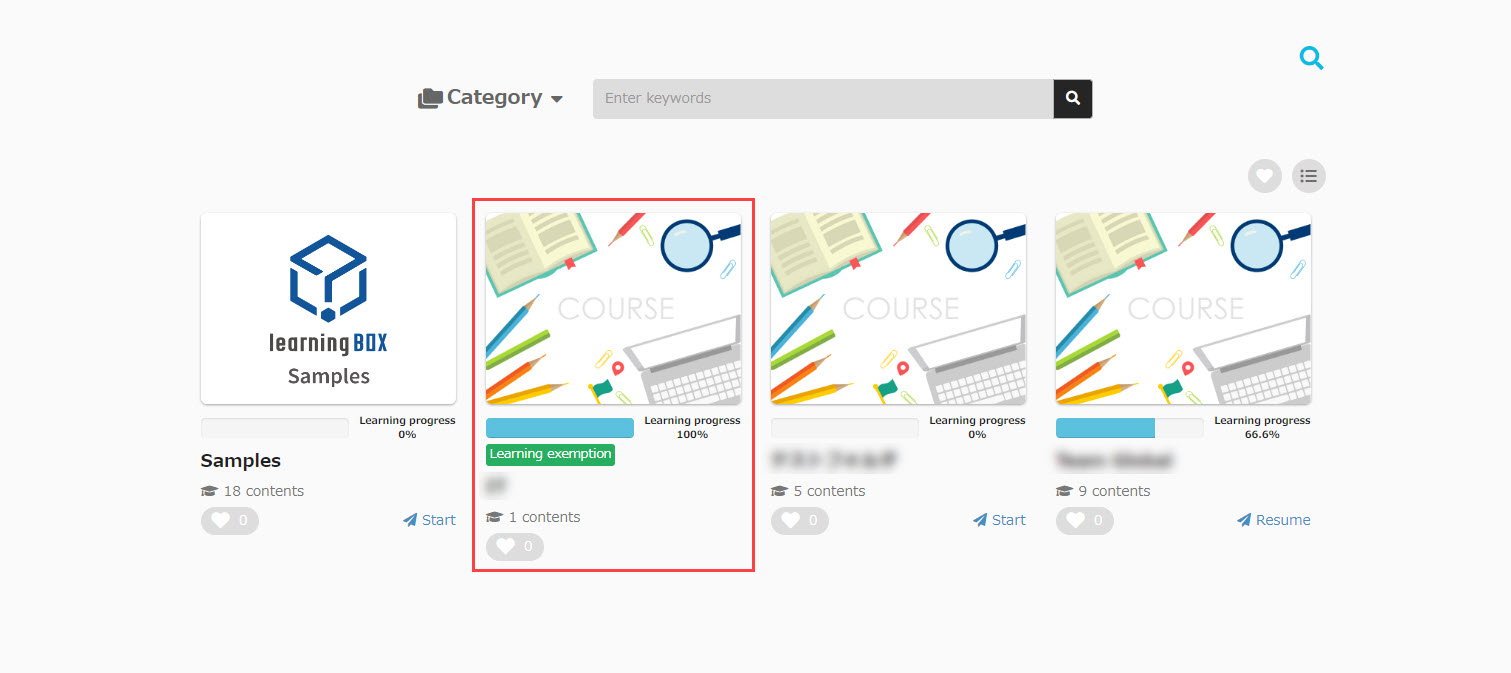
03. When content is exempted
The exemption label will be shown in the content.
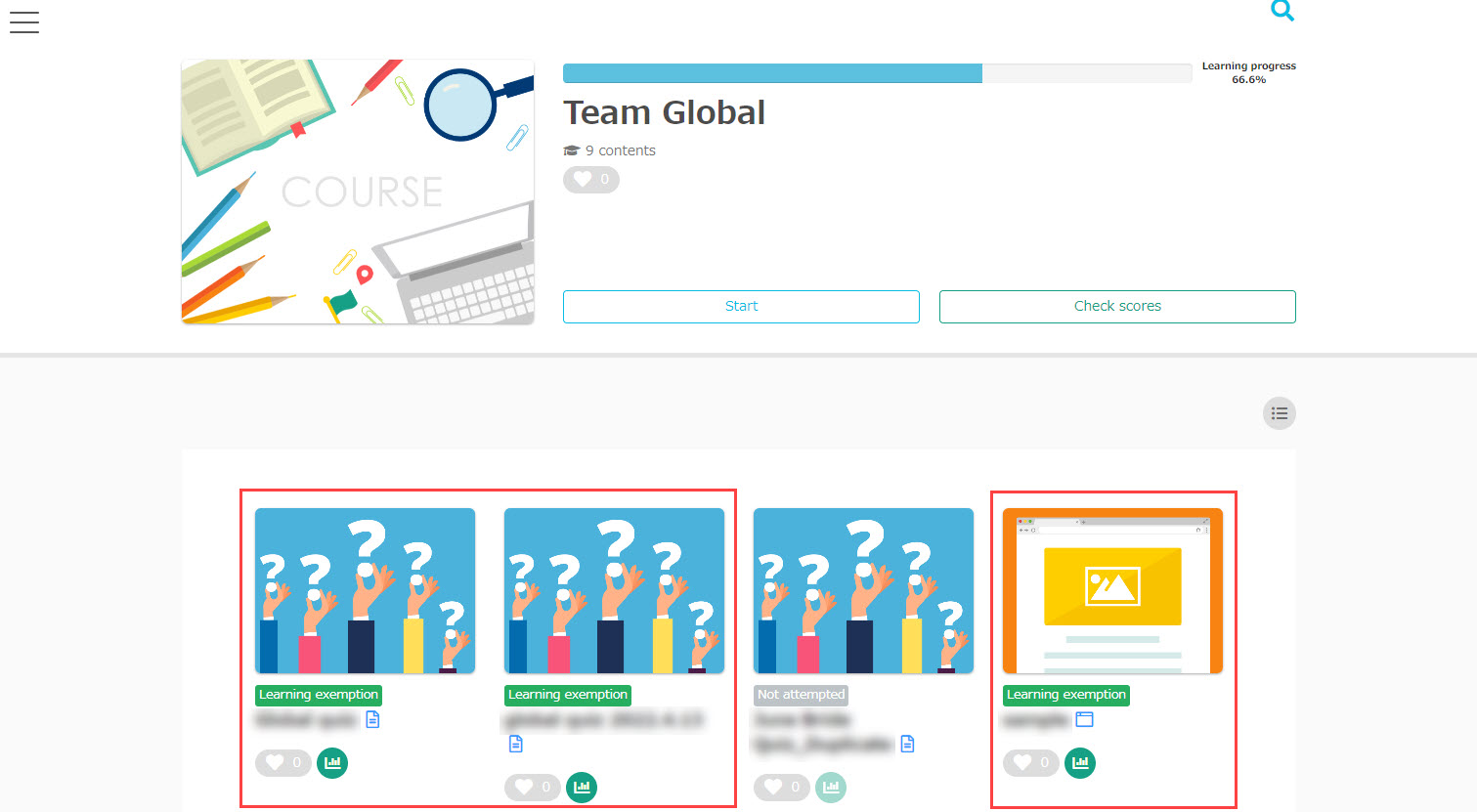
04. Interface in the prerequisites page
When you click on the prerequisites in the course, the label(s) will be shown on the exempted content.
Also, the content will be marked as pass/completed without learning.