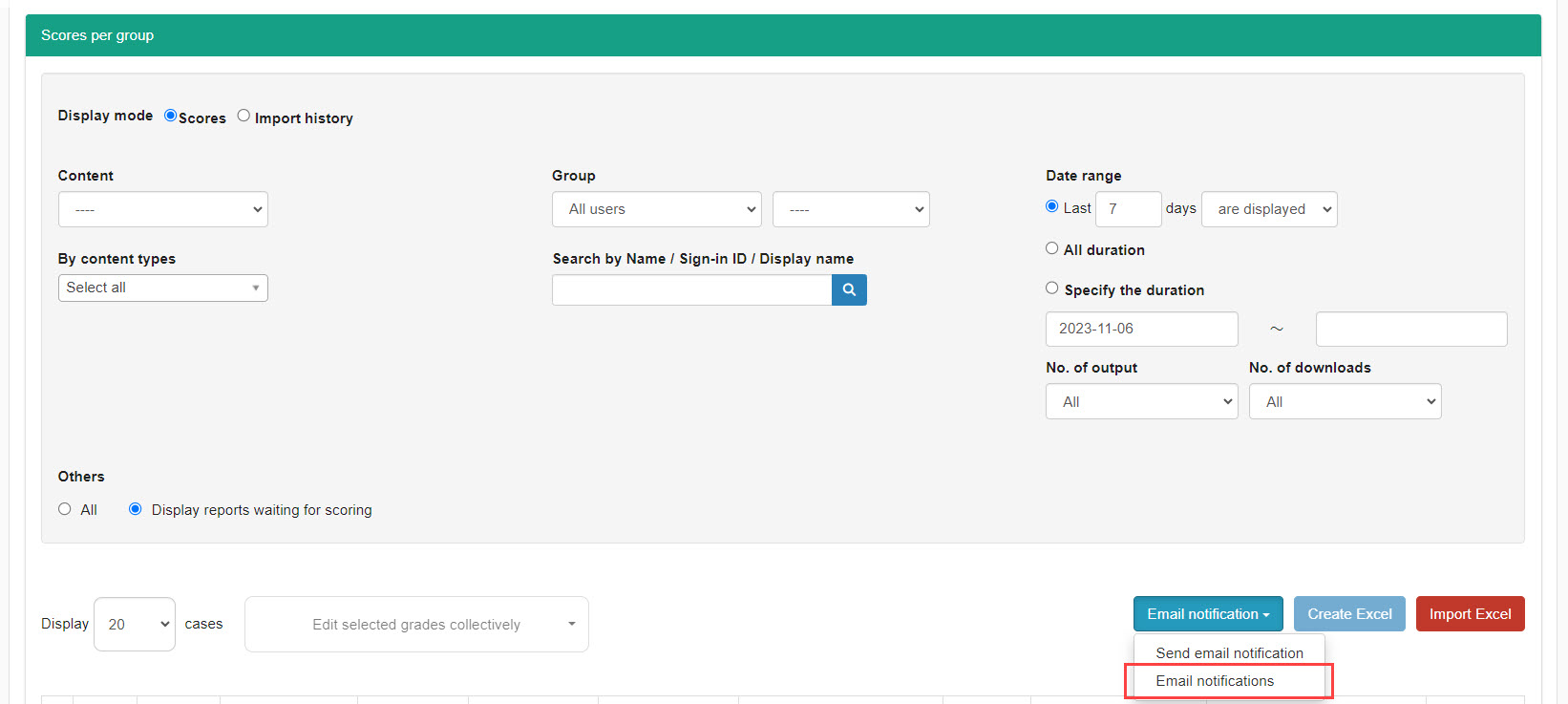Email notification
You can send notifications to Grade managers to ask grading submitted report assignments.
Notification history will be automatically saved.
Contents
Steps
01. Open the email notification page
Go to the Manage grades and click the "Report" tab.
Click on "Email notification" > "Send email notification"
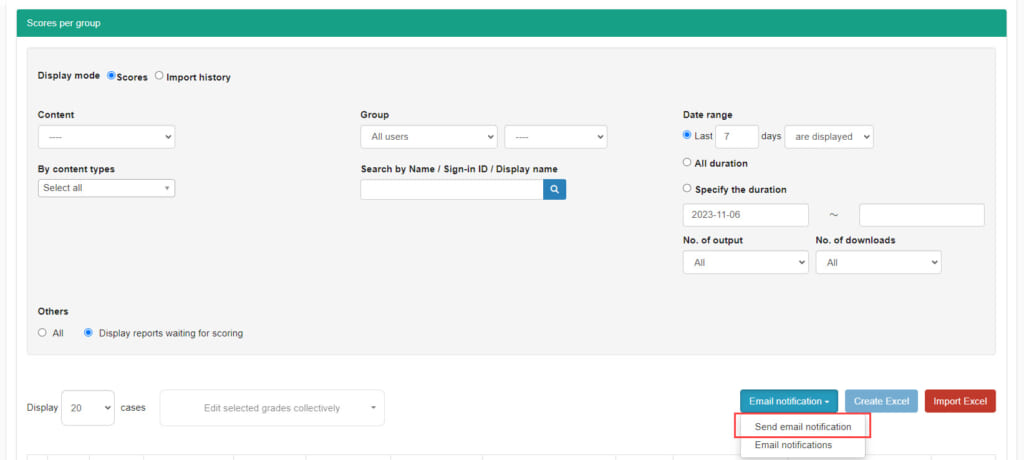
02. Set the duration to send notification
Select the start and end date.
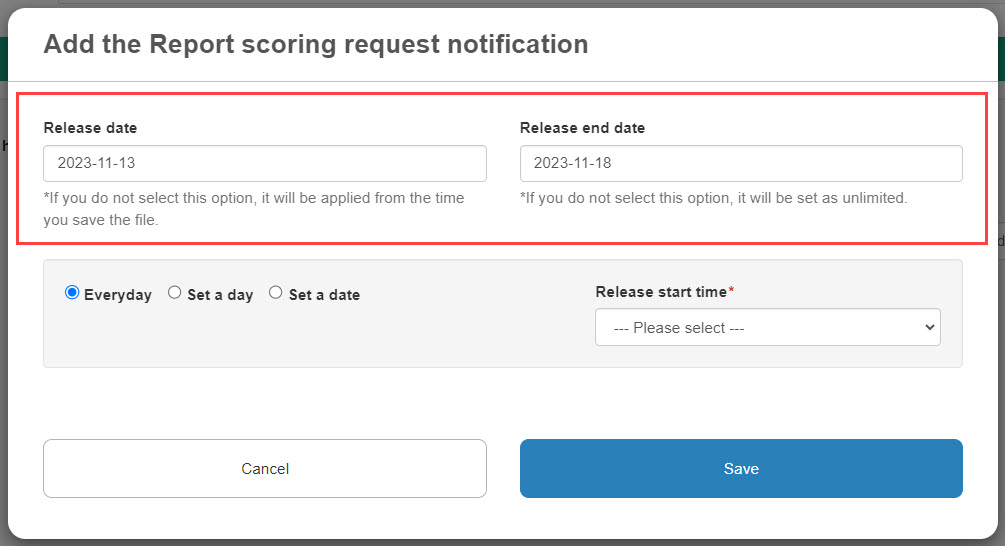
03. Repeat settings
Select one to repeat sending the notification.
Also, you can select the time to notify.
Save the settings when you finish editing.
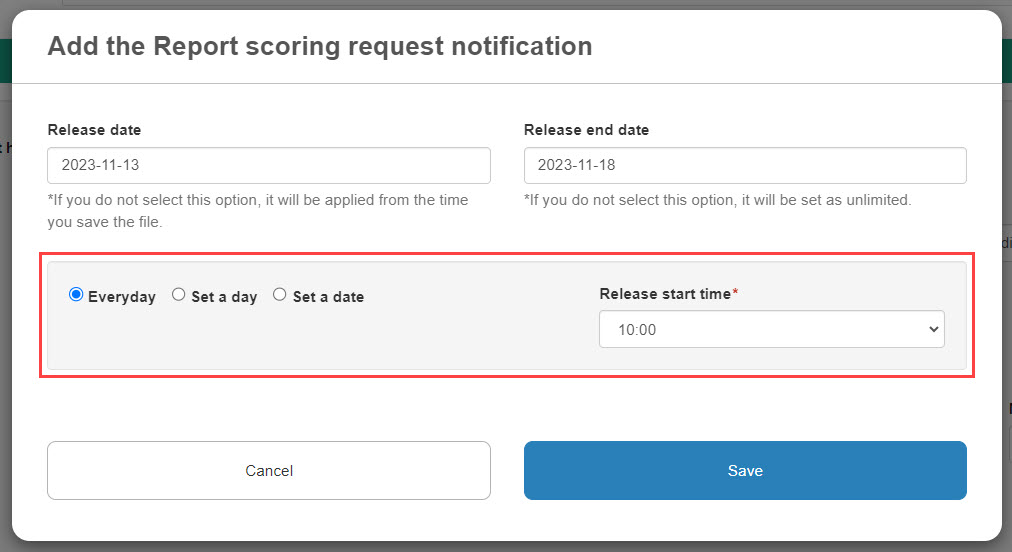
04. Email Notification
Click on "Email Notification" to viewGrade notifications.