My favorites
Learners can check a list of the content and courses added to "My favorites."
Contents
My favorites
01. Go to My favorites
In the side menu, click on "Select a course" > "My favorites"
02. User interface
Content/courses will be listed in each tab.
▼ Content
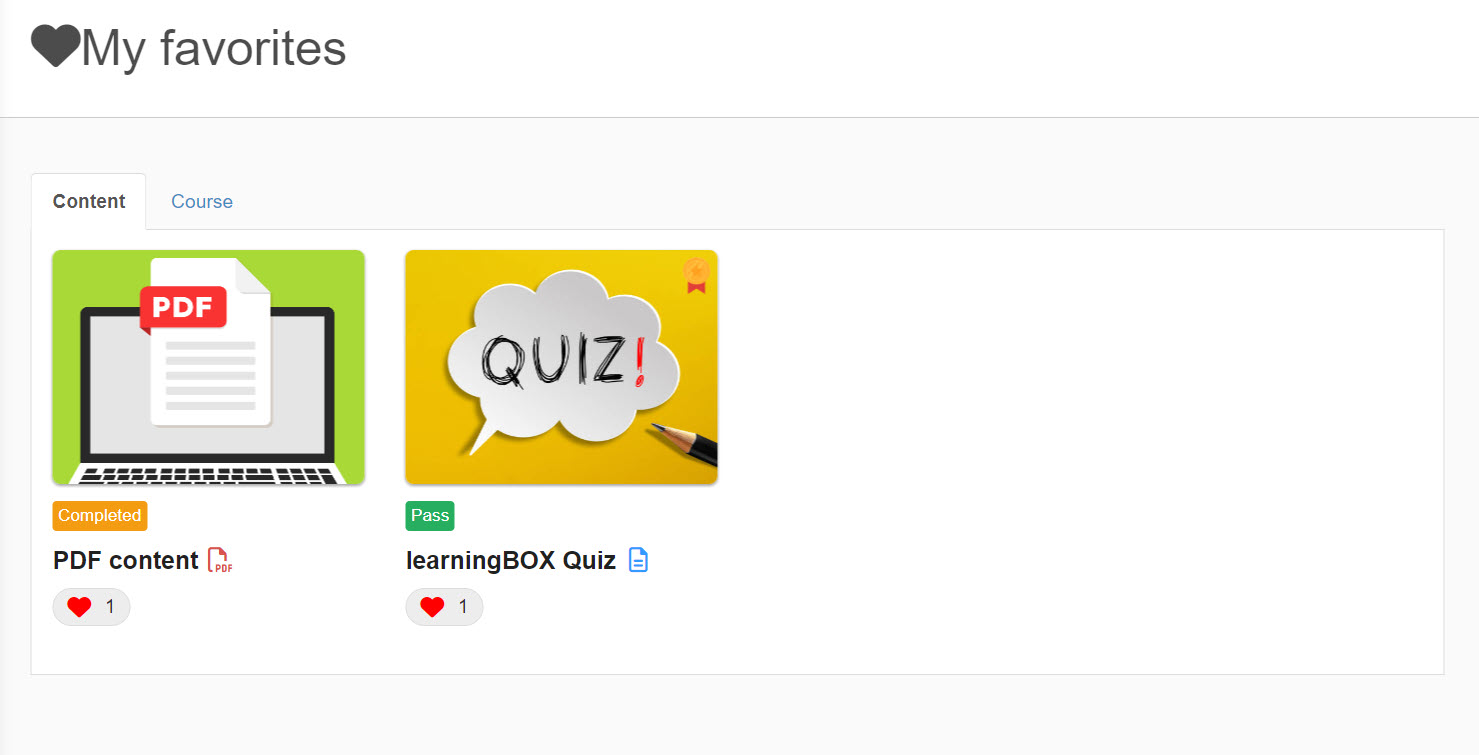
▼ Course
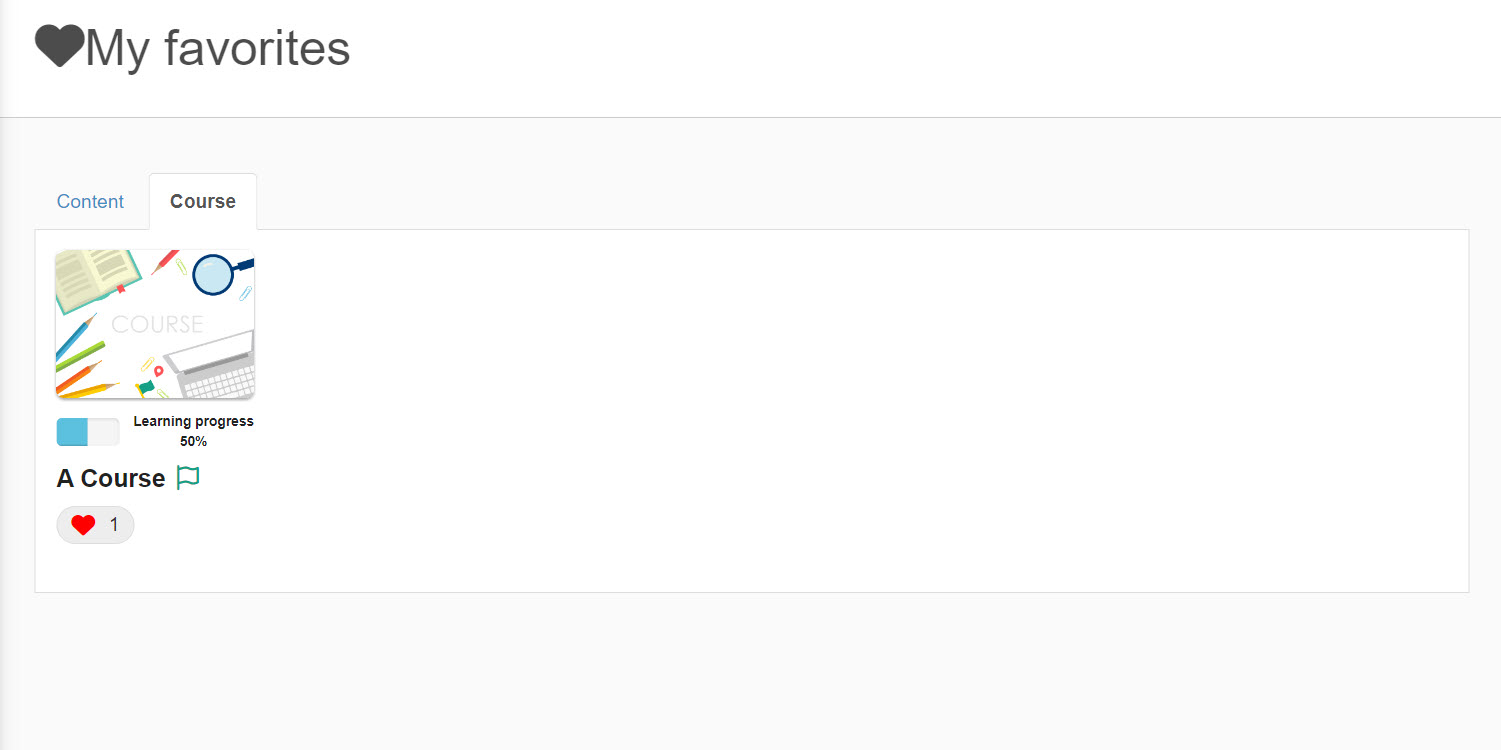
03. Remove content from "My favorite"
Click on the red heart icon.