Archive group
The following explan how to archive a group.
Contents
Archive group
You can archive groups without deleting.
01. Go to Manage users
Select a group which you want to edit.
02. Click the archive icon
Click on the icon in the upper right corner of the page.
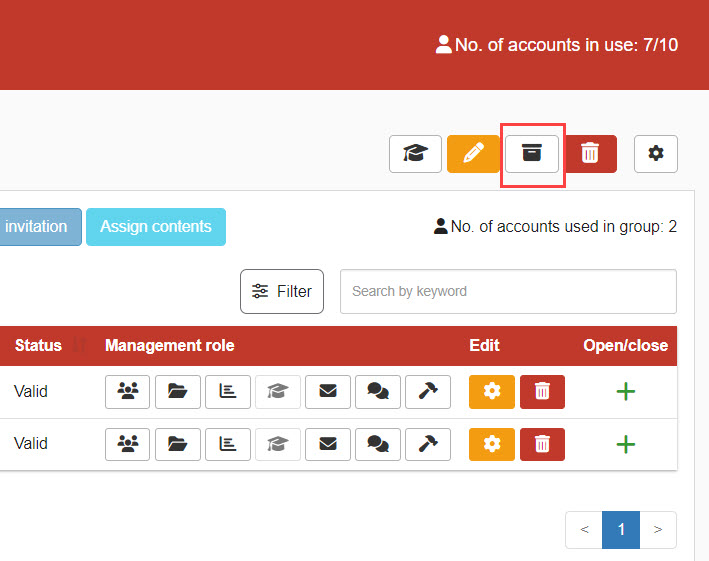
03. Archive
Click on "Archive."
04. How to unarchive a group
Click on "Show archives" on the left side of the page.
Click on the group which you want to unarchive.
Select the black icon in the upper right corner of the page and click "Unarchive."