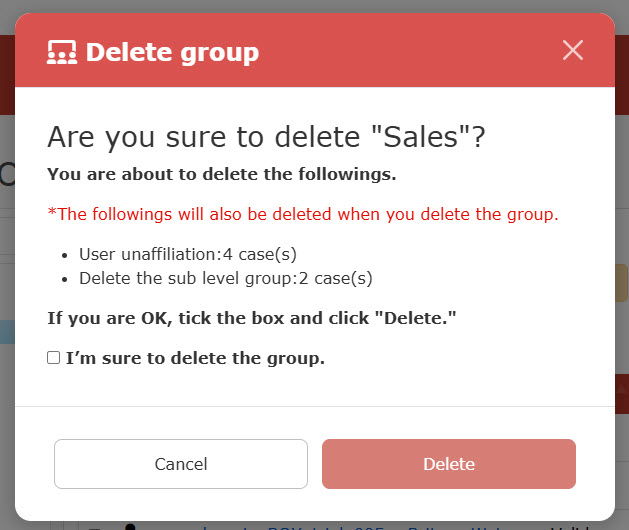Delete group
This section explains how to delete a registered group.
Contents
Delete group
01. Go to Manage users
Select a group which you want to edit.
02. Click the trash icon
Click on the trash can icon in the upper right corner of the page.
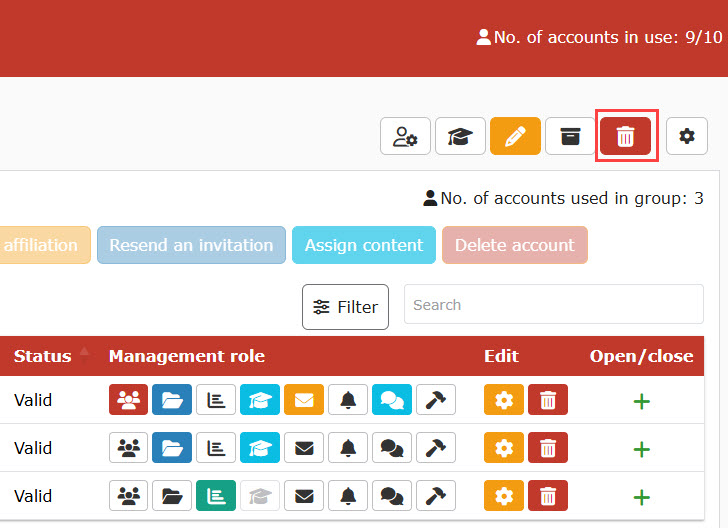
03. Delete
Tick "Really delete group" and click "Delete".