Download groups
You can download the information of registered groups in CSV format in a batch.
Required
Management role of Group manager (Edit)
All of the following permissions are required to download authorization information.
| Management roles | Content you can upload a file/files to | property |
|---|---|---|
| Group manager | All users | Edit |
| Content manager | All contents | Edit |
| Management role of Grade manager | All users & all content | Edit |
| Content manager(Assign) | All users & all content | Edit |
| Email template manager | All users | Edit |
| Notification Management Authority | All users | Edit |
| Message box manager | All users | Edit |
| authorizing authority |
Contents
Download
Click the "+" button in the Manage users > Batch Operation (CSV) > Download group
Tick the group(s) you want to download and click "Download."
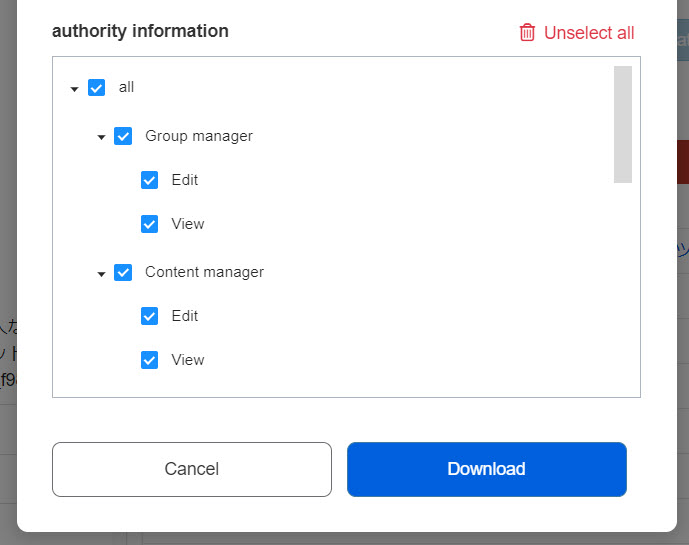
Assigned group information will be downloaded in a CSV file.