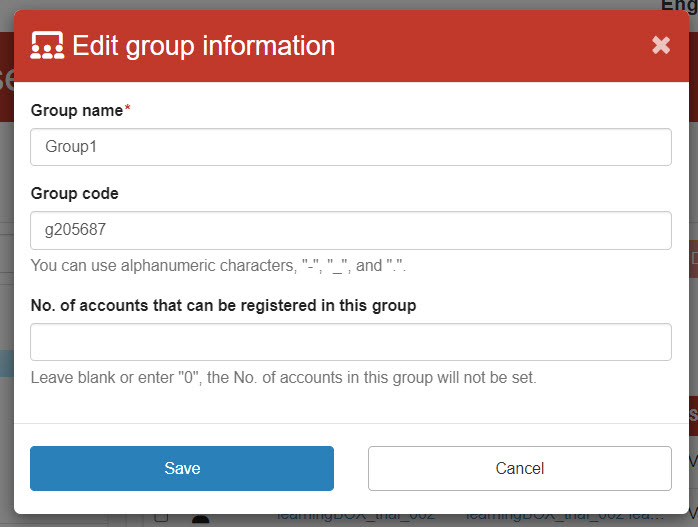Edit group
This section explains how to edit the information of a registered group.
Contents
Edit
01. Go to Manage users
Select a group which you want to edit.
02. Edit
Click on the pencil icon in the upper right corner of the page.
You can edit the group name, group code and number of accounts in this group.