Multilingual user interface
The learningBOX allows you to switch the display language for each user.

Supported Languages
The following 18 languages are currently supported.
| Language | writing on the surface (e.g. an address on an envelope) |
|---|---|
| Indonesian | Bahasa Indonesia |
| German (language) | Deutsch |
| English (language) | English |
| Spanish | Español |
| French (language) | Français |
| Burmese (language) | မြန်မာ |
| Portuguese | Português |
| Tagalog (language) | Tagalog |
| Vietnamese (language) | Tiếng Việt |
| Russian (language) | Русский |
| Urdu (language) | اردو |
| Hindi | हिंदी |
| Thai (language) | แบบไทย |
| Khmer language | ភាសាខ្មែរ |
| Chinese (Simplified) | Chinese (Simplified) |
| Chinese (Traditional) | Traditional Chinese (language) |
| Japanese (language) | Japanese (language) |
| Korean (language) | 한국어 |
*Refer to the following information when you use a language other than Japanese and English:
[Note]
Languages other than Japanese and English are released as a beta version,
and some features may not be displayed in the selected language.
We will continue to work actively to support more languages in the future
to provide our services to more customers.
How to Select a Language
Log in to learningBOX.
Click on the language at the top of the page and select one which you want to use.
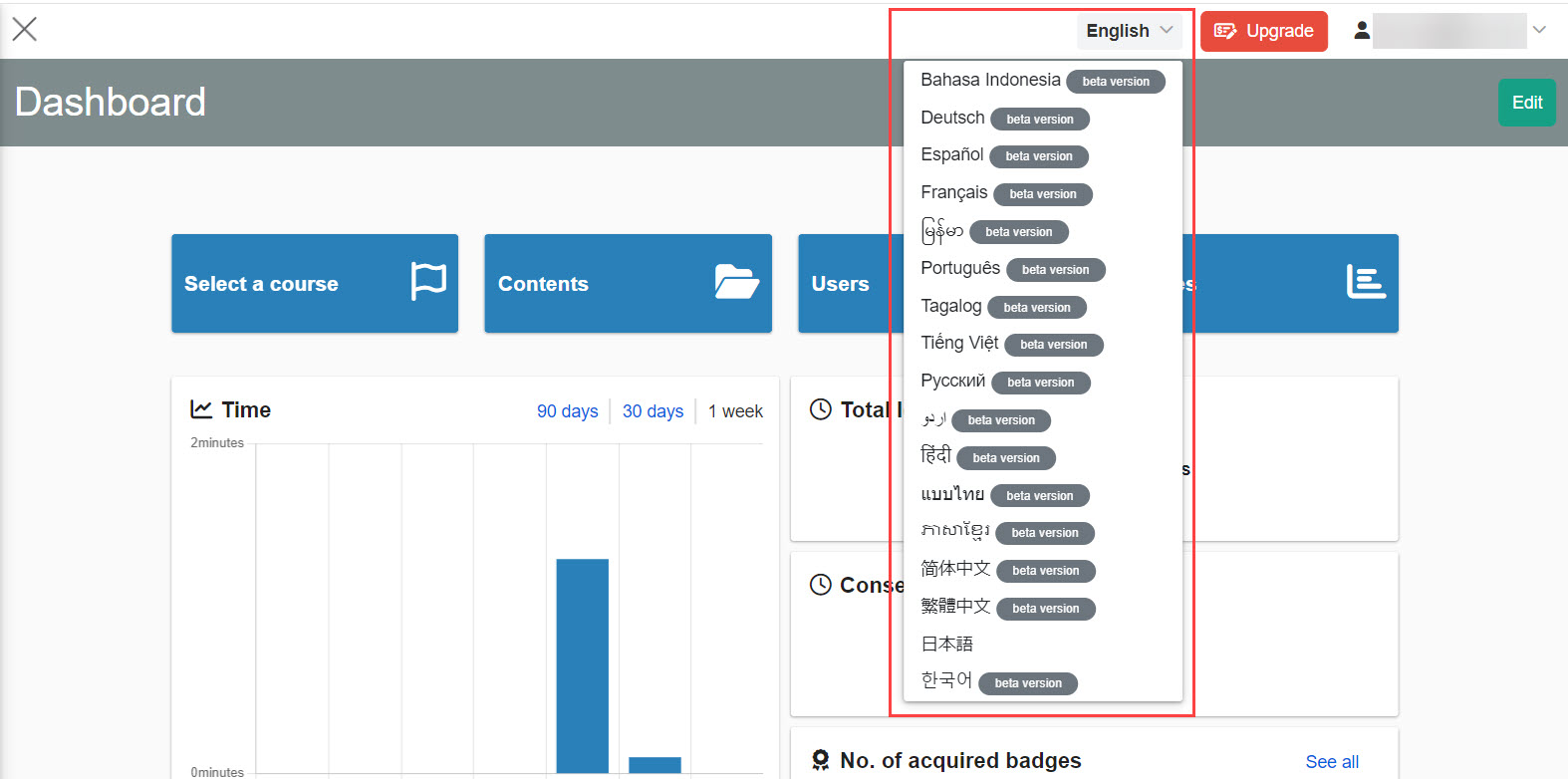
Translation Policy
The translation policy at learningBOX is as follows:
-The information you enter will not be translated.
e.g.) The information such as names and titles you entered in English will be registered in English, and they will not be automatically translated into another language.
-Some functions, such as the dashboard and the system language settings of the site customizer, are not subject to translation.
-learningBOX may include translations provided by Google.
*For more information on Google Translate Disclaimer.