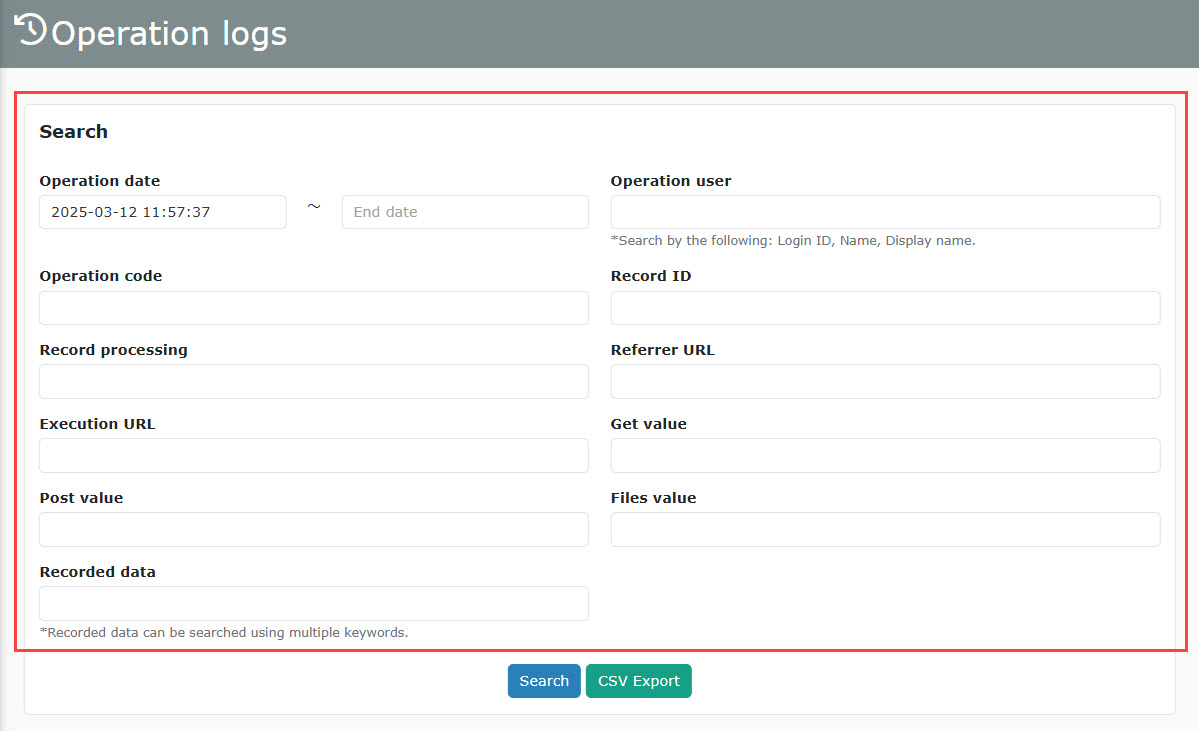Operation logs
The operations by each user can be viewed in chronological order.
Required
Management role of Co-admin
Contents
List
01. Utilization
Operations by each user can be viewed in chronological order.
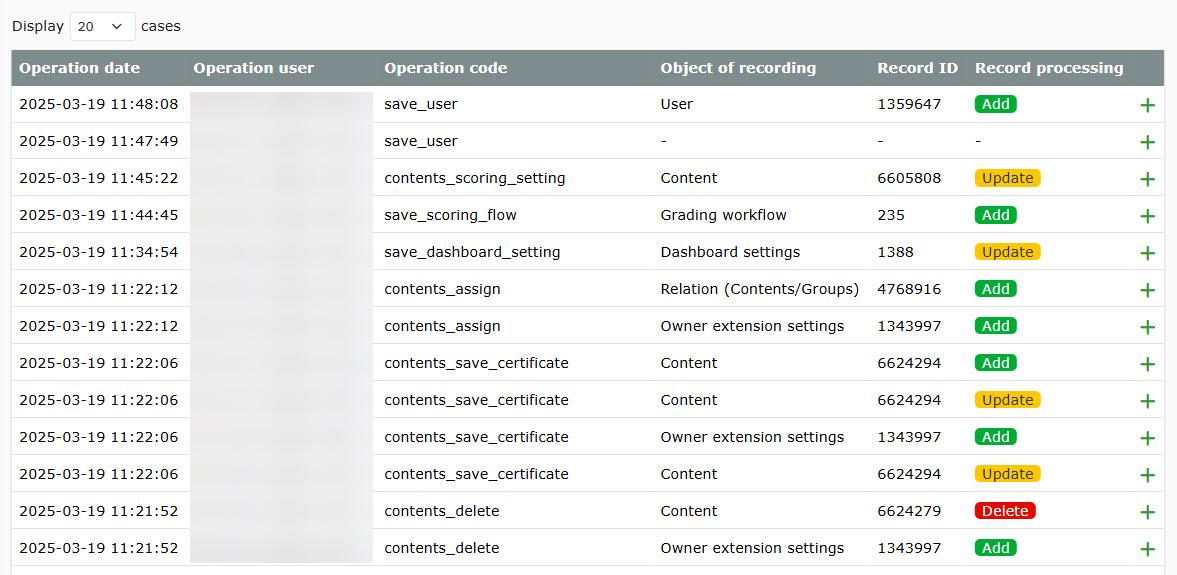
Each item will be displayed as follows:
- Operation date: Date and time when the operation or process was executed.
- Operation user: Users who executed the operation
- Operation code: Codes of the operation performed
- Object of recording: in which menu the operation was performed.
- Record ID: ID indicates what kind of operation was performed
- Record processing: The type of operation performed
02. Operation log details
Click the "+" icon to the right of each log on the operation log list screen to view the details of the operation log.
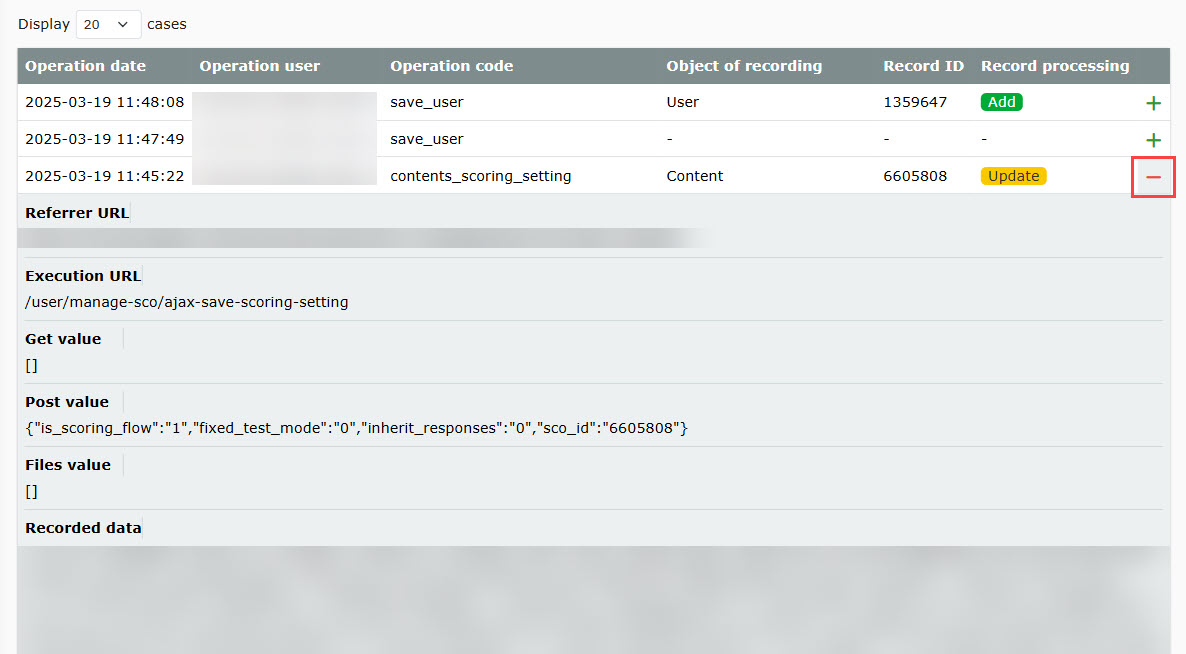
The contents displayed are as follows
- Referrer URL
- Execution URL
- Get value
- Post value
- Files Value
- Recorded data
03. Search operation logs
You can sort data by using the search field. After entering information, click on Search.