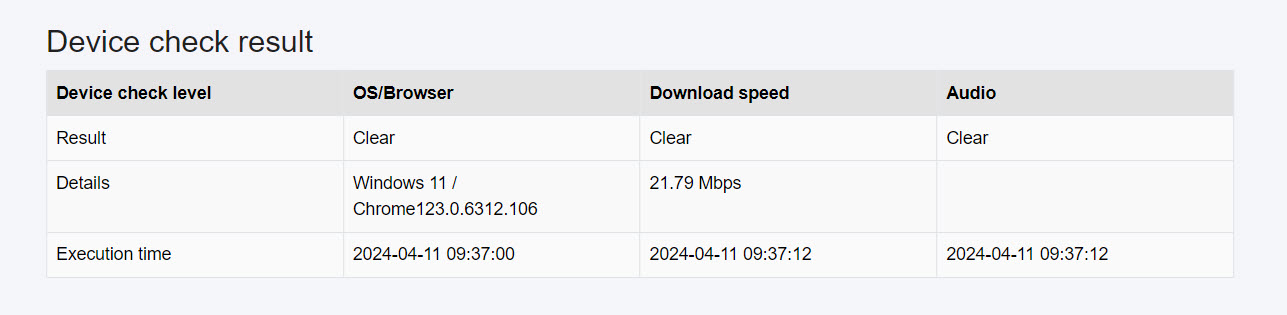Device test
Download speed and audio can be tested before learners start content.
Required
Management role of Content manager (Edit)
Settings
01. Go to Manage content
Select Manage content on the side menu.
Right-click or click on the gear icon on the content, and select "Function test settings".
02. Setting page
The following window will be displayed.
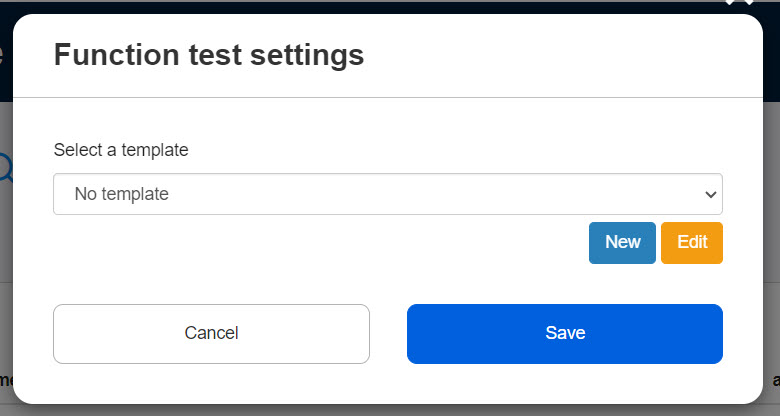
Create new template
Click "New" to create a new template with conditions.
*For more details, refer to Functional test templates.
Apply an existing template
To apply an existing template, select one from the list.
To edit the template, click "Edit."
Save the settings.
User interface
The following explain the user interface.
01. Select a course
Go to Select a course.
When the content is selected, the following pop-up window will be shown.
Download speed test
Click the green button to check the download speed.
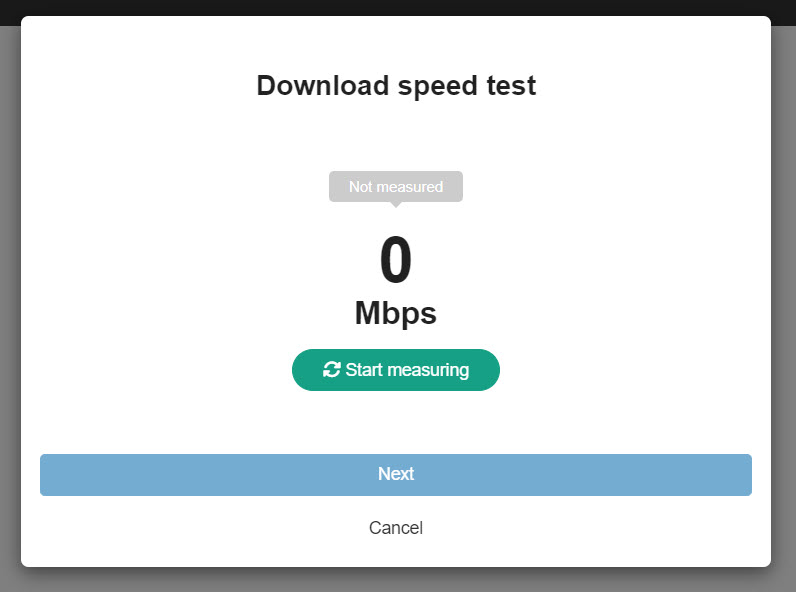
Audio test
Click the play button and check if you can hear the audio.
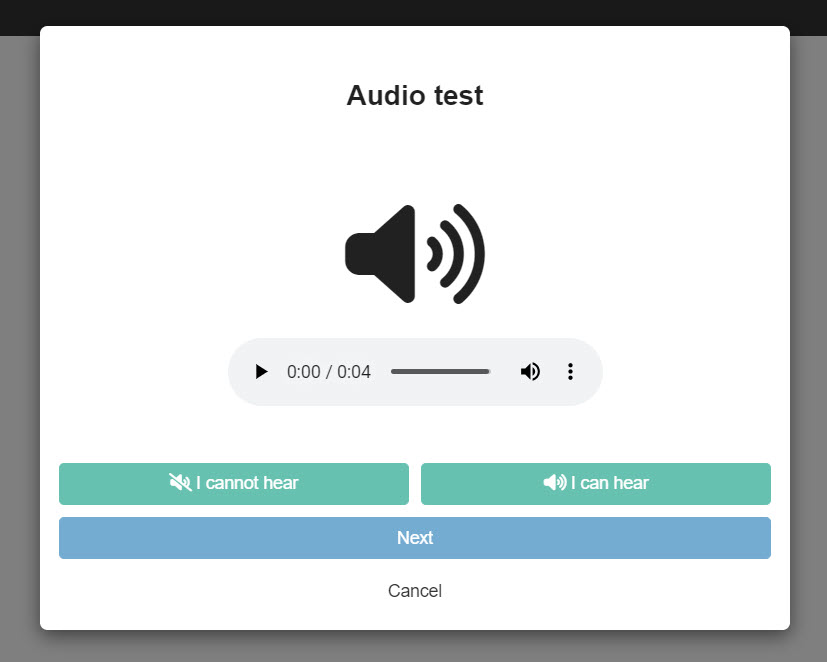
Device test result
The test result can be checked on the answer details.
01. Go to Select a course
Click on the Grade icon on the content which the device test is set to.
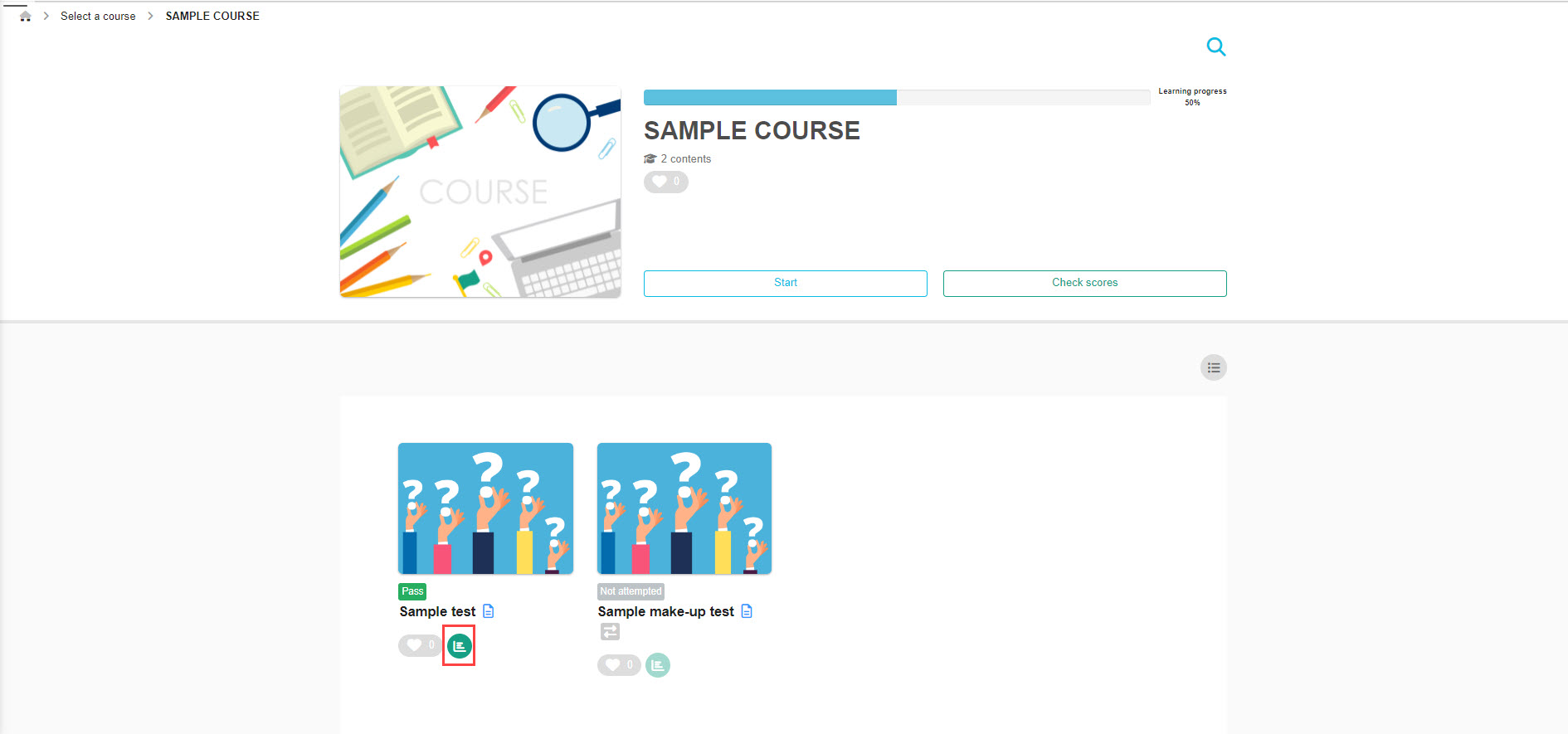
02. Test result
Results will be shown as follows.
*When the test is not set, the column will be left blank.