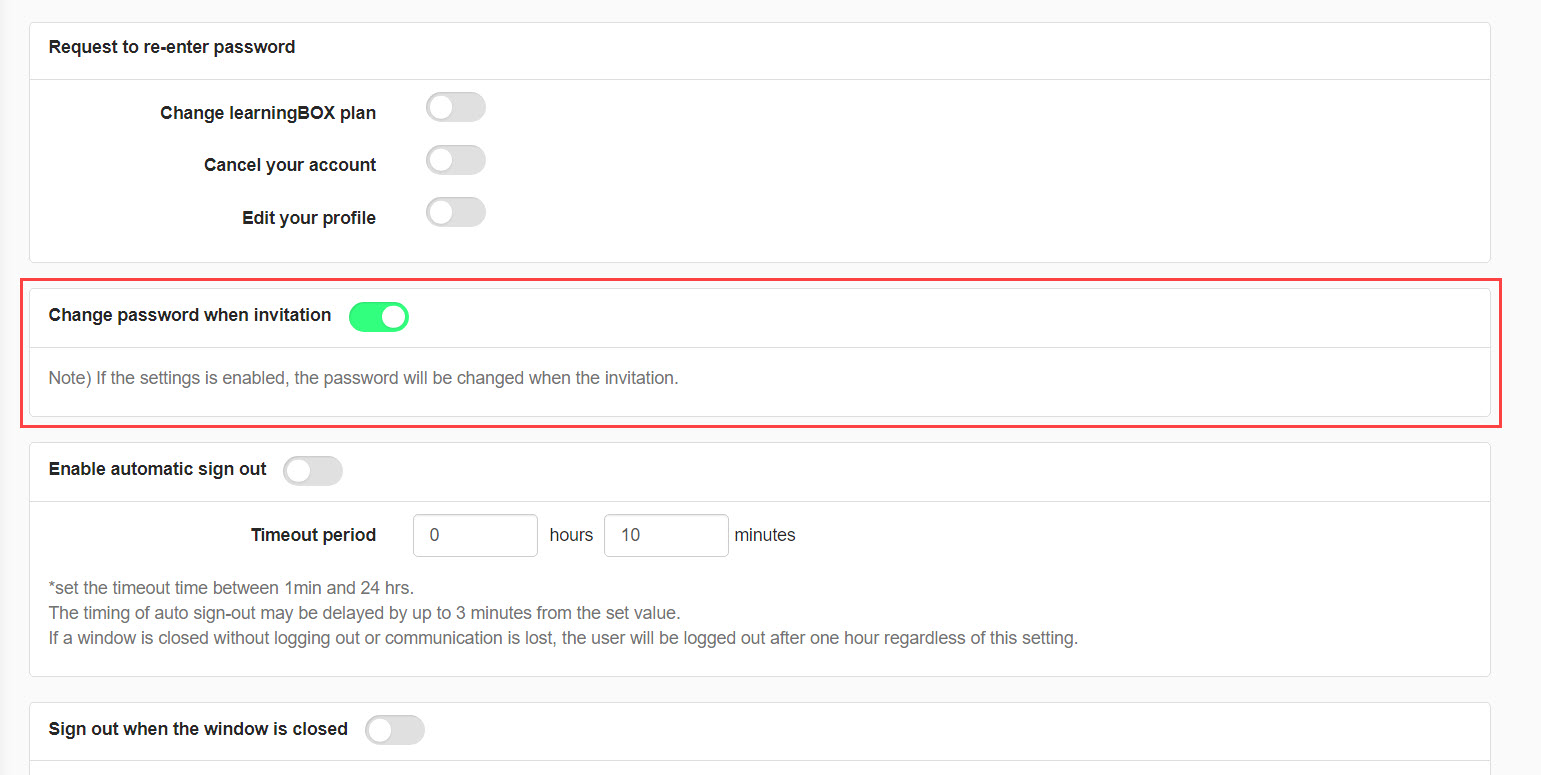Password settings
You can configure general password settings such as password expiration date, minimum number of characters, required character types, etc.
In the side menu, click on the ▼ icon on "System Settings" > "Security Settings"
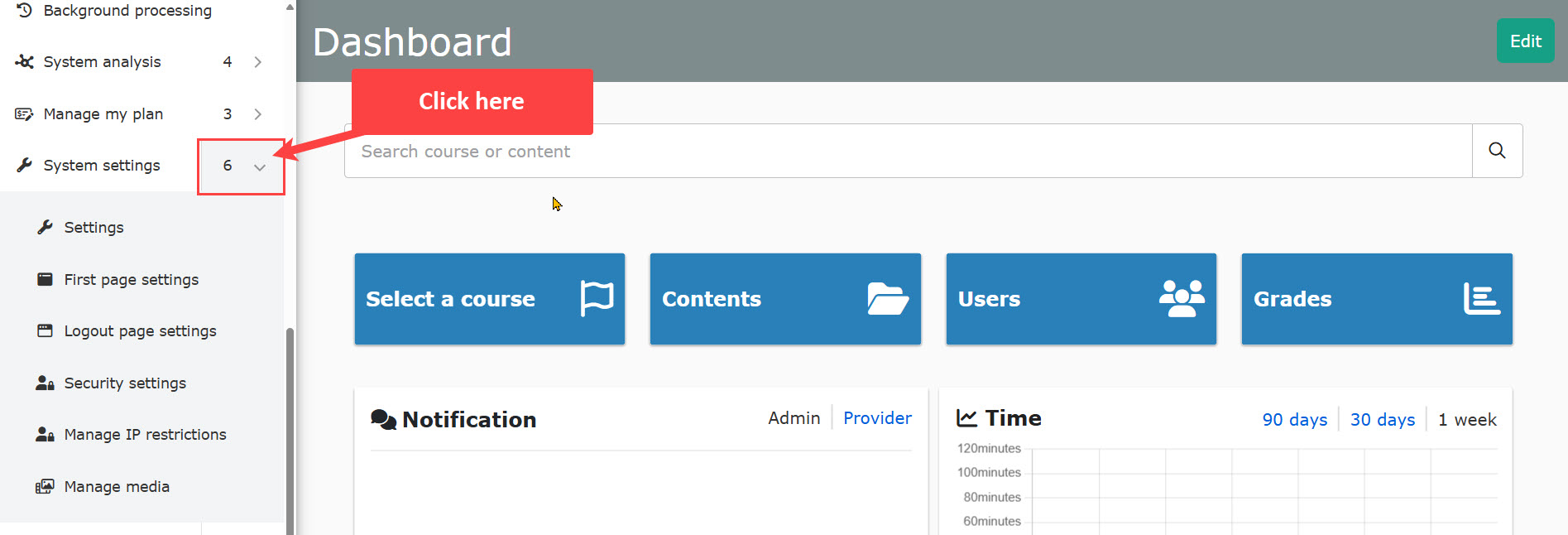
Set password expiration date
Enter the number of days your password is valid.
Also, if you want to be notified in advance of password expiration, turn the "Notify me of expiration" toggle On.
At the same time, set how many days before the expiration date you want to be notified.
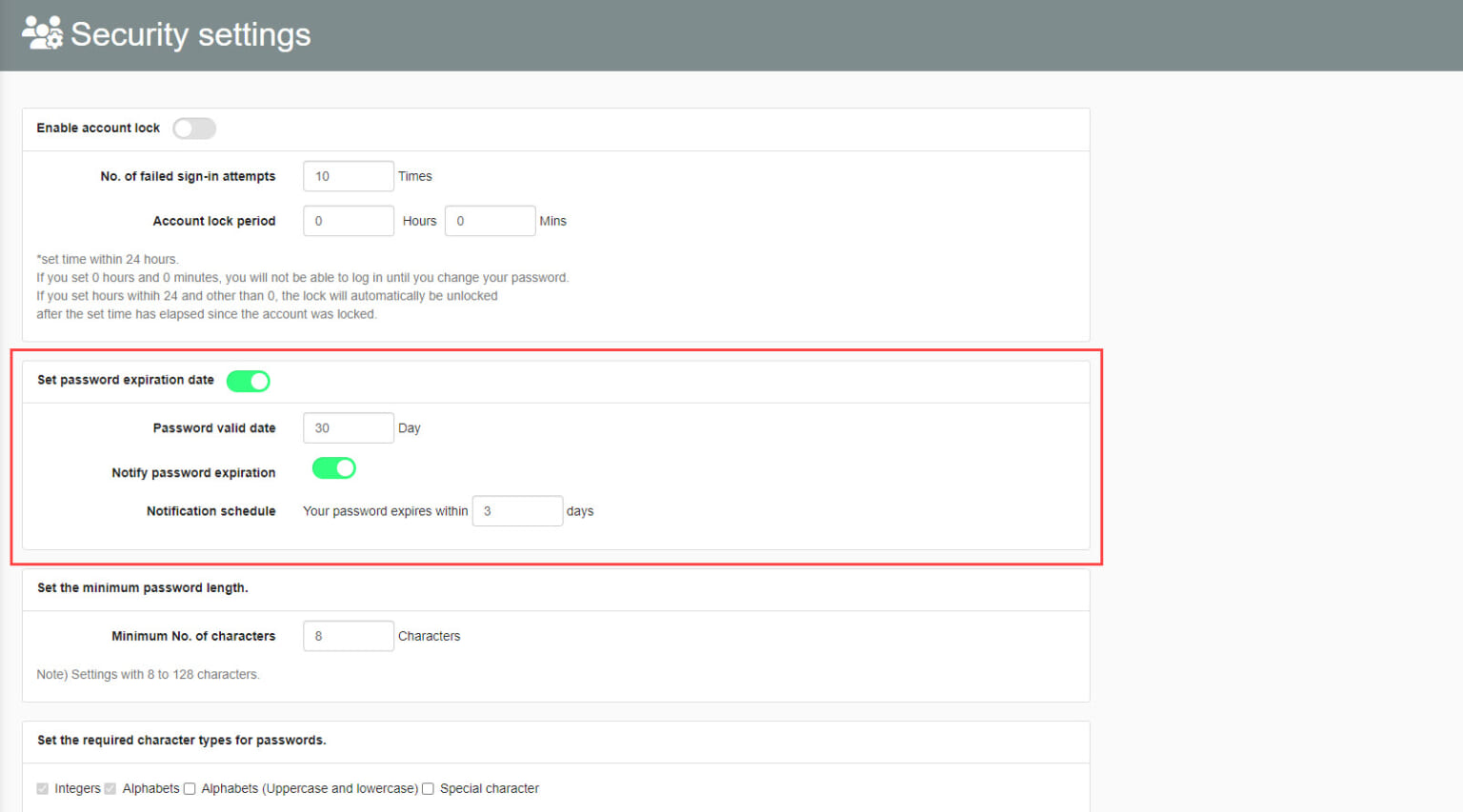
Set minimum password length
Set a minimum number of characters for the password.
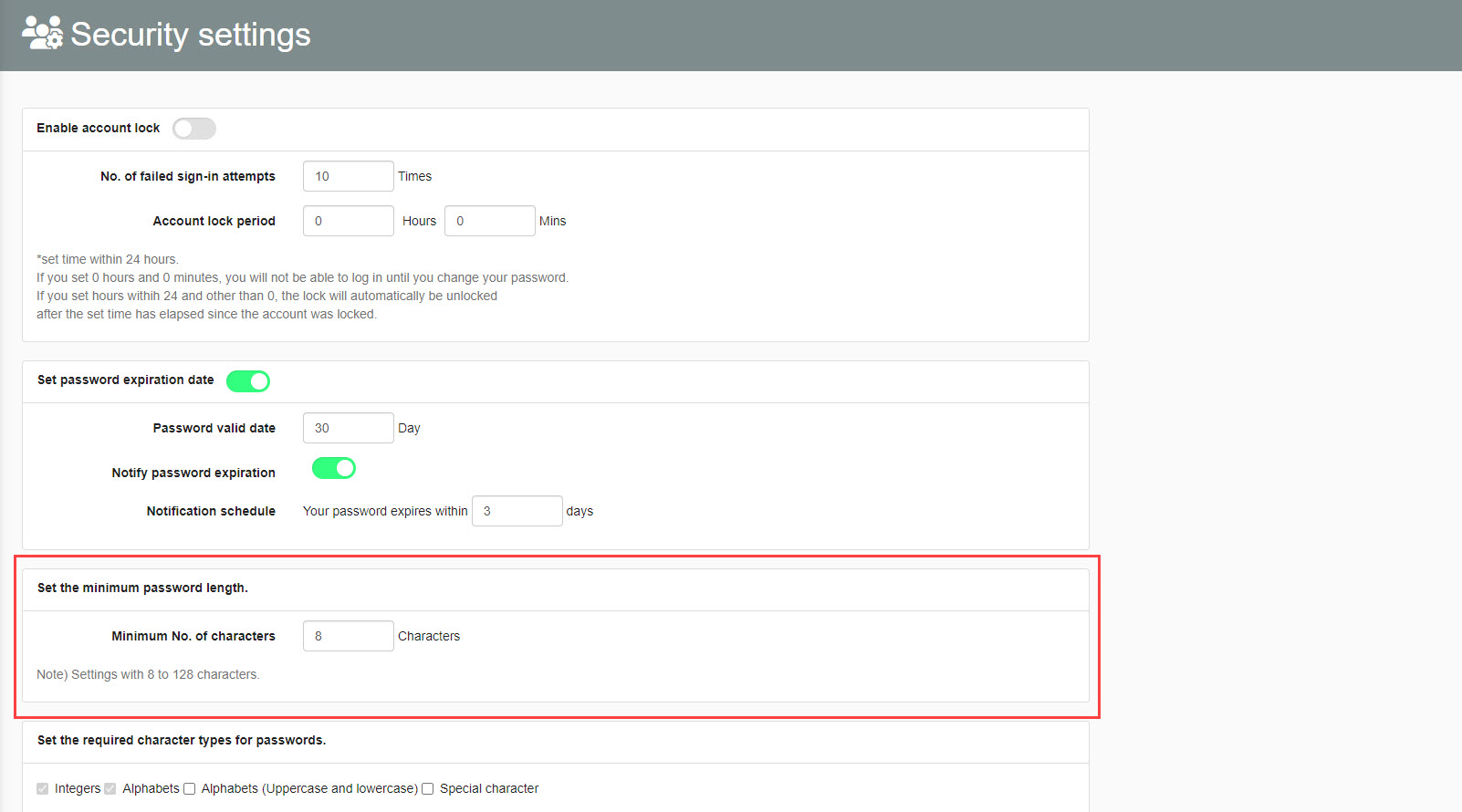
Set required character types for passwords
You can set whether or not the use of single-byte alphabetic characters (large and small) or special characters is required for passwords.
Please tick if required.
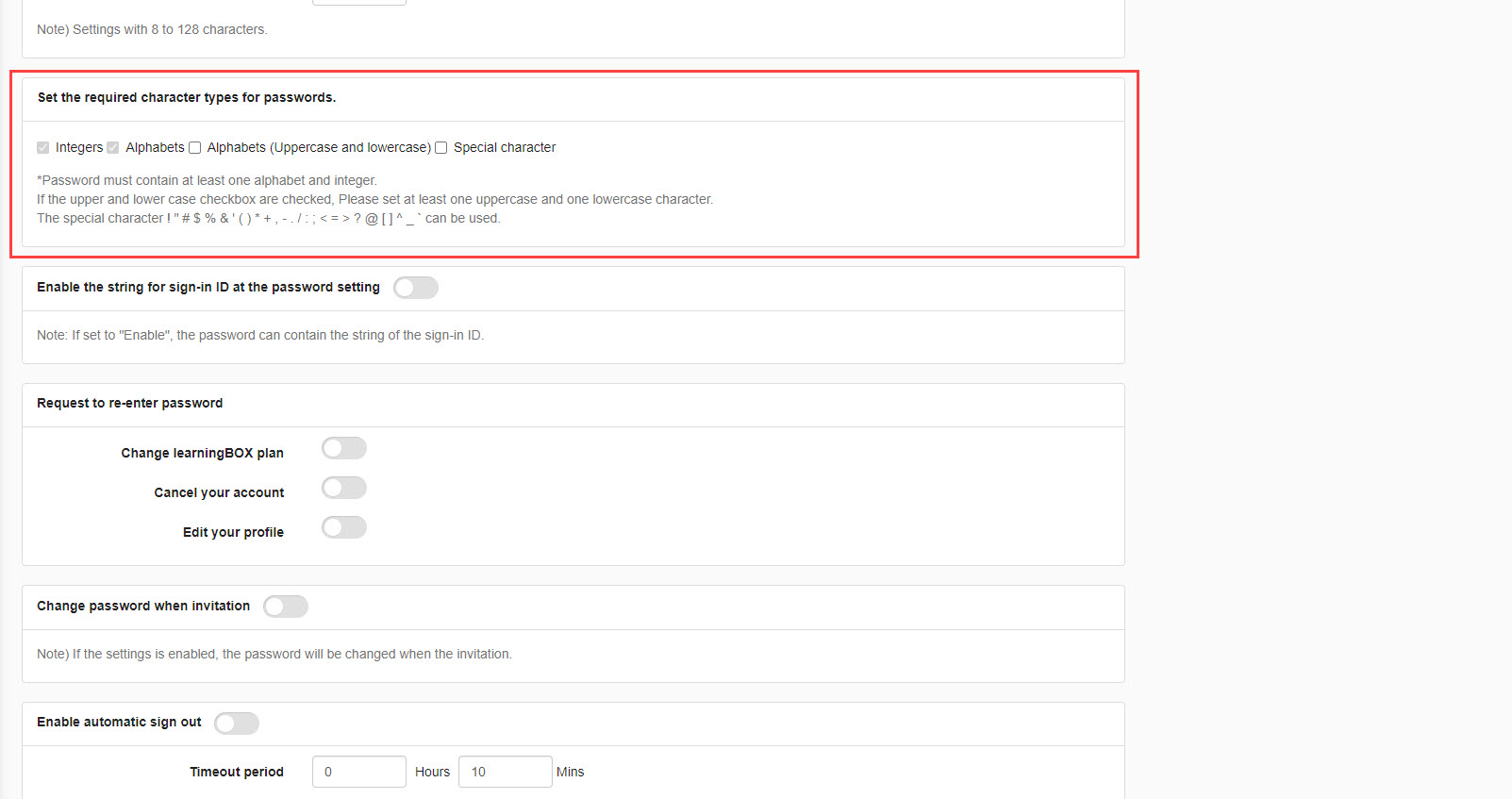
Setting up duplicate wording for password and login ID
You can set whether or not to allow the use of the login ID string in the password.
Turn on the toggle key to allow.
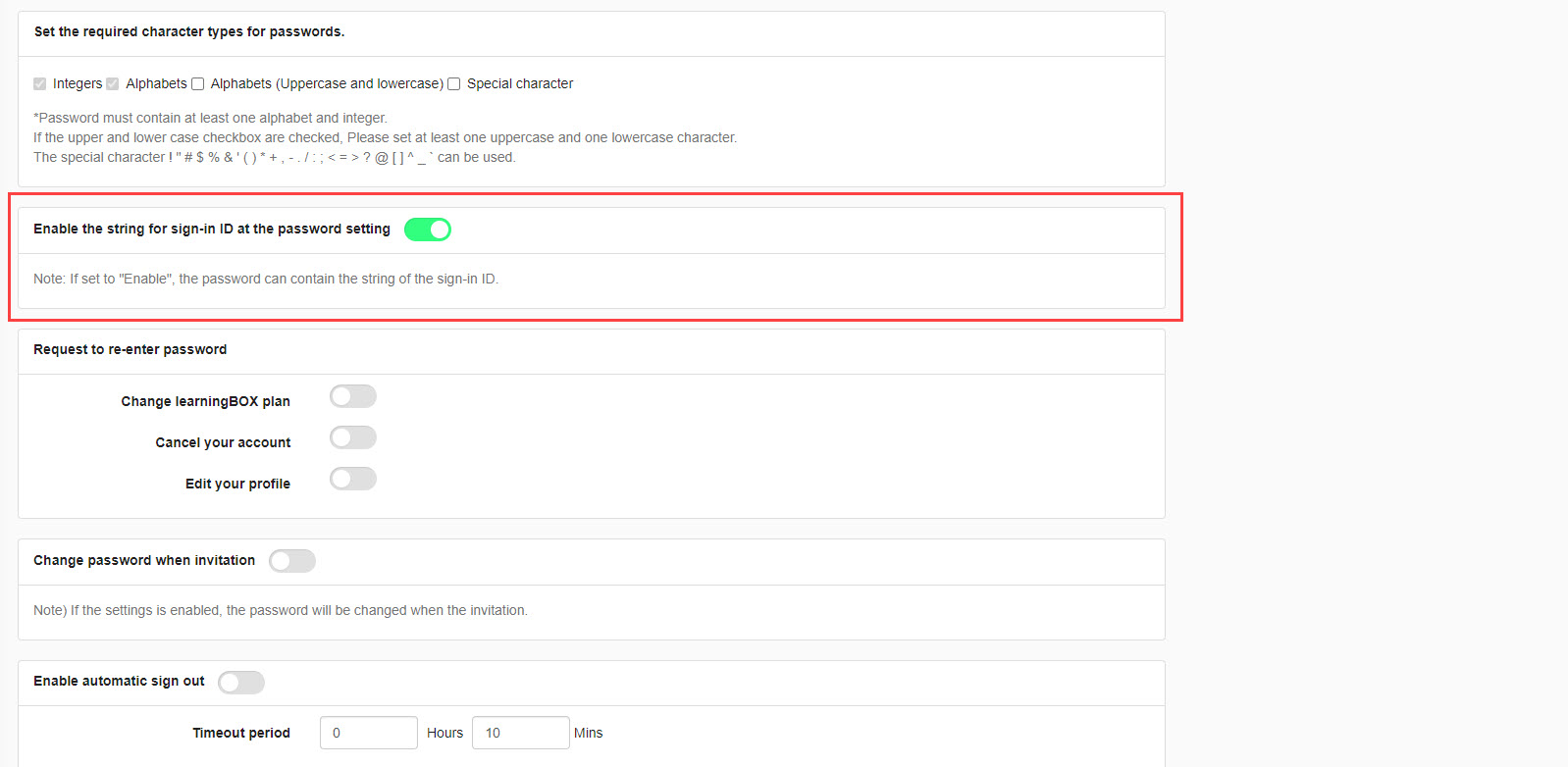
Password re-entry settings
You can set whether or not users are required to re-enter their passwords when they perform certain operations.
For each of "LearningBOX Plan Change", "Withdrawal Process", and "Profile Change", please set the toggle to On if you want the user to re-enter the information.
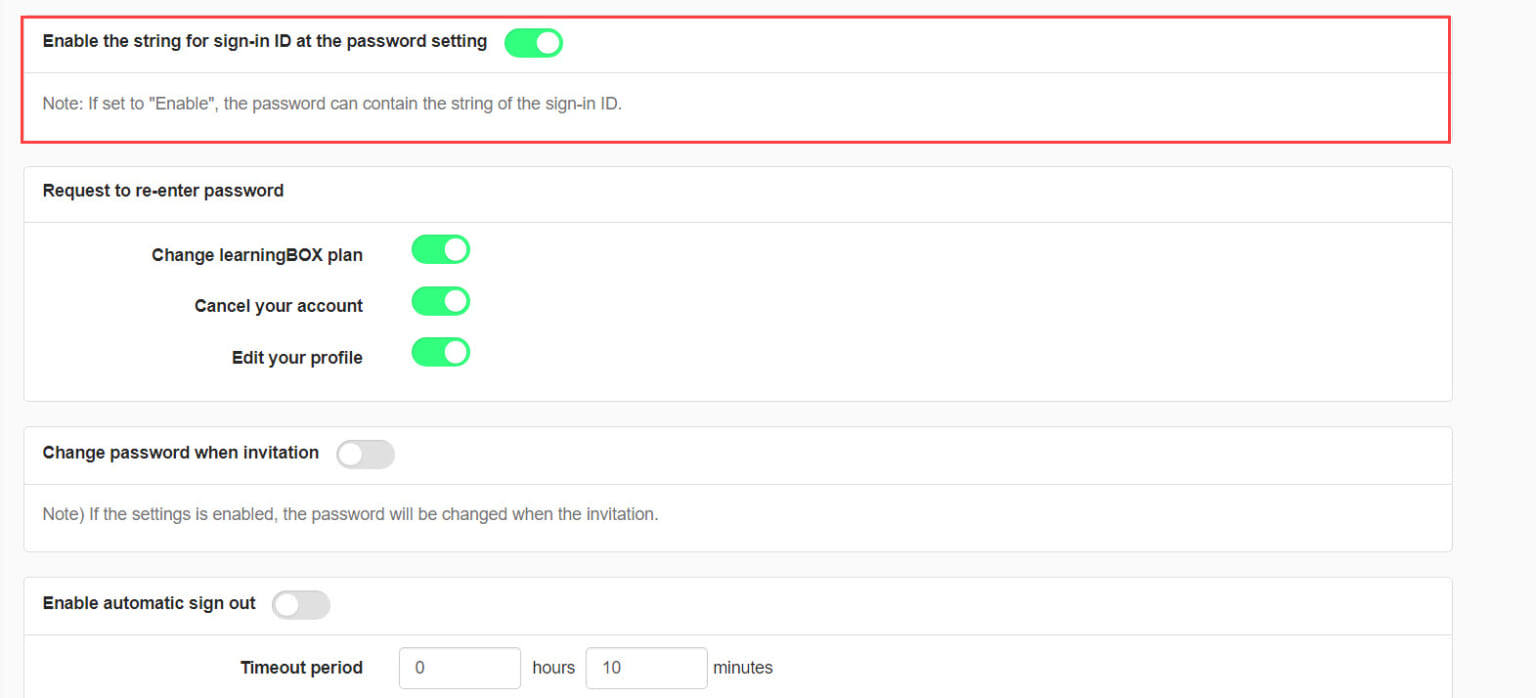
Password change
You can allow users to change their passwords when the invitation email is sent.
*The default setting is to change.