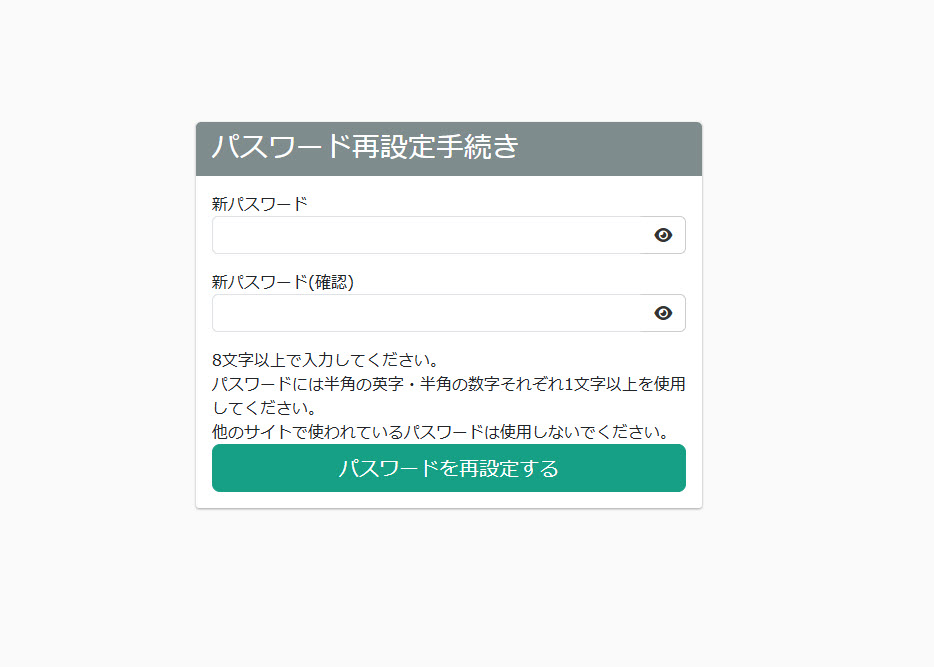Password reset
When logging in to learningBOX, you can use this function if you have forgotten your password or want to reset your password.
Steps
01. Open the login screen
Open the learningBOX login screen.
02. Open the password reset procedure screen.
Forgot your password?" Click "Forgot Password?
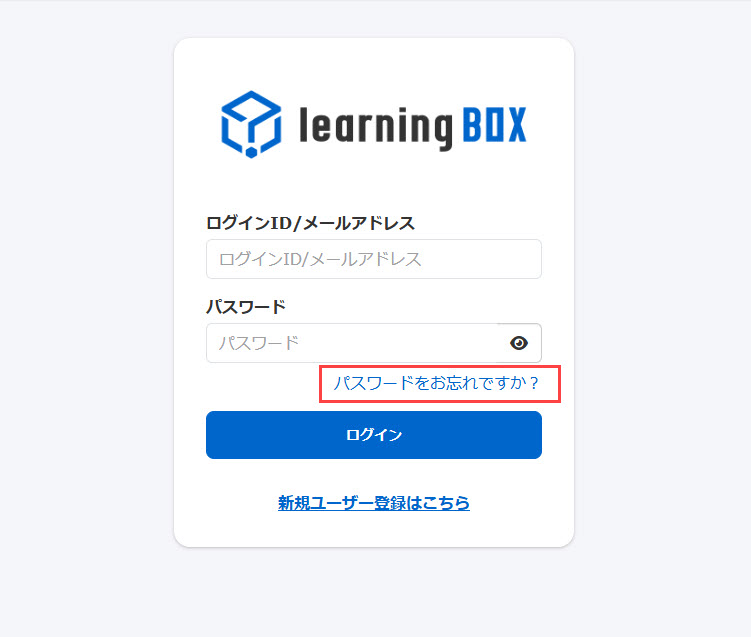
03. Enter login ID/email address
Enter your login ID or registered e-mail address and click "Send e-mail".
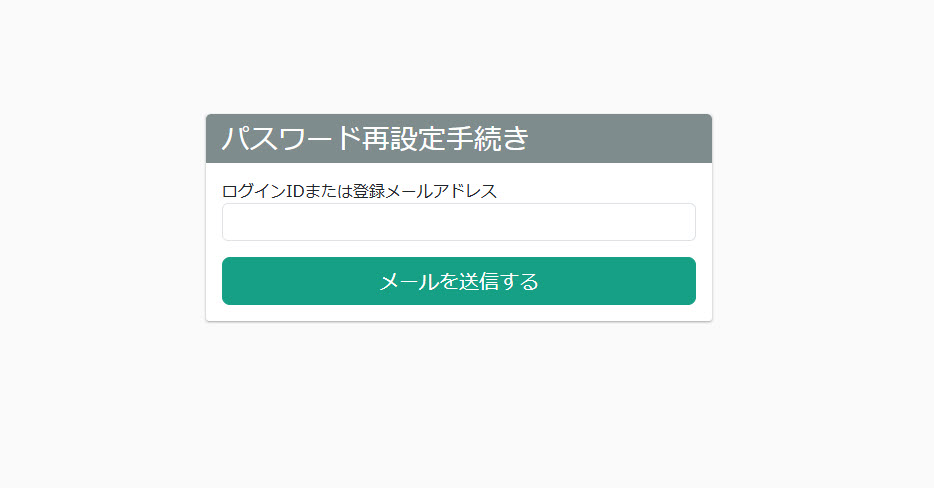
Then, the following contents will be displayed.
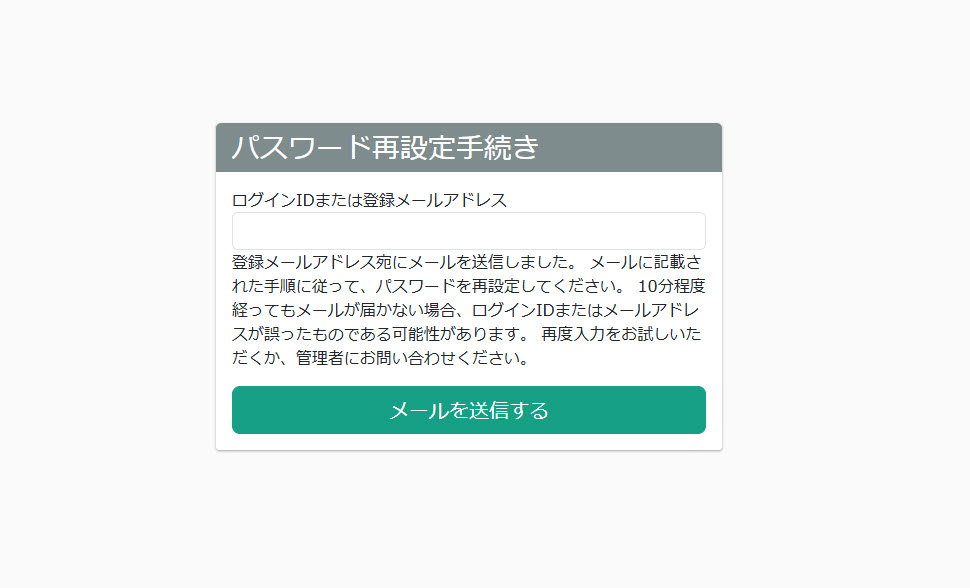
04. Confirmation of e-mail
You will receive an e-mail to your registered e-mail address with the following contents.
Click the URL in the red frame below to open the "Password Reset Procedure" screen.
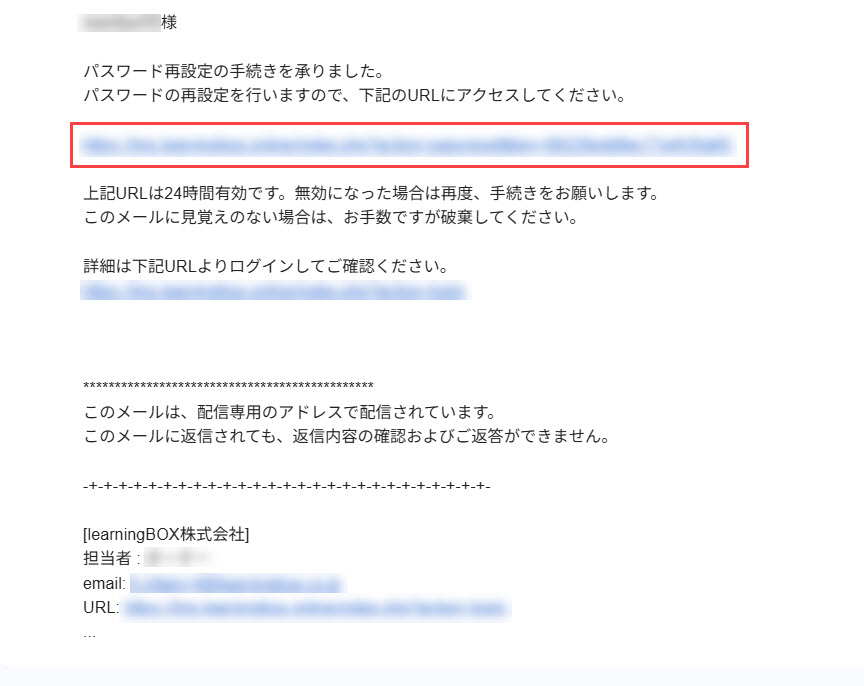
05. Reset Password
The following screen will open. Enter your new password and click "Reset Password".
Save the settings.