Setting Conditions for State of Progress
Steps
01. State of progress tab
Go to Manage grades and select "State of progress."
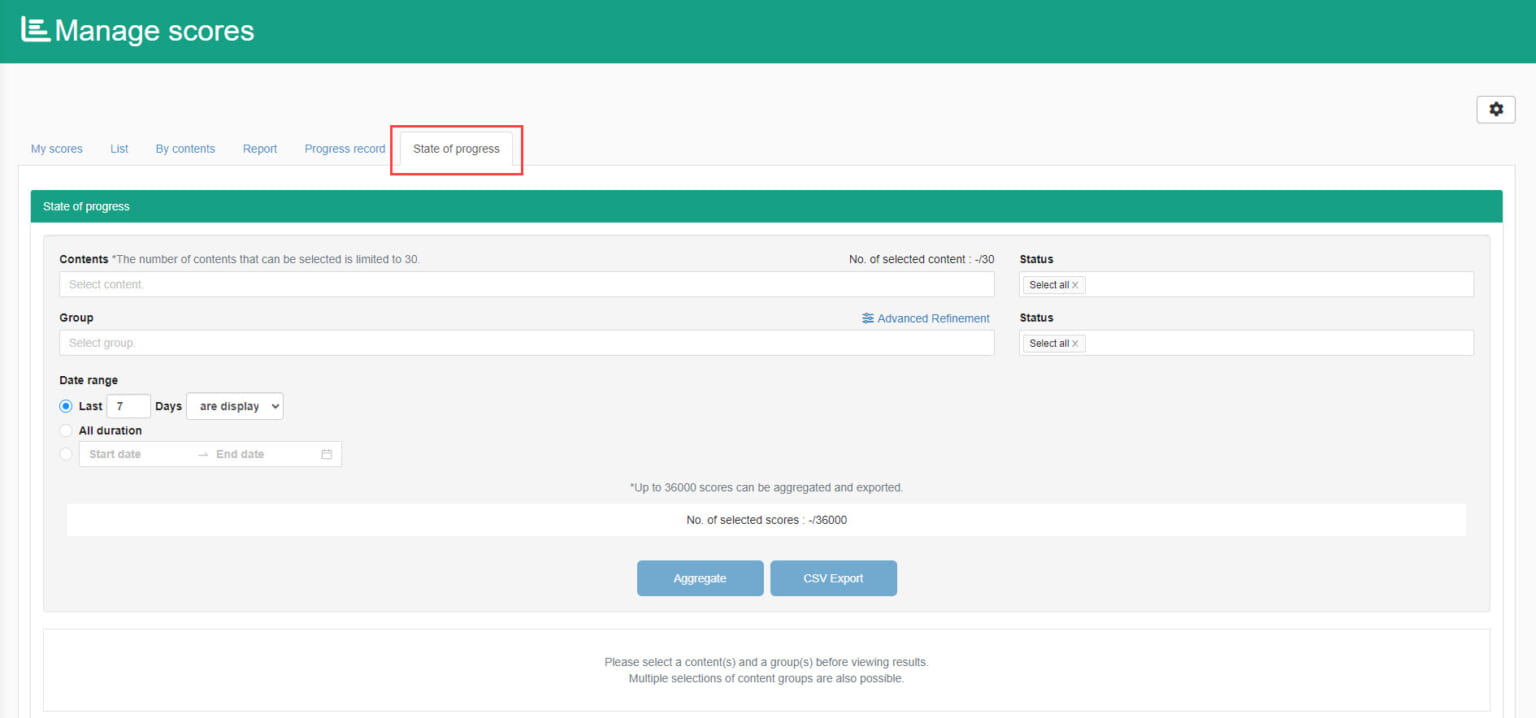
02. Settings
Set the following items.
▼ Content
Content can be selected according to your management role.
▼ Group
You can select from the groups subject to grade management privileges.
▼Learning status
Status for learning can be specified.
*The initial setting is "Select All."
▼ User status
You can specify the status of users.
*The initial setting is "Select All."
▼ Date range
The following items are available.
- Most recent period
Select "are displayed" or "are excluded" from the list.
*1 to 99 days can be set.
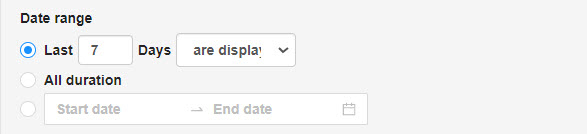
- All duration
Select this option when you do not specify a time period.
- Specify the duration
Select the start and end dates by clicking on the calendar icon.
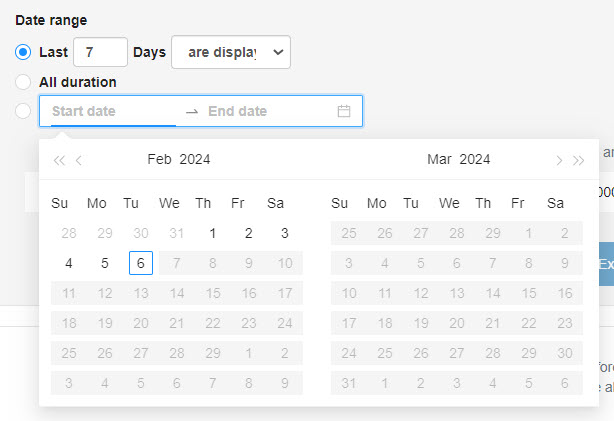
Click "Aggregate."
Advanced filtering
You can filter by keyword or hierarchy.
Click on "Advanced Refinement."
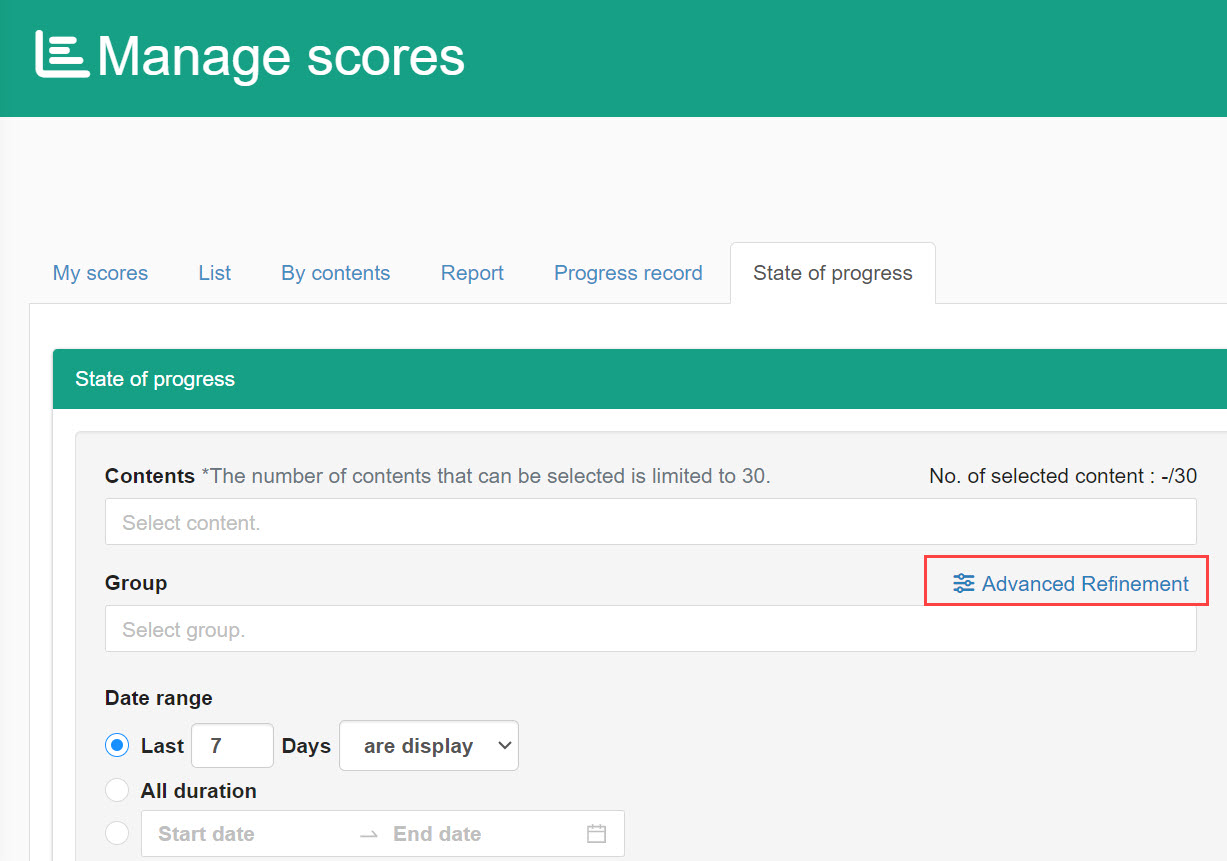
The following window will be displayed.
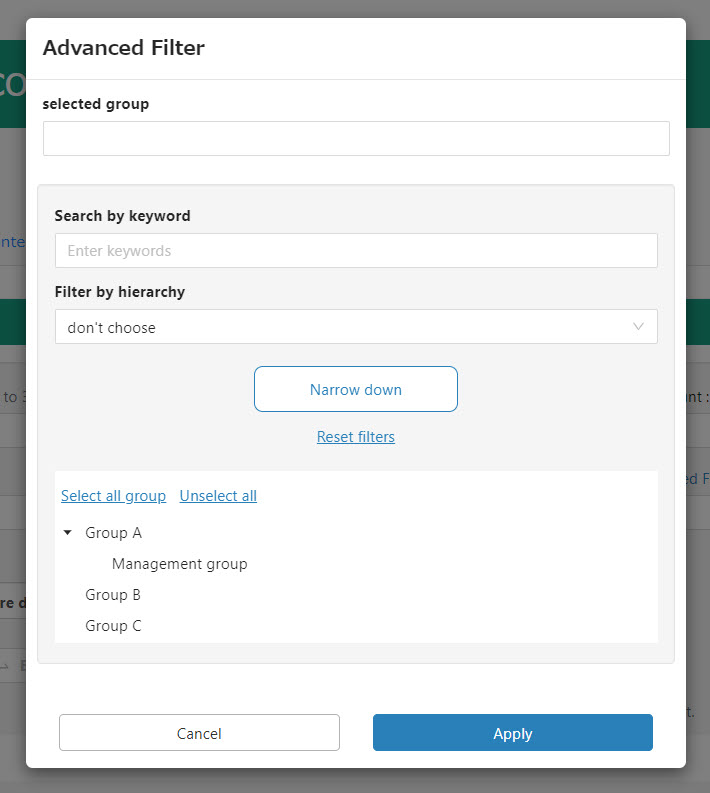
You can set the filtering criteria.
Enter keywords in the Search window or select a hierarchy from the "Filter by Hierarchy," and click "narrow down."
Click "Reset Refinement Criteria" to cancel the setting.
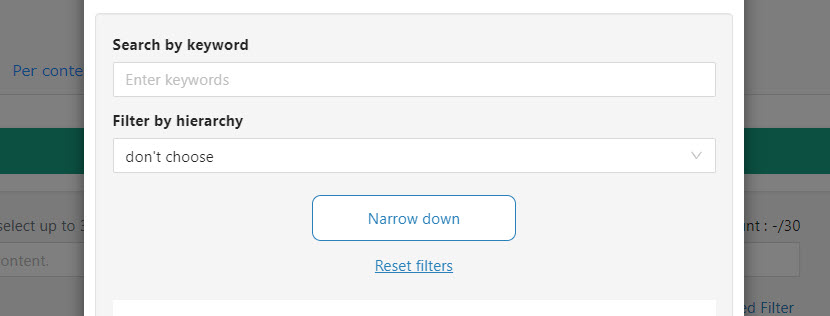
Group(s) can be selected from the list of groups.
The selected group is shown in blue.
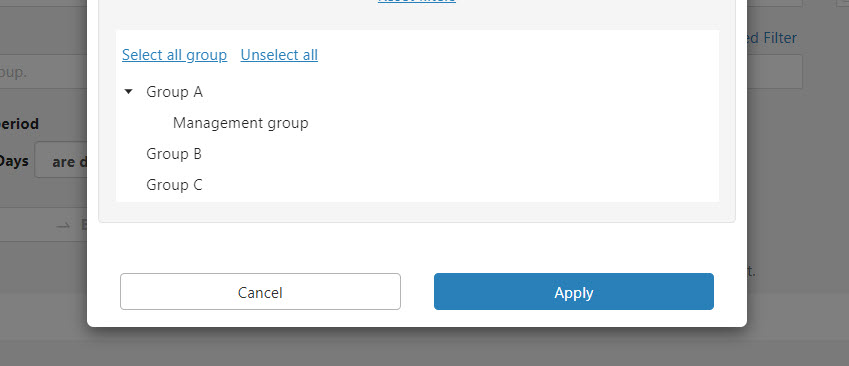
Click "Apply" to complete.