Sort groups
Groups can be sorted in any order.
Required
Management role of Group manager (Edit)
Steps
01. Open the group sorting screen.
Select the gear icon > "Reorder Groups" in the upper right corner of the user management screen.
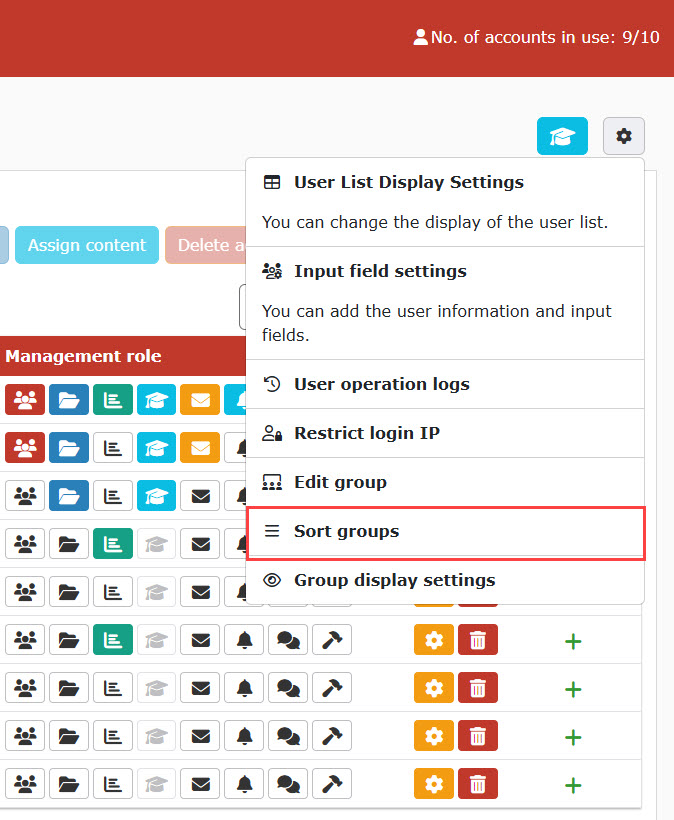
02. Manual and Automatic Selection
From the pull-down menu, select either "Set manually" or "Sort automatically".
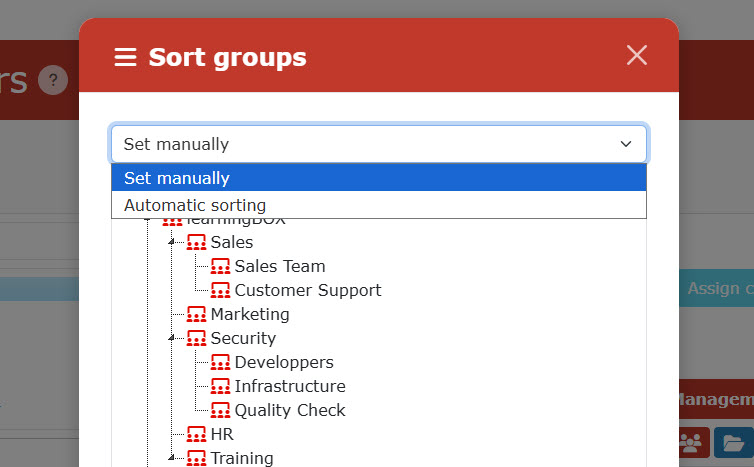
Set manually
Click and hold the mouse on the group to be moved and move the mouse pointer to the desired location.
Save the settings.
- Groups cannot be moved between groups or across hierarchies
- Groups in the lower level can only be sorted at the same level within the group to which they belong
Automatic sorting
Select the criteria for sorting and whether the order should be ascending or descending.
Items can be selected from the following three options.
- GID
- Group Name
- Group Code
Save the settings.