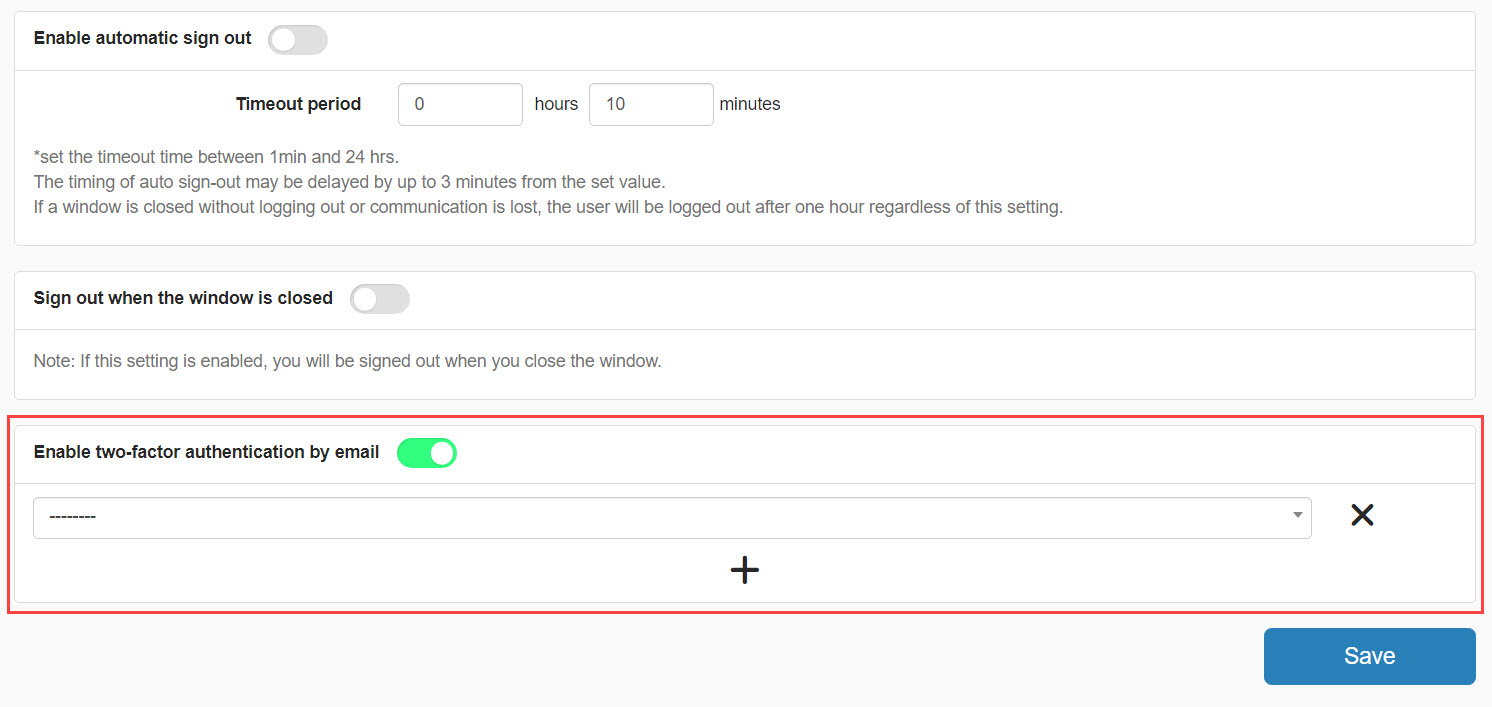Setting up two-factor authentication
Two-factor authentication via email is available when logging into learningBOX.
Contents
How to set
In the side menu, click on the ▼ icon on "System Settings" > "Security Settings"
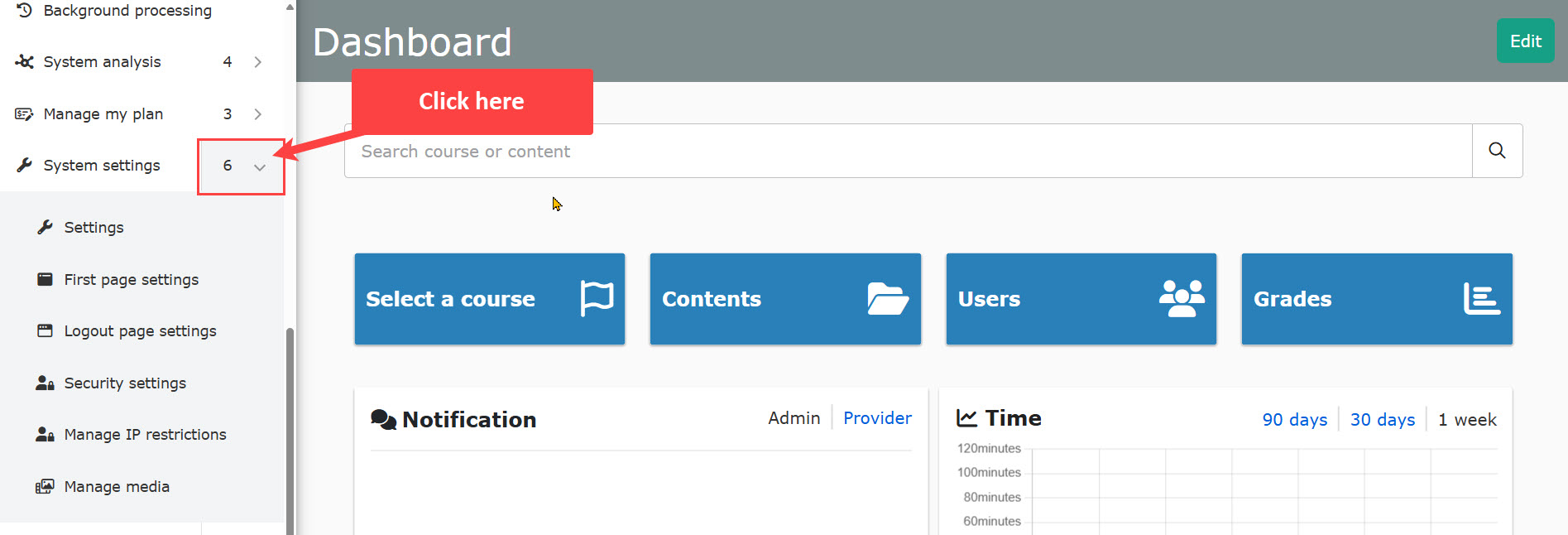
To use, first turn the toggle On.
Next, select from the pull-down menu the target group for which two-factor authentication is to be used.
Multiple groups can be selected.
Click on the "+" icon to add a setting.
Click on the "O" icon to delete a setting.