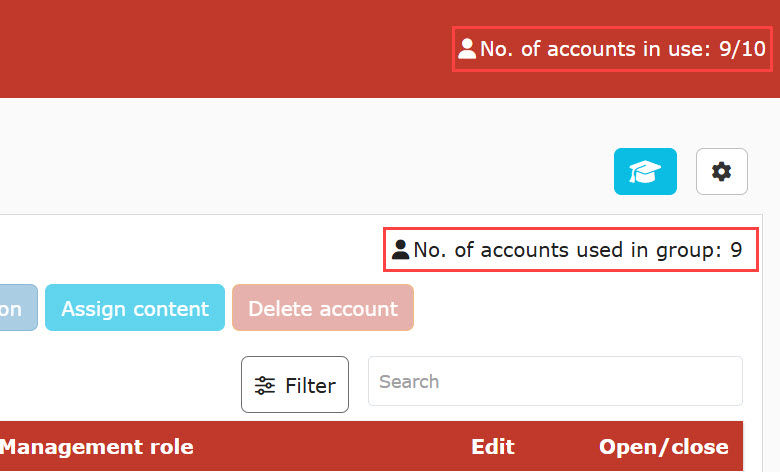Delete account
This section explains how to delete a registered account.
How to delete accounts
01. Select user
Open the Groups screen by selecting the group to which the target user belongs from the TOP screen of User Management or the Groups list on the left. Click on the trash can icon of the user to be deleted.
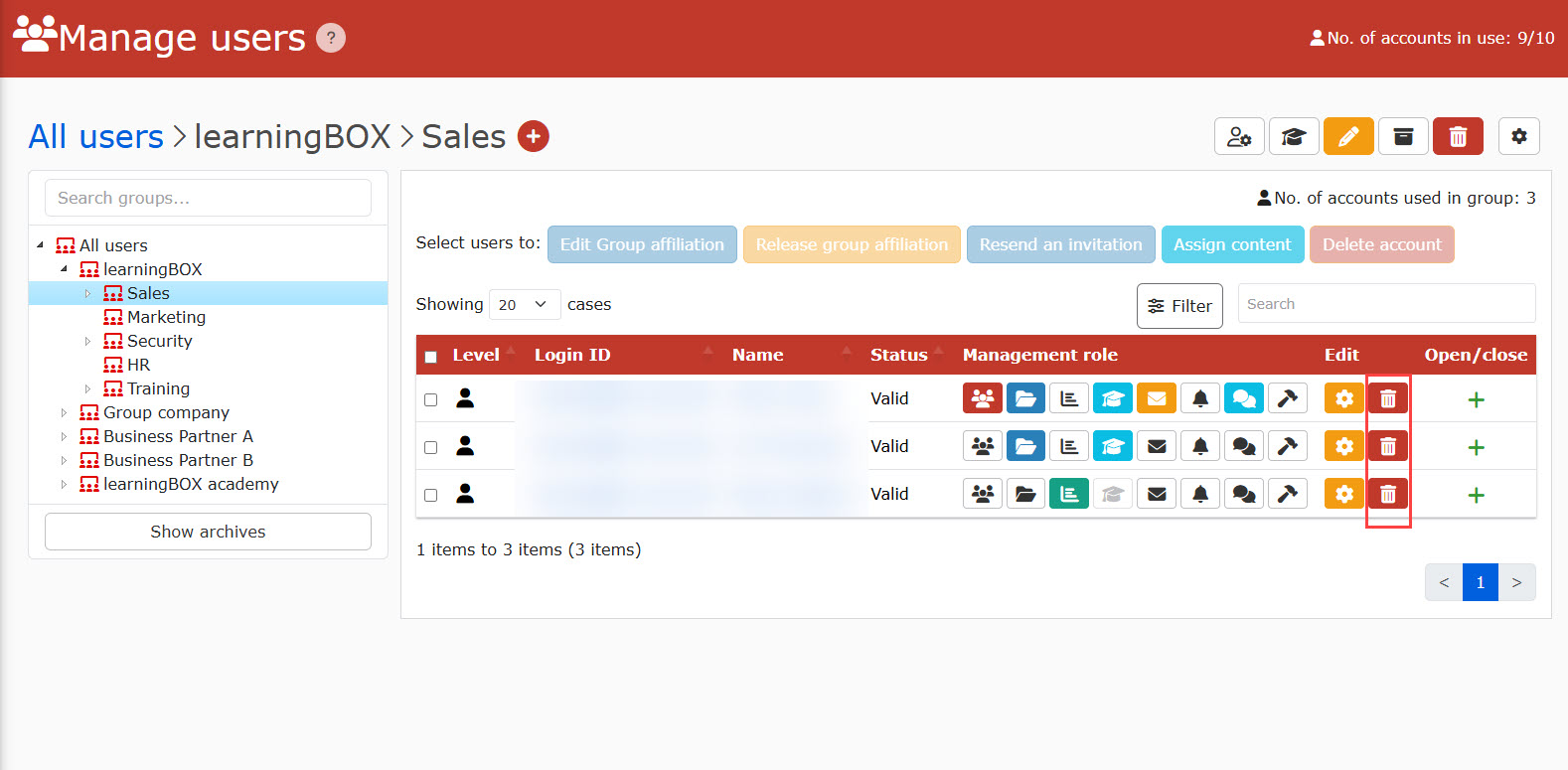
Delete in bulk
You can select multiple accounts and delete them in bulk.
Open the Groups screen by selecting the group to which the target user belongs from the TOP screen of User Management or the Groups list on the left. Tick the user(s) you wish to delete (multiple selections are possible).
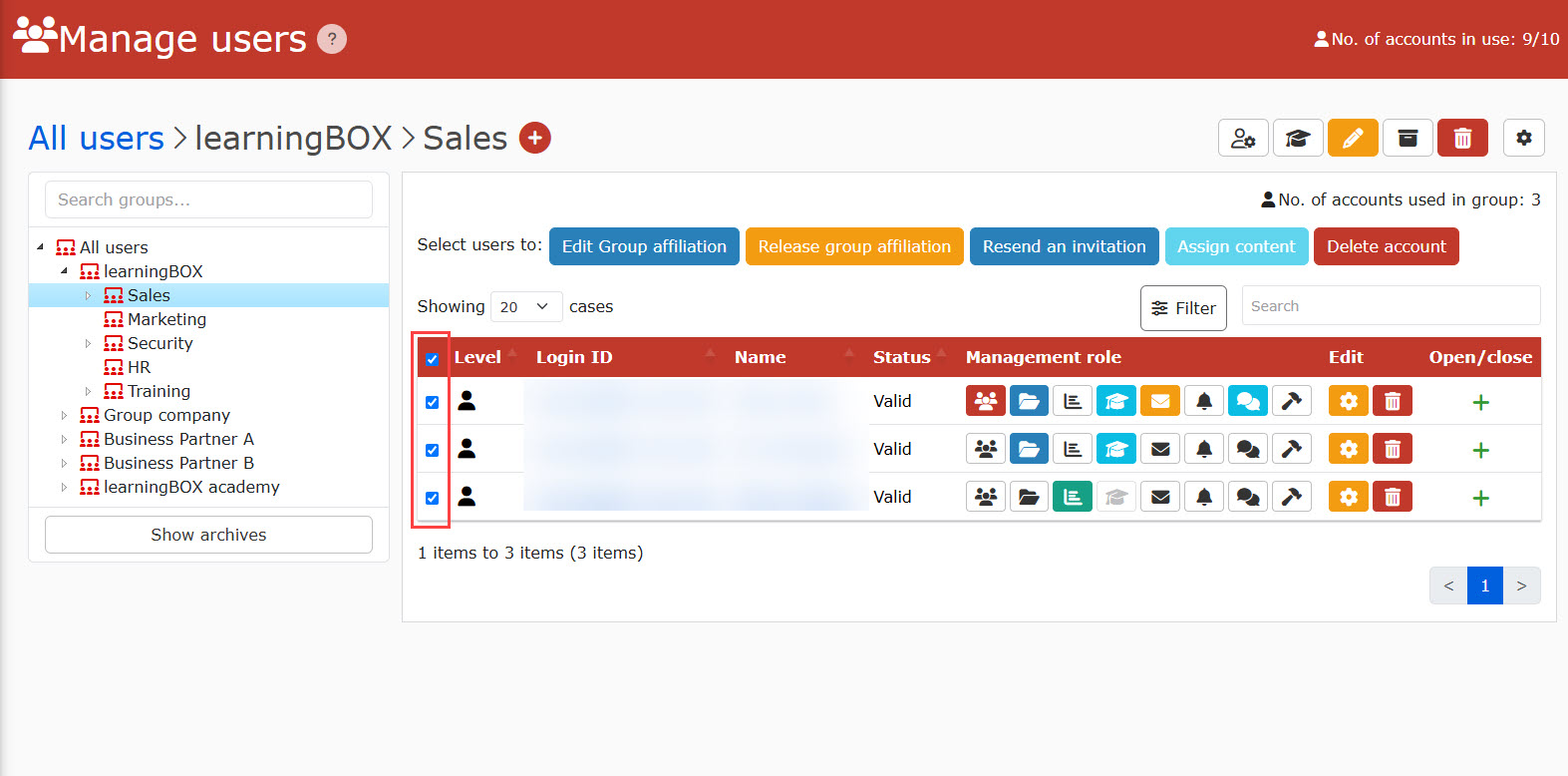
02. Delete account
Click "Delete account" at the top of the page.
Read through the instruction and tick the box.
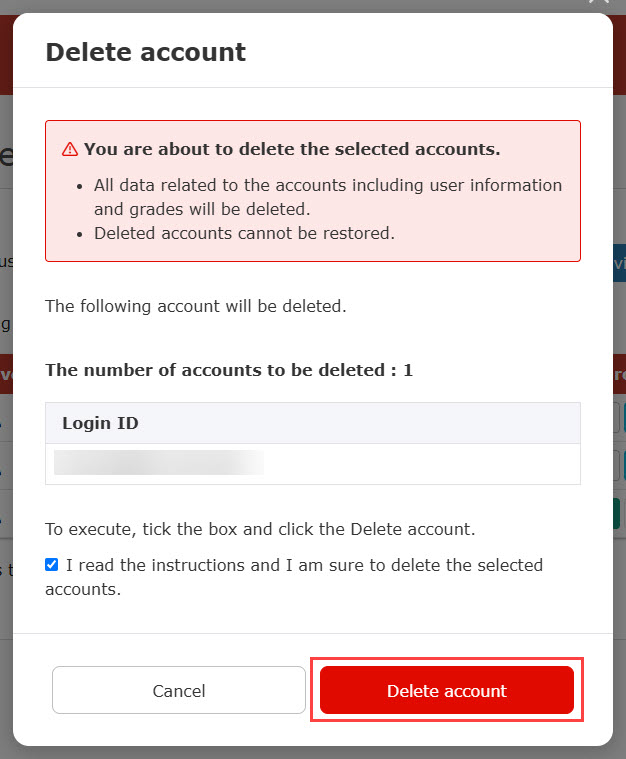
Click "Delete account" and "OK."
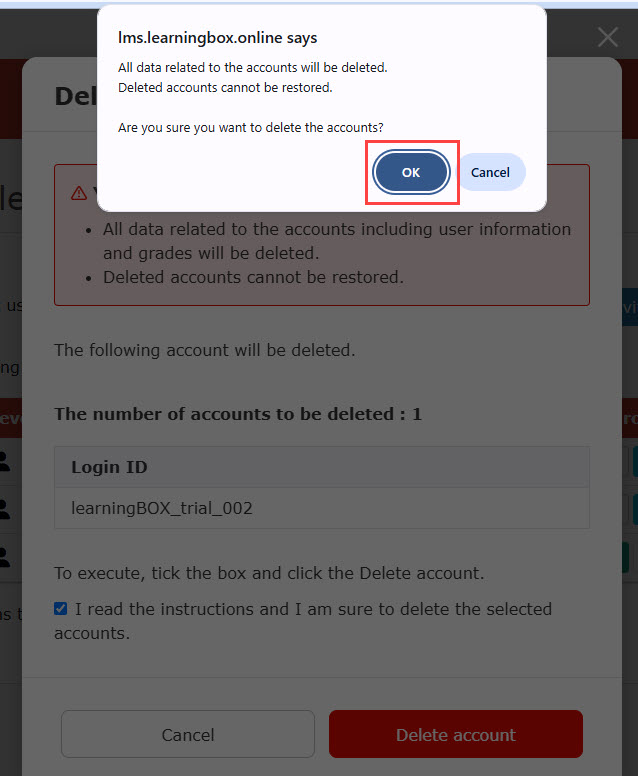
・Deleting an account will also delete the user's grades.
・Deleted accounts cannot be restored.
When you delete an account, the login ID and other registered information will be also deleted, and the number of accounts in use will be adjusted immediately.
However, other data related to the account including the grades will be processed in the background.