Delete user
This section explains how to delete a registered user.
Contents
Delete user
01. Select user
Open the Groups screen by selecting the group to which the target user belongs from the TOP screen of User Management or the Groups list on the left.
Tick the box to the left of the user you wish to delete.
*Multiple users can be selected.
02. Open the user deletion screen.
With the user selected, click "Delete" at the top of the screen.
Confirm the target user and click "Delete".
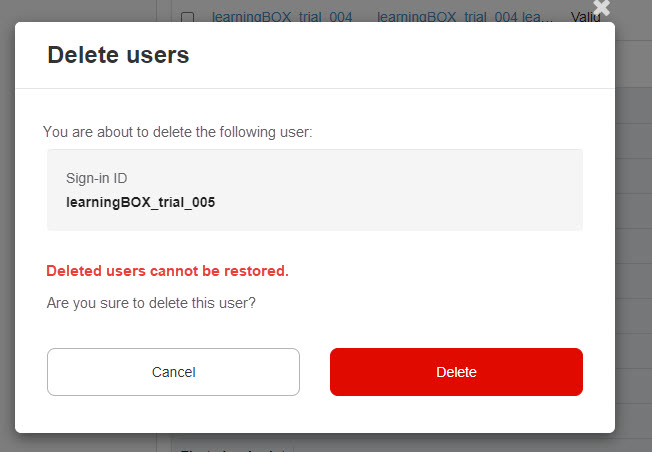
Note
Please note that deleting a user will also delete his/her grades.