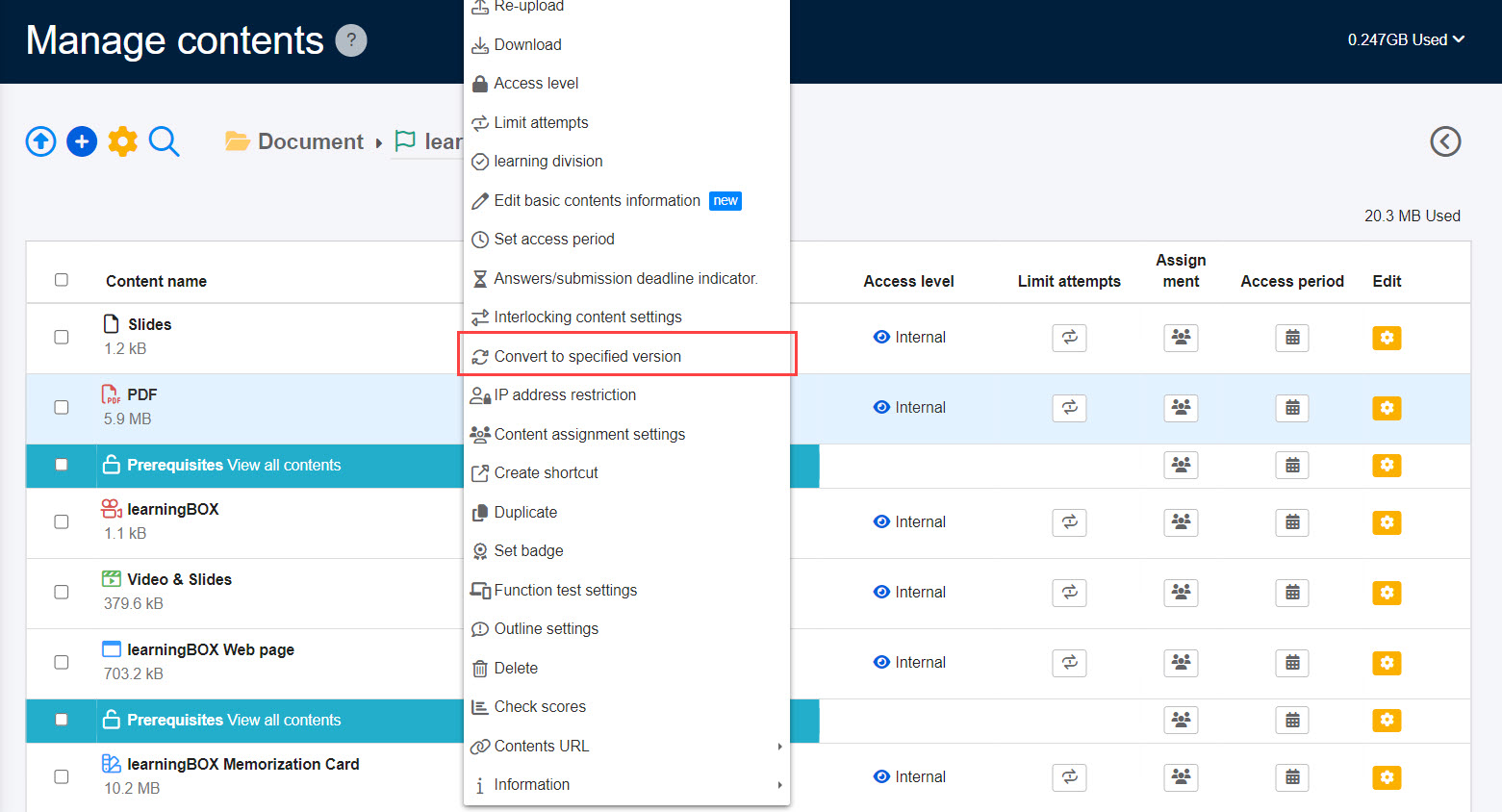Manage generator version
You can specify the software version per content type.
Required
Content Manager (Edit) + Co-admin
Set version
01. Go to Manage generator version
In the side menu, select "Environment settings" > "Manage generator version"
02. Select version
Tick the version you want to set, and click "Save" at the bottom of the page.
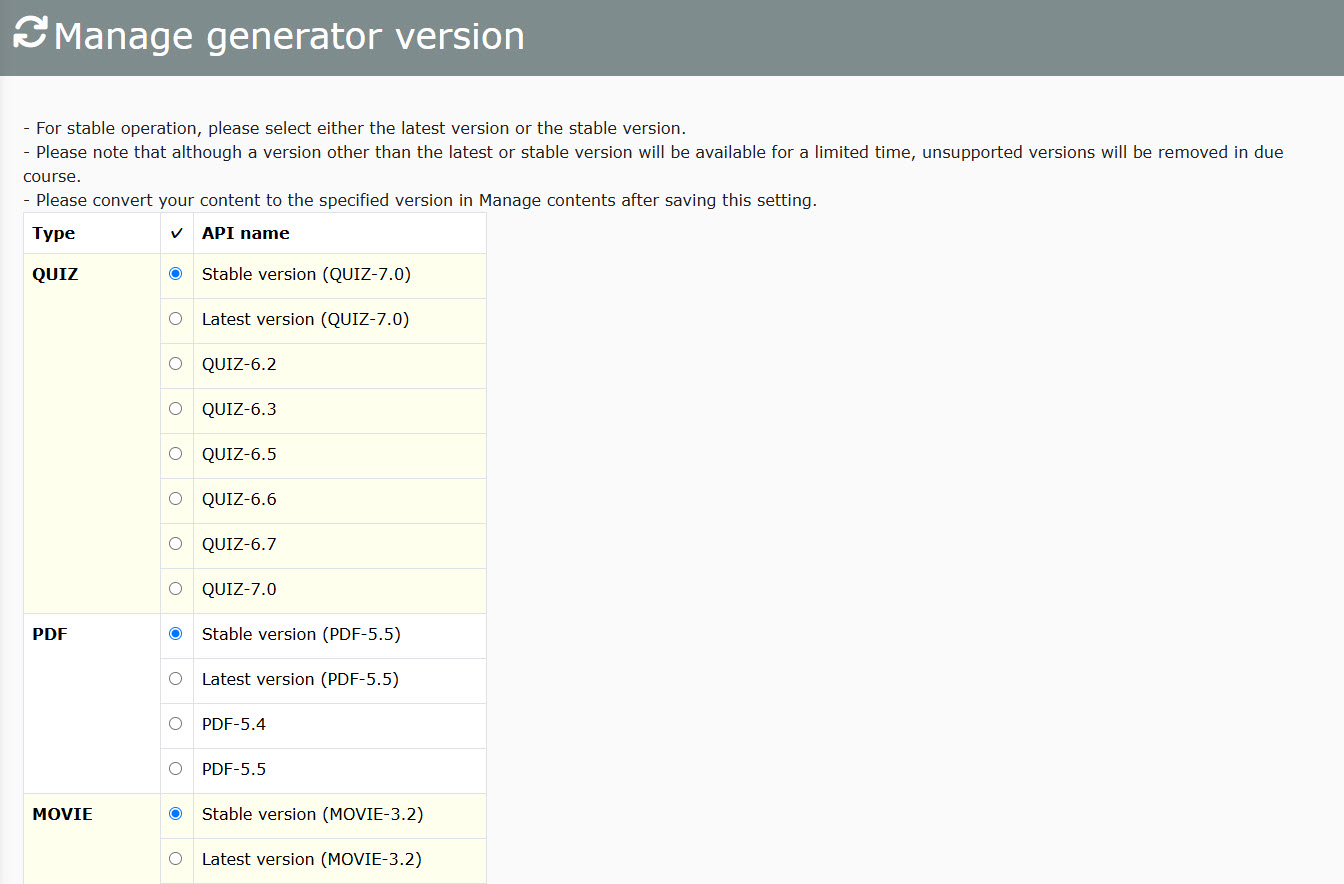
03. Content version
After the conversion, content can be created in the specified version.
*To convert the version of the content created before the specification, right-click on the content in the Manage content page, and select "Convert to specified version."
Conversion is also available per course or per folder.
In addition, "Contents listMultiple contents can be updated at once in the "Content Update" screen.