AI Assist - Memorization Card
AI will automatically generate memorization cards.
Required
Management role of Content manager (Edit)
AI Assist
The AI will automatically generate the front/back sides of the memorization card.
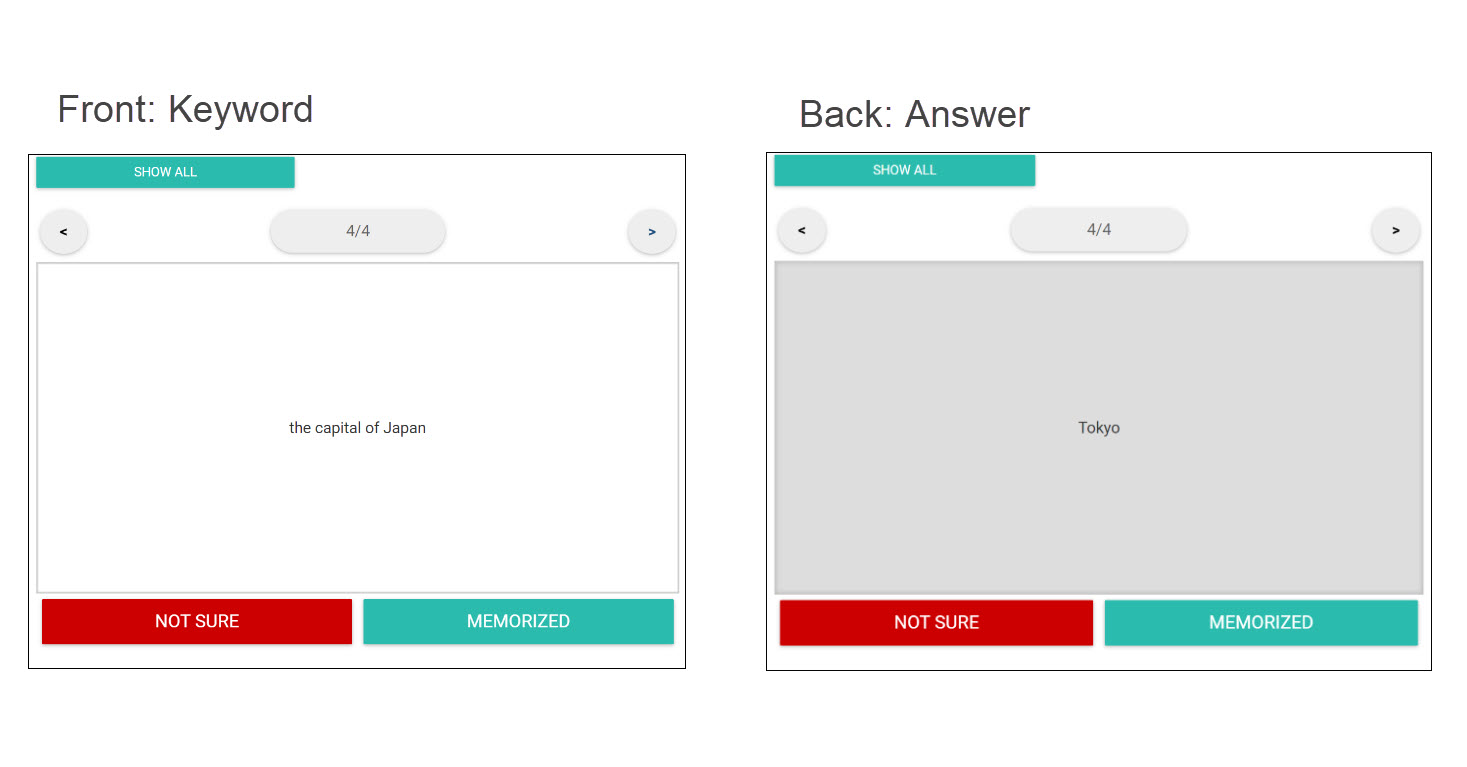
AI Assist can be generated from "videos/PDF/Web pages" registered in the learningBOX in advance, or from "text/URLs".
Reference source
The following table shows the reference source when AI generates Memorization card.
| Video | It is generated based on the audio data of the video content. *Information in the video file will not be reflected. |
| Text data | |
| Web page | Text data |
| Text | Entered text |
| URL | Websites: Text data extracted by scraping YouTube: Subtitles in the video |
*Scraping refers to the extraction from a website, and export in a structured format.
Create Memorization card with AI Assist
The following explain how to create a Memorization card using AI Assist.
*First, regarding the basic process of creating a memorization card, please refer to this "Flashcards.
01. Go to Manage content
Go to the Manage content page and open the Memorization card creation form.
Click on the icon with the red frame.
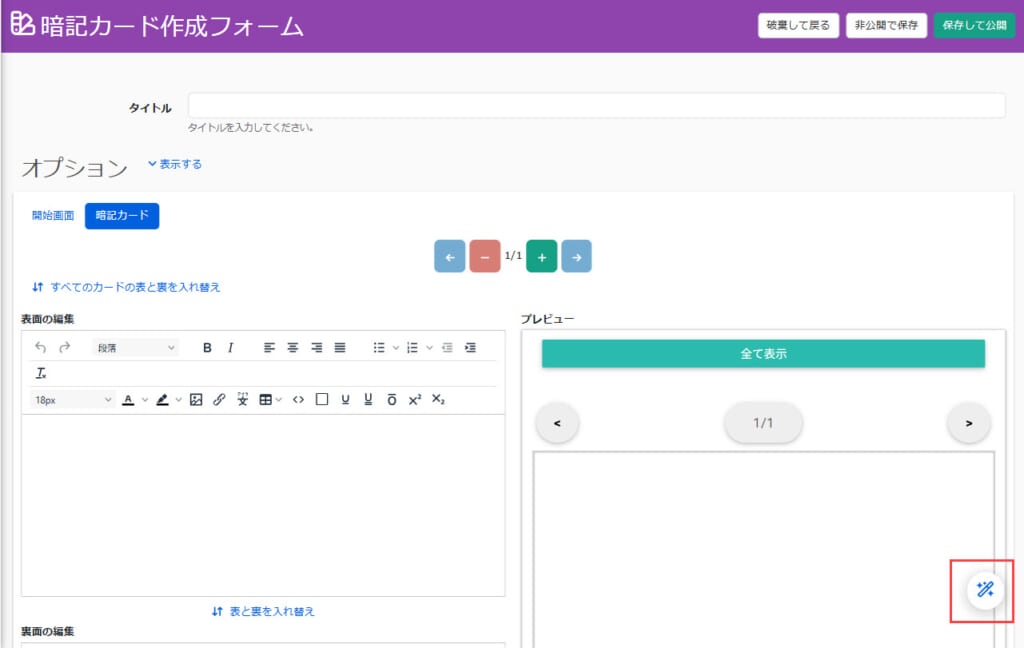
02. Select content to use
Select from the pull-down menu which content you would like to automatically generate memorization cards from.
If you wish to use a question-and-answer format, please tick the "Generate in question-and-answer format" box.
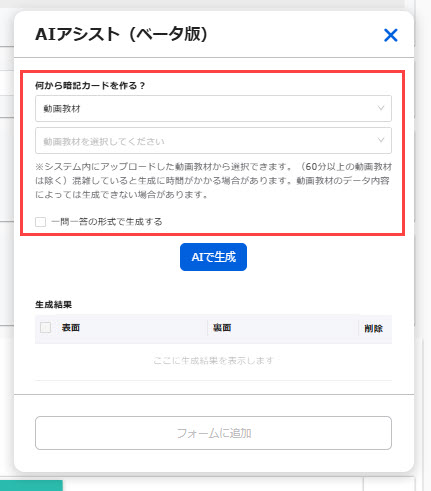
03. AI generates content
Click "Generate with AI" to start generating Memorization card.
To start over, click "Delete All" and then click "Generate with AI" again.
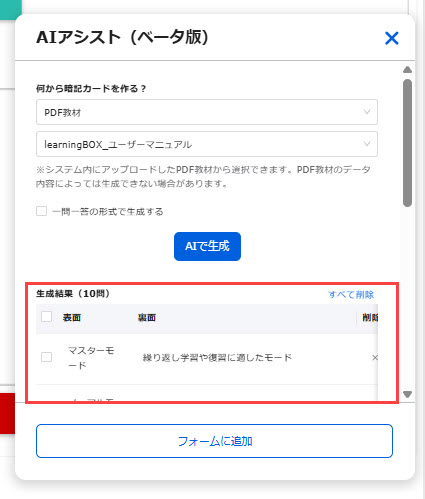
Tick the items you wish to add to the memorization card creation form and click "Add to Form".
*Click "Swap front and back" if necessary.
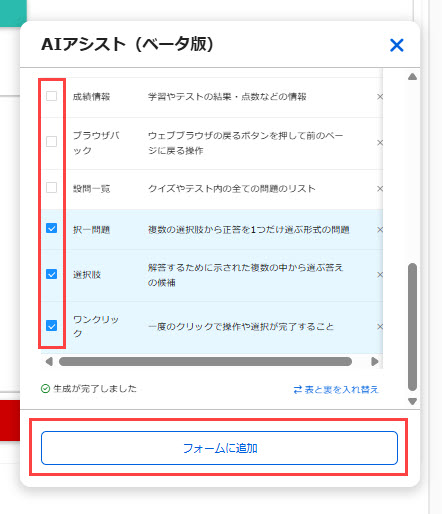
04. Save
The items you selected will be added to the form.
Make sure the contents, and save the file.
Types of the save button:
Save and Publish: Publish to assigned users as soon as it is saved.
Save as Private: The content is saved, but it becomes private and is not shown to the user.
Usage limit
AI Assist has a usage limit depending on your contract.
Note that each use will be counted when you use AI.
*For more details, refer to AI Assist.