Course size limits
You can limit the data volume of content that can be registered in a course.
Required
Management role of Content manager (Edit for all content)
Steps
01. Go to Manage content
Click on the gear icon on the course and select "Course size limit".
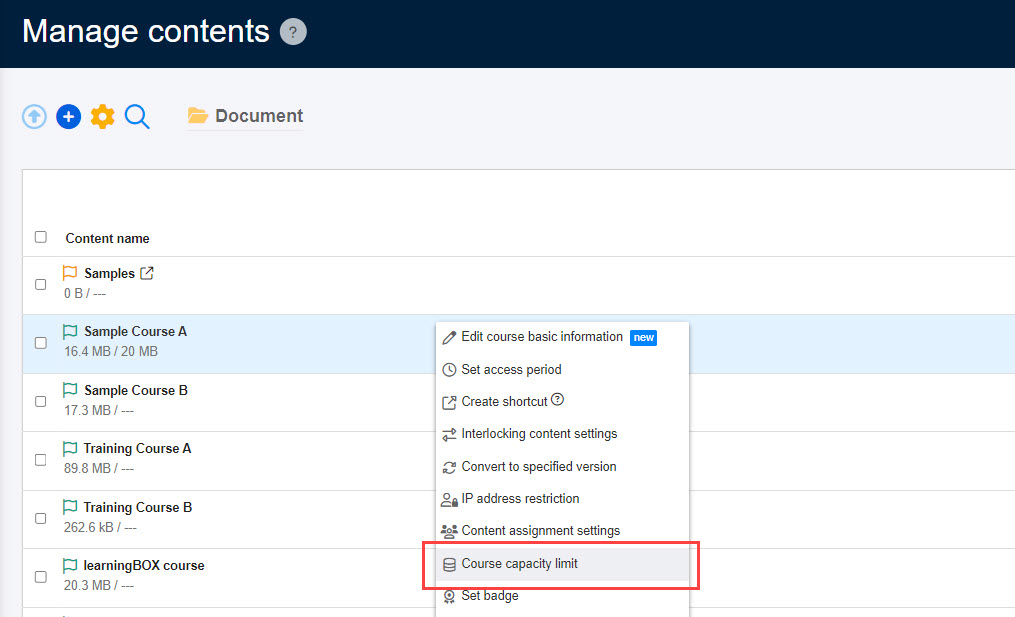
02. Set the course limit
The following window will be displayed.
Tick the box and enter the number.
Select "MB/GB" from the list, and save the setting.
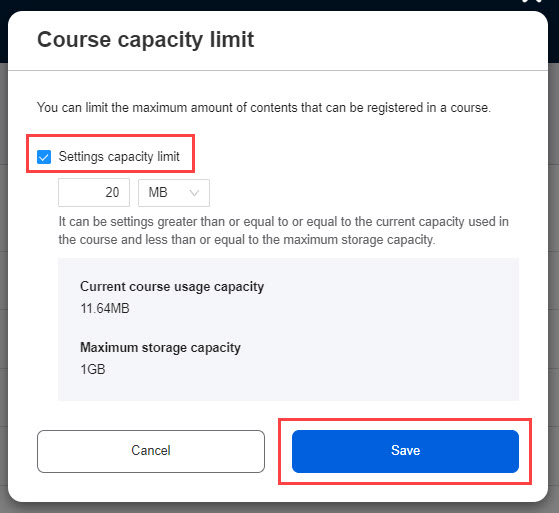
Note
Content cannot be added nor moved into the course when the course size limit exceeds.
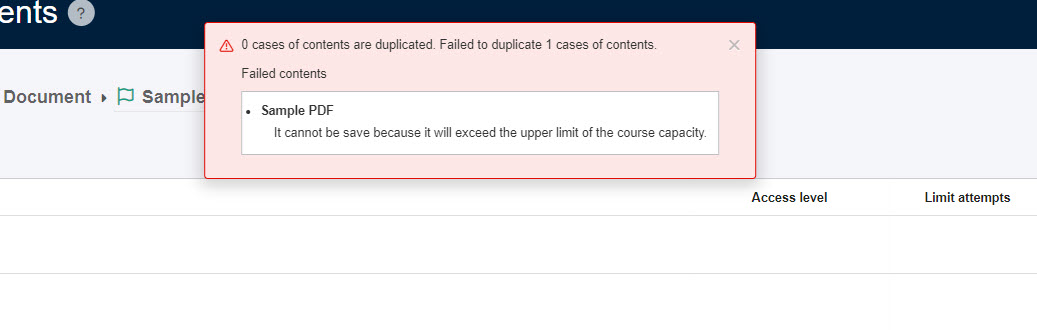
Cancel the limit when you want to move the course to another one.
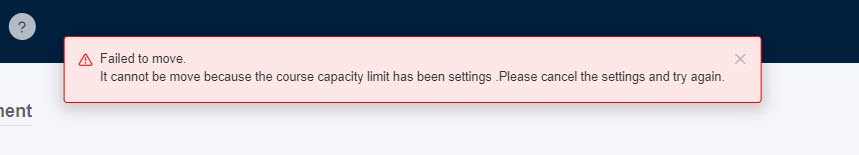
A course cannot be moved to another one when the destination course exceeds the size limit.
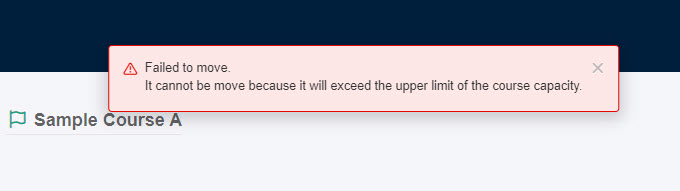
Check storage in use
You can check the total data sorage used in the Manage content and in each course.
*For more details, refer to Data Storage.