iframe
You can create content using iframe.
Contents
Embed iframe content
01. Create a course
First, create a course.
*For more details, refer to Course/Folder.
02. Open the iframe content page
Click on the course you have created.
Click the "+" icon > Content > iframe
03. Settings
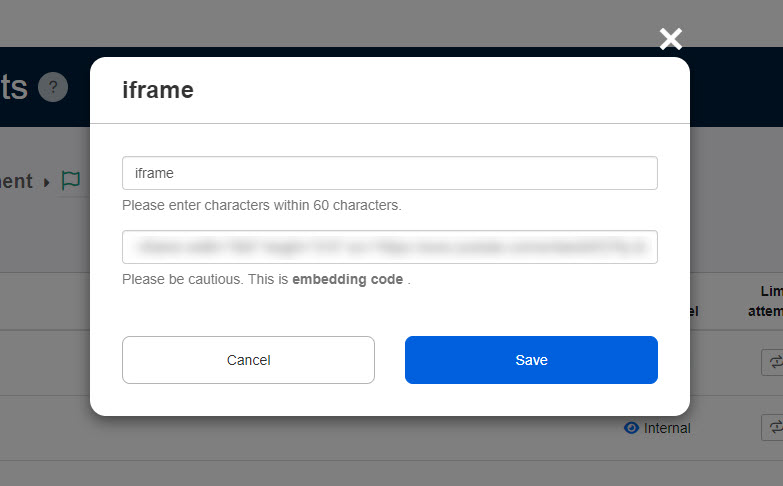
Enter a title.
Next, paste the embed code.
Save the settings.
Edit content
01. Go to Manage contents
Click on the Manage contents in the side menu.
02. Edit
Right-click or click on the gear icon on the content > Edit