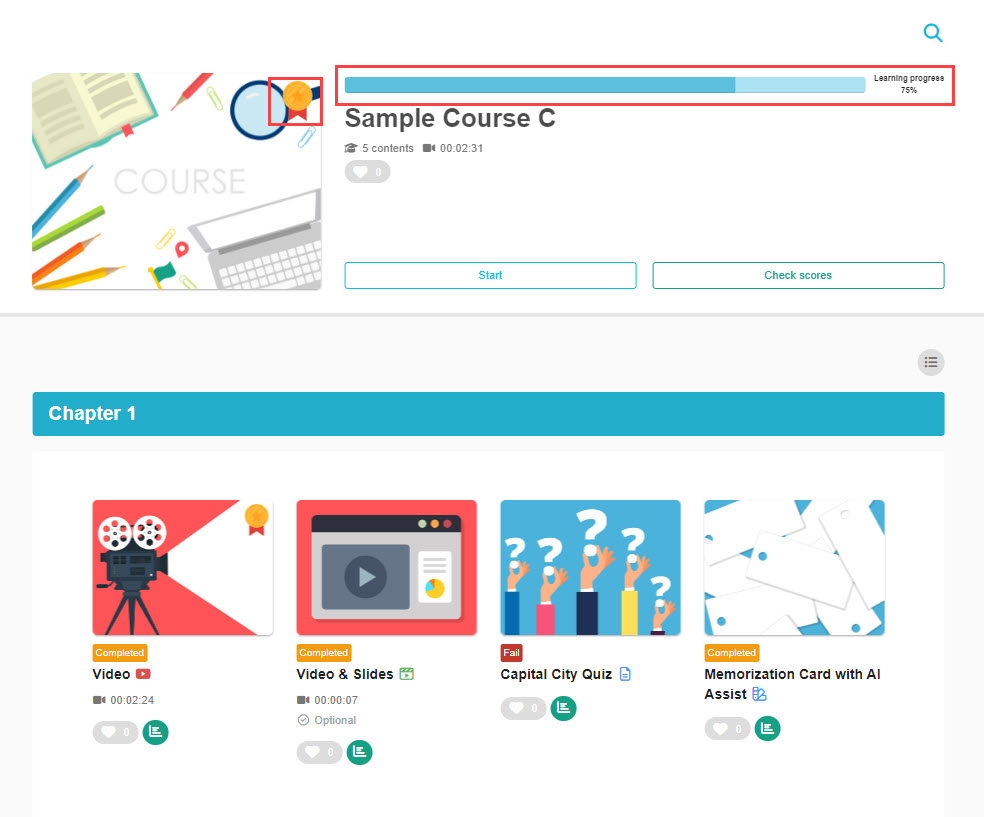Include failed content in the completion rate
When the status is marked as Failed, the content can be included/excluded to the learning progress.
Required
Co-admin (for the setting)
How to set
In the side menu, select "Environment settings" > "Basic course settings"
*For more information, see "Course settingsPlease refer to "Settings Related to Learning Rates" in Section 3.2.
User interface
The following describe the user inerface depending on the settings.
▼ When the failed content is included to the learning progress
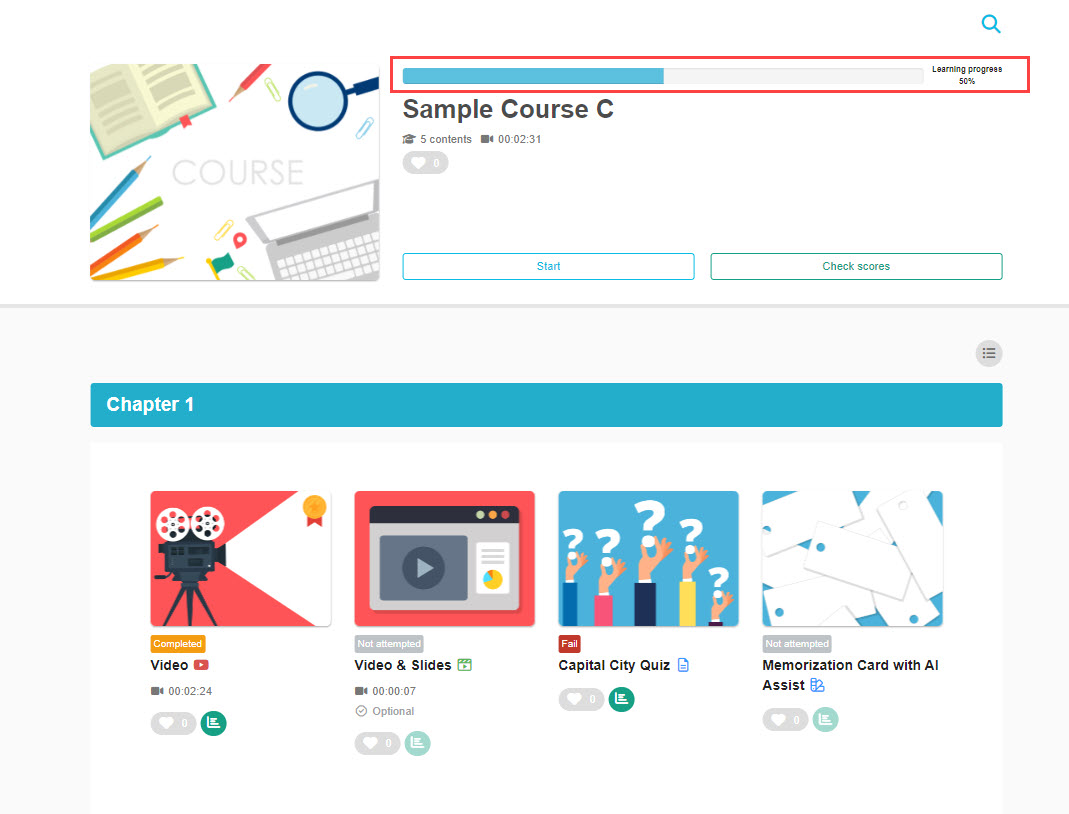
▼ When the failed content is excluded to the learning progress
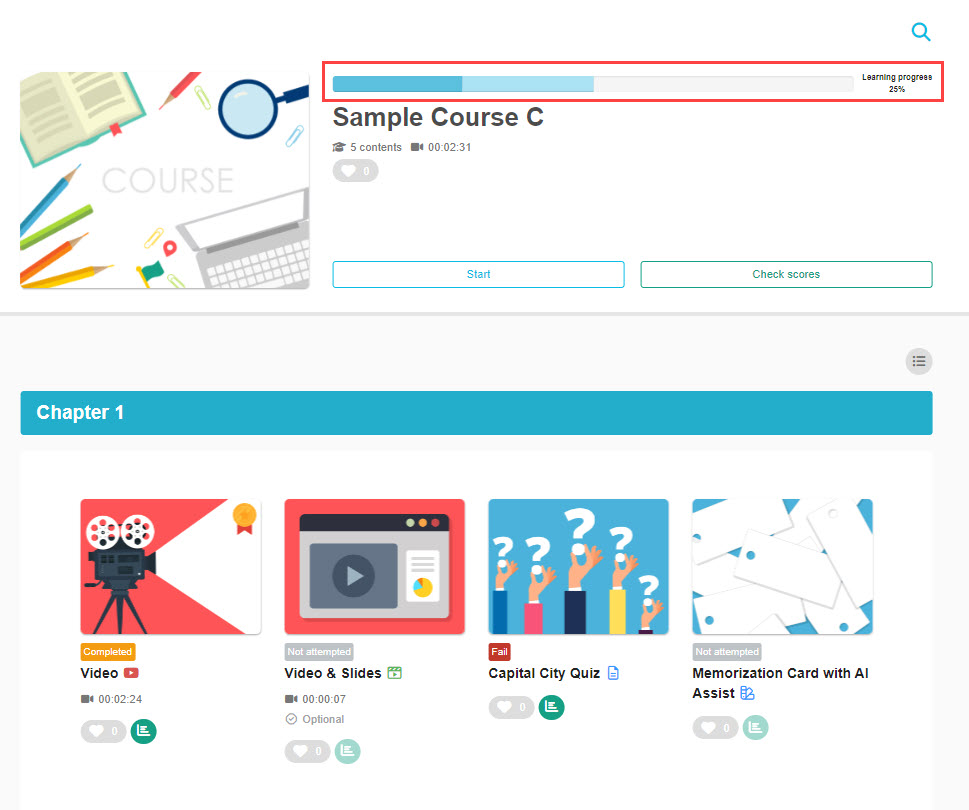
Note:
Once a badge set to a course/folder is given, it will remain even when the failed content is set to exclude the learning progress.
e.g.)
When the learning progress reaches 100%, a learner acquires a badge for a course. When you set the failed content as excluded after the badge acquisition, the progress becomes less than 100% and the badge will remain as shown below.