Account sign-up settings
You can allow users to unsubscribe and register their profile picture.
*For this setting, go to "Manage users" > "Account sign-up settings"
Required
Management role of Group manage (Edit) + Co-admin
Global settings
You can allow learners to unsubscribe by themselves.
Turn on the toggle key to active this setting.
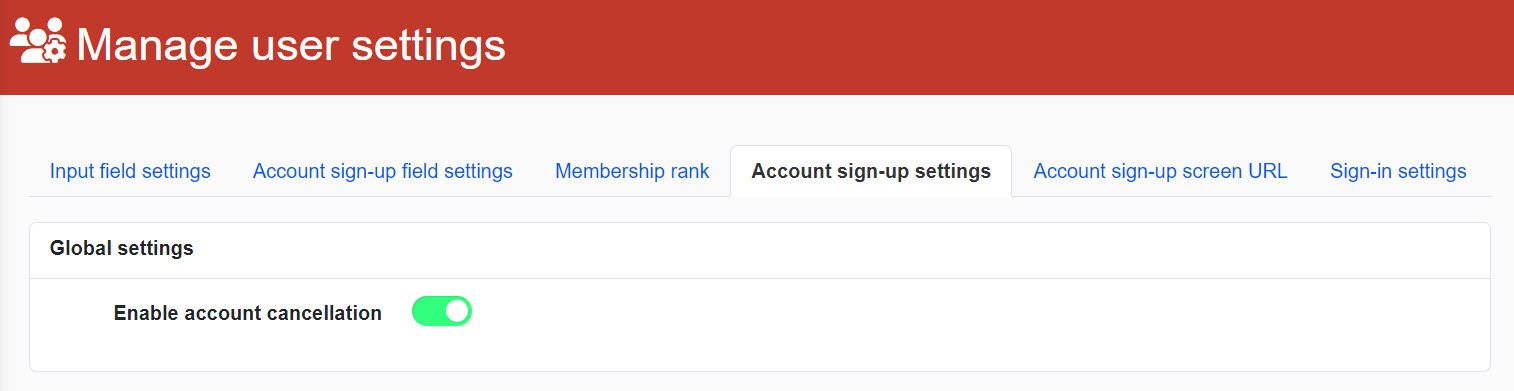
User interface
Once activated, the unsubscribe button will be displayed on the user interface as shown below.
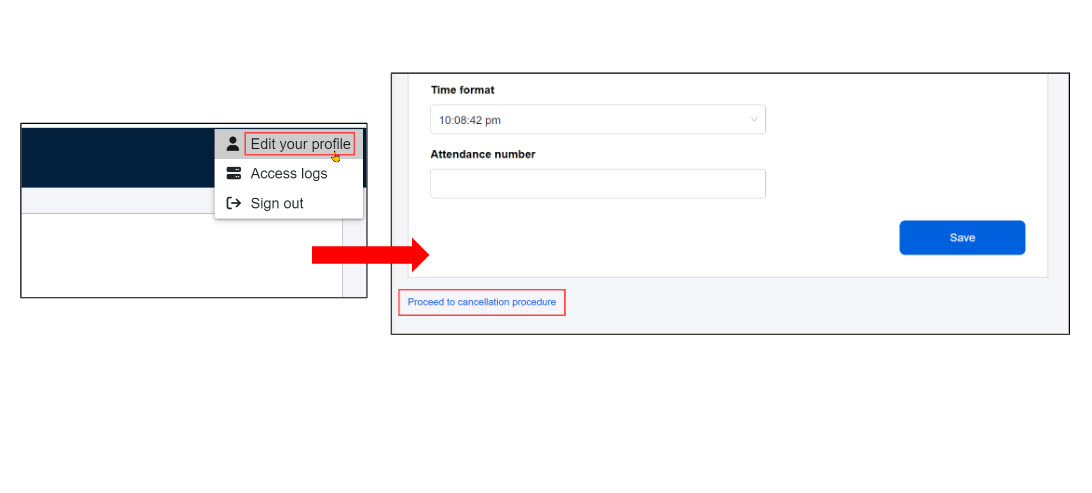
Profile picture
The following explain the settings regarding profile pictures.
Required
Standard plan or above, management roles of Group manager (Edit for all users) + Co-admin
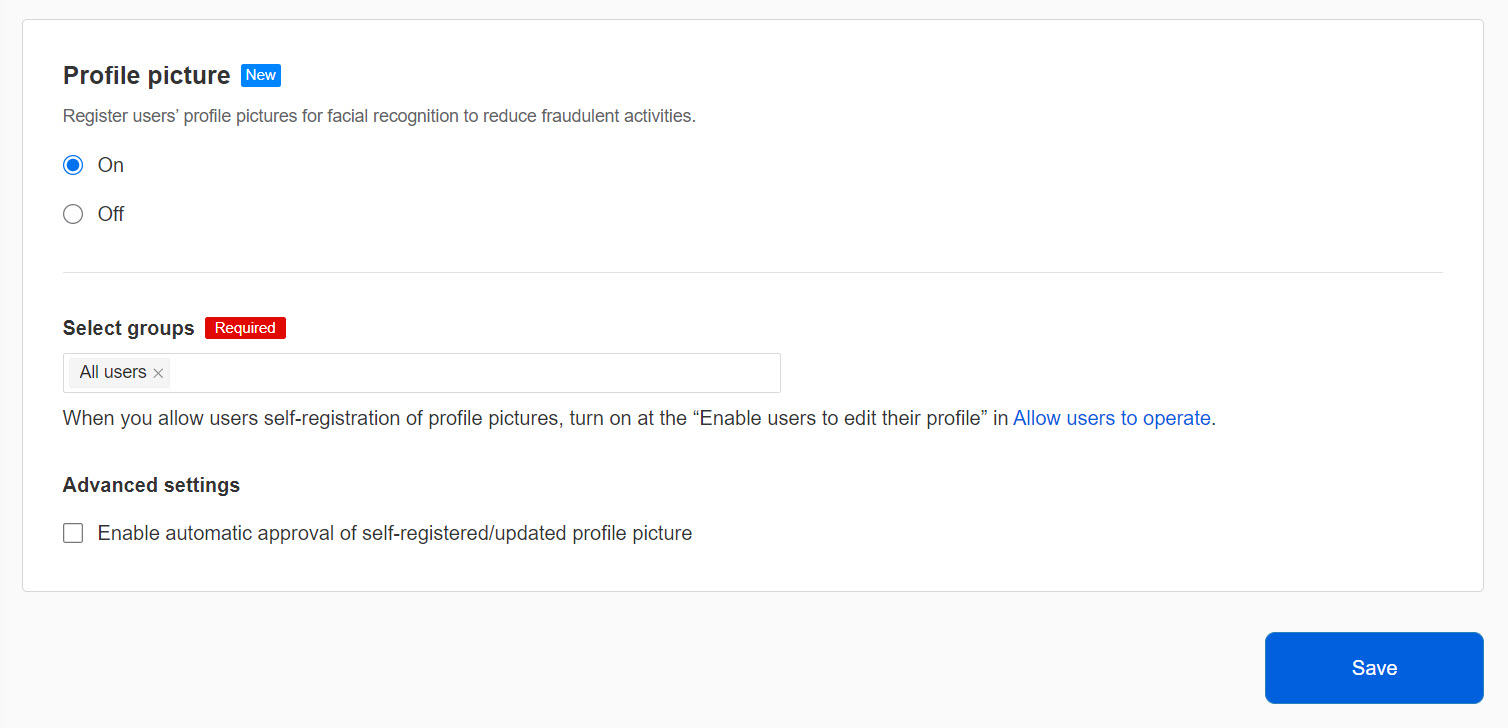
01. How to use
Choose On to use profile pictures on learningBOX.
02. Select groups
Select a group(s) for which you would like to use profile pictures.
When you allow self-registration of profile pictures, activate on the Allow users to operate.
03. Detailed settings
When you want to activate automatic approval for self-registration, tick the box at the Advanced settings.
Click "Save" in the lower right corner of the page.
Note
Profile pictures can be registered by either the learners or the admin.
The user interface for registration will be different.
- Self-registration: Profile
- Register by admin: Edit users