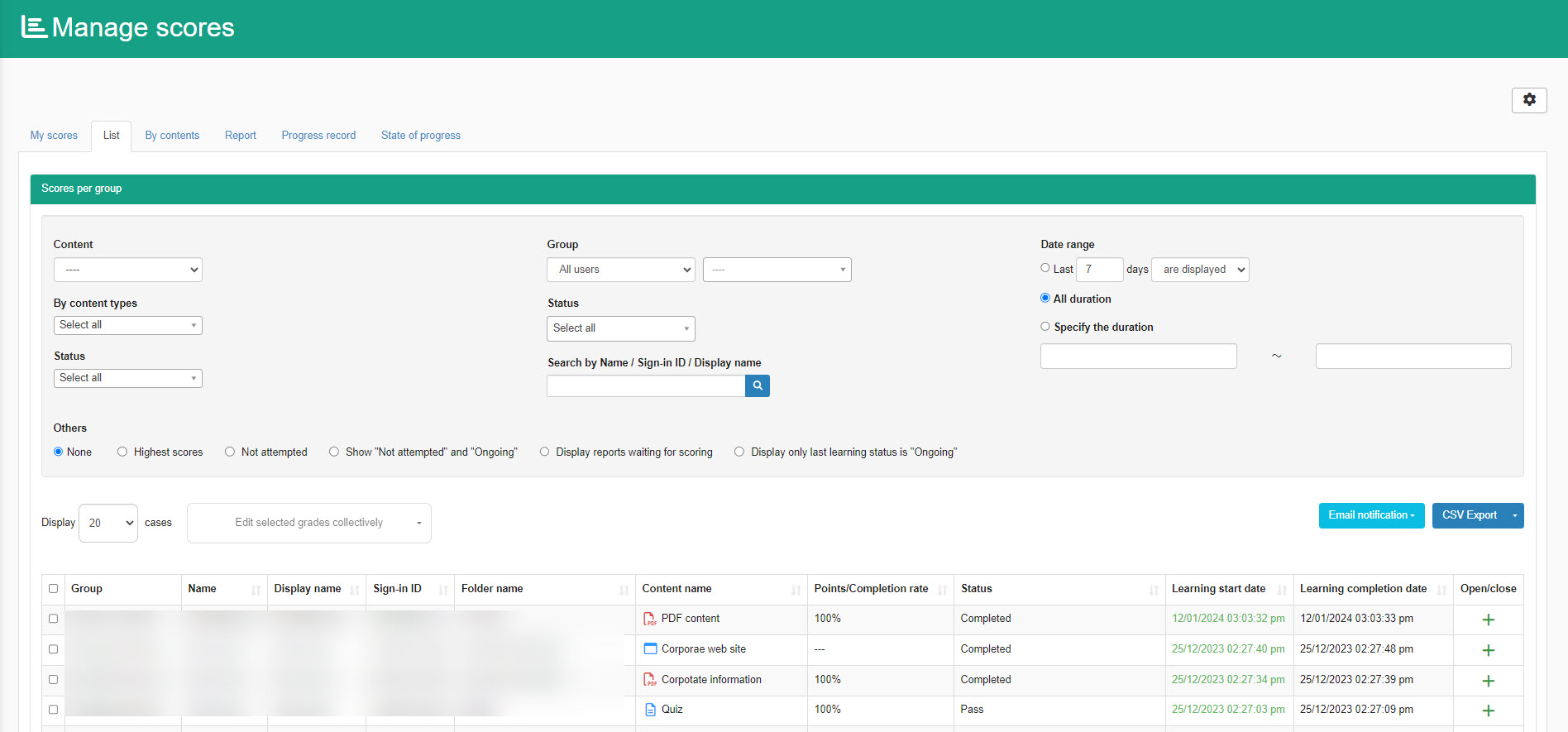Manage grades
Learners can check their grades and progress records.
Also, admin/Score manager can check learners' scores, grade report assignment and more.
*You can also set it so that users cannot view your results. For more information, please see the "Gear icon on Manage gradesPlease refer to "Setting up your own results viewing" in the "My results viewing settings" section.
Admin/users
Depending on the roles, the interface will be different.
▼Users without management roles
Two tabs, "My grades" and "Progress record," will be shown on the grade page.
In the side menu, only "Check scores" will be shown for items regarding grades.
As for badges and certificates, only the ones which the learner acquired will be shown.
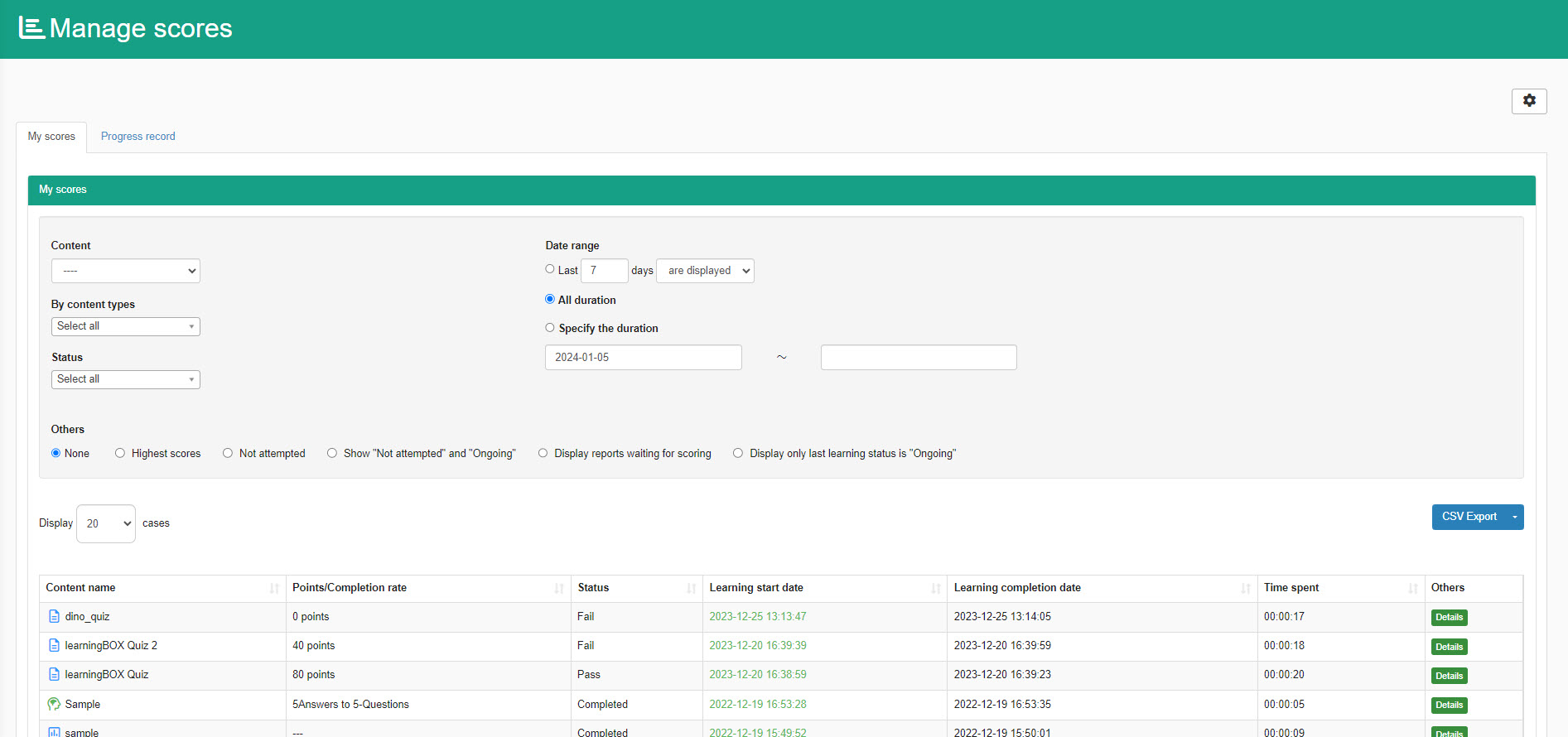
▼ Grade manager
The following tabs will be shown in addition to the two tabs above.
- List: All grades which the Grade manager has the permission to will be listed.
- Per content: Grades which the Grade manager has the permission to can be checked per content. (Quiz/exam and questionnaire only)
- Reports: Grade manager can manage report assignments.
- State of progress: Grade managers can track learner's performance by group/individual.