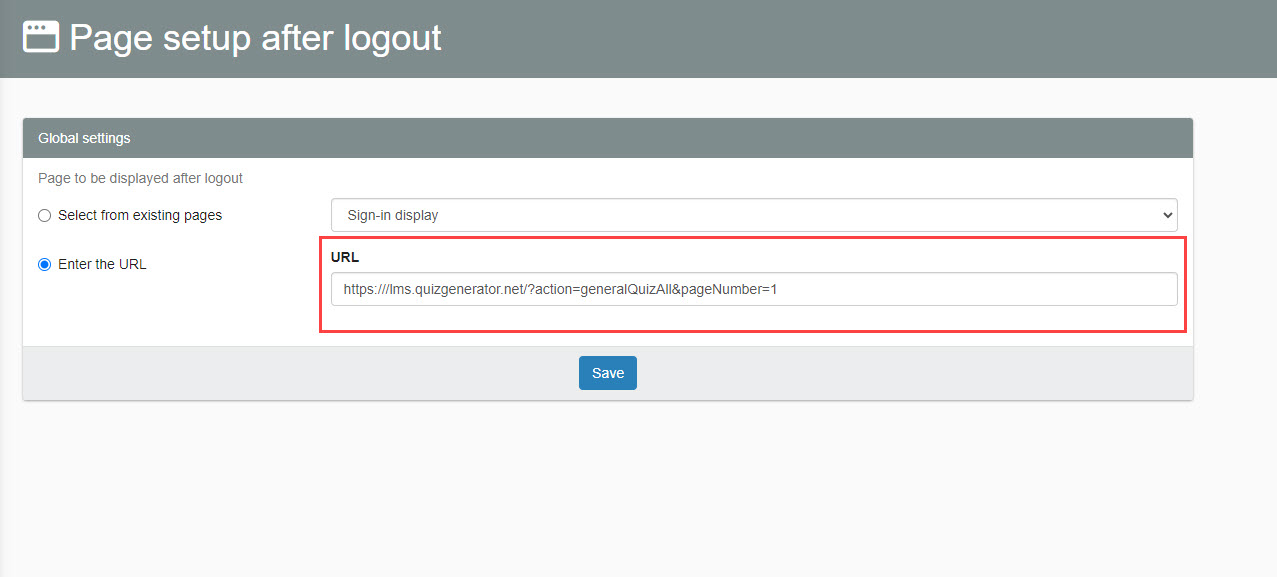Logout page settings
You can set the page to be displayed immediately after logout.
Required
Management role of Co-admin
Global settings
01. Setting page
In the side menu, select "System Settings" > "Page Setup after Logout".
02. Select from existing pages
Clicking on the "Choose from existing pages" pull-down displays two screens: the login screen and the tab/window close screen.
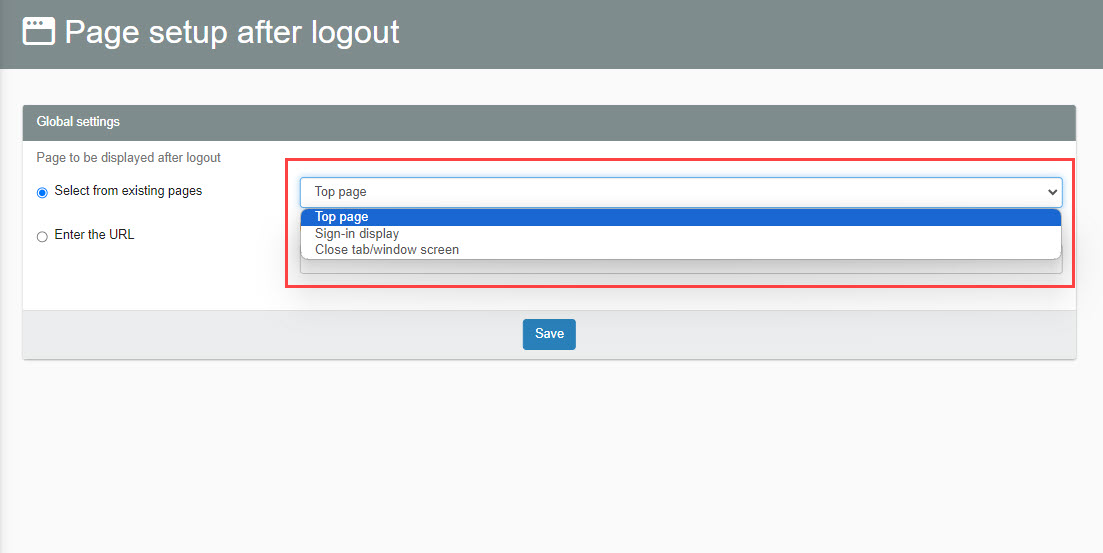
If you sign up for the paid customization option, you will be able to select "Top Page" in addition to the above. This allows you to display the top page you have set up after logout.
*For more details, refer to Page Designer.
The "login screen" and "tab/window close screen" will appear as shown below, respectively.
▼Login Screen
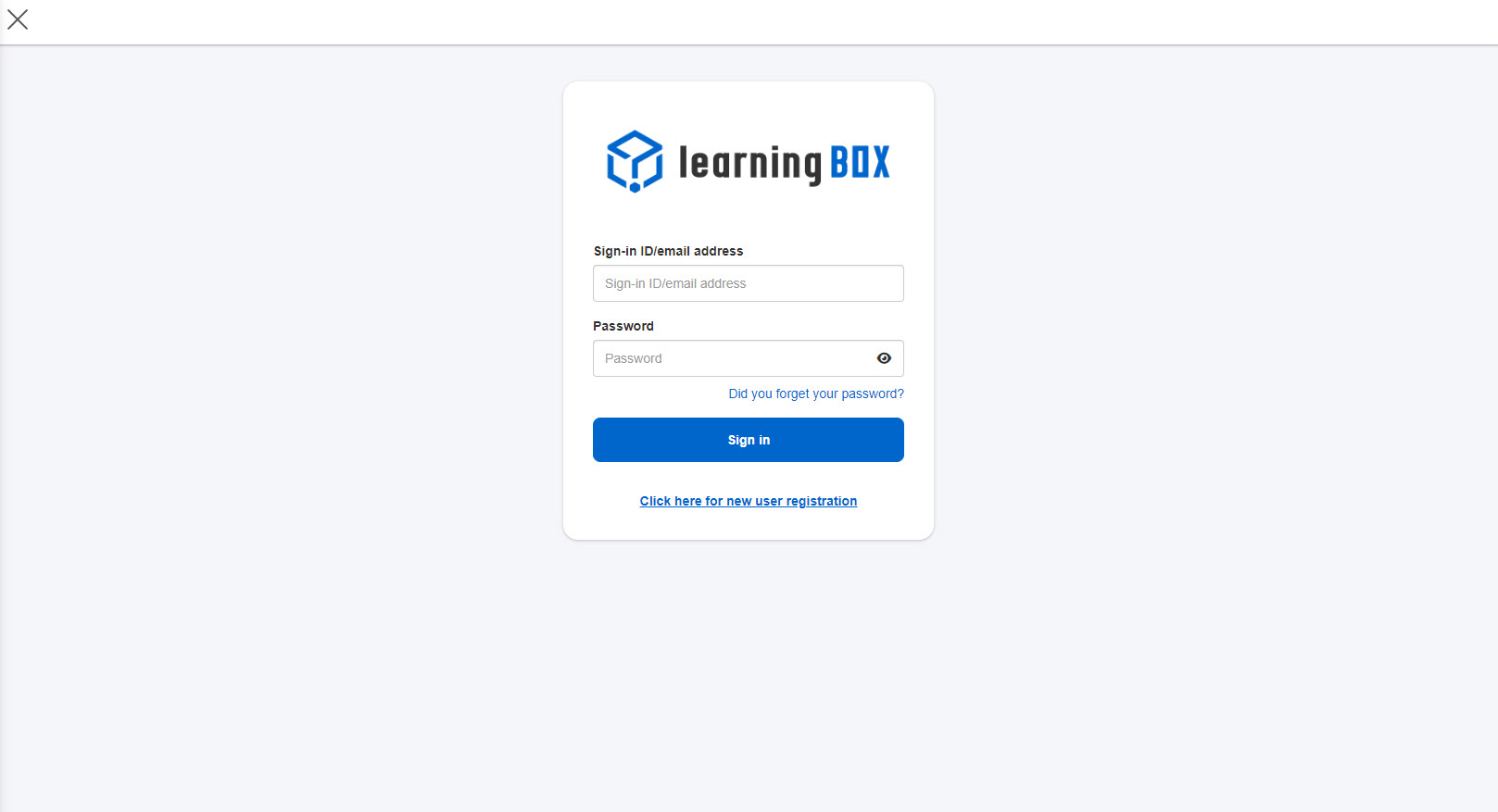
▼Close tab/window screen
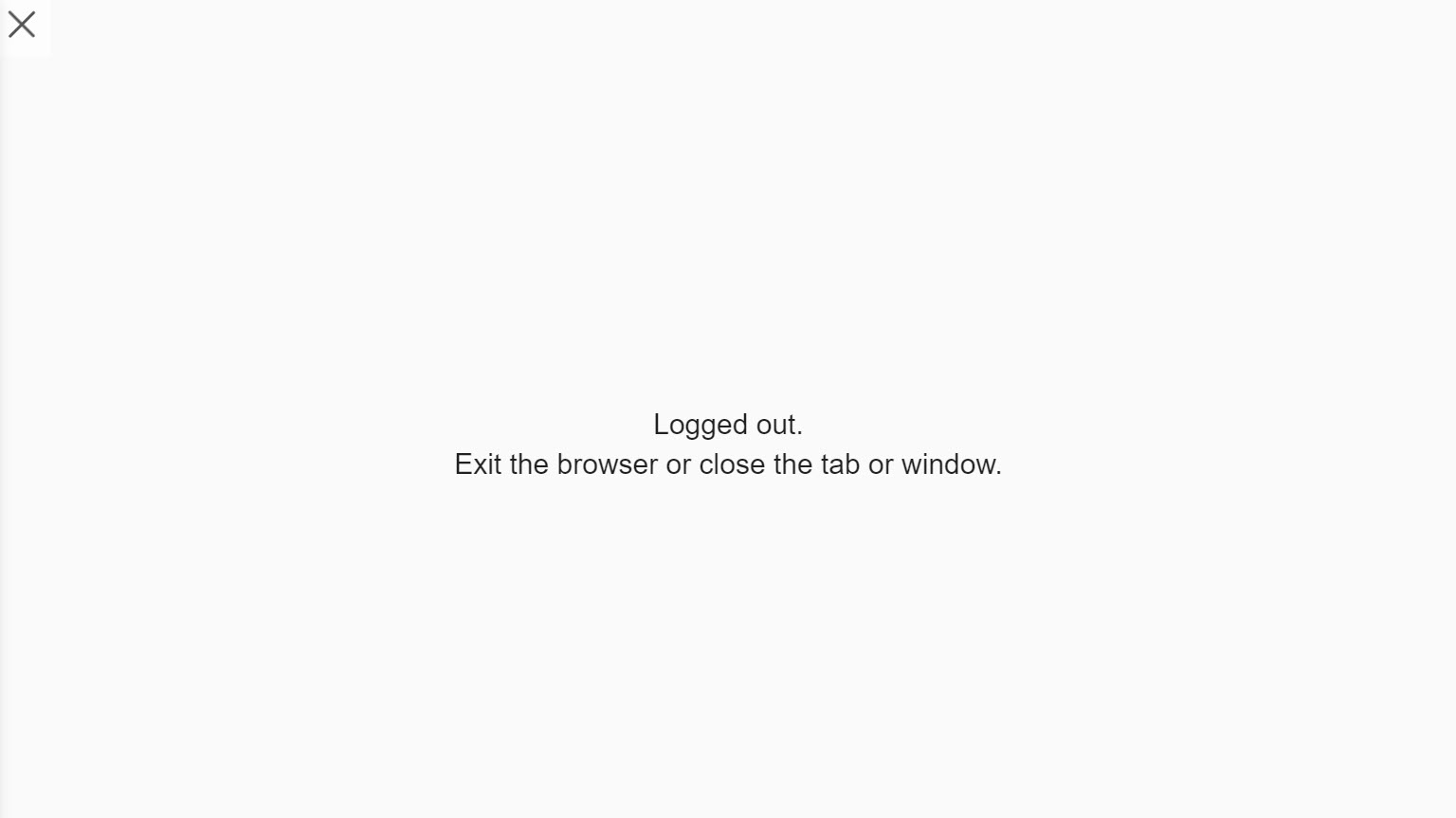
03. URL specification
You can specify a URL.
*You cannot specify a URL in a different domain.