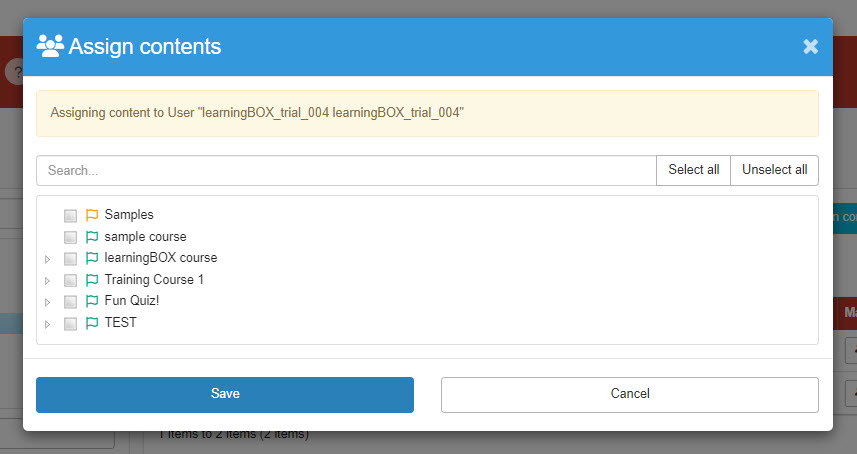Content allocation (operated by user management)
This section explains how to assign the content you have created to groups or users.
*This function is available in the "Manage contentsIt is also possible to set it up with "-".
Assign content to groups
The following explain how to assign content to groups.
01. Go to the group page
Click on the group which you want to assign content to on the Manage users.
*When you want to assign all users, select All users.
02. Assign content
Click on the graduation hat icon in the upper right corner of the page.
Tick the course/content you wish to assign, and save it.
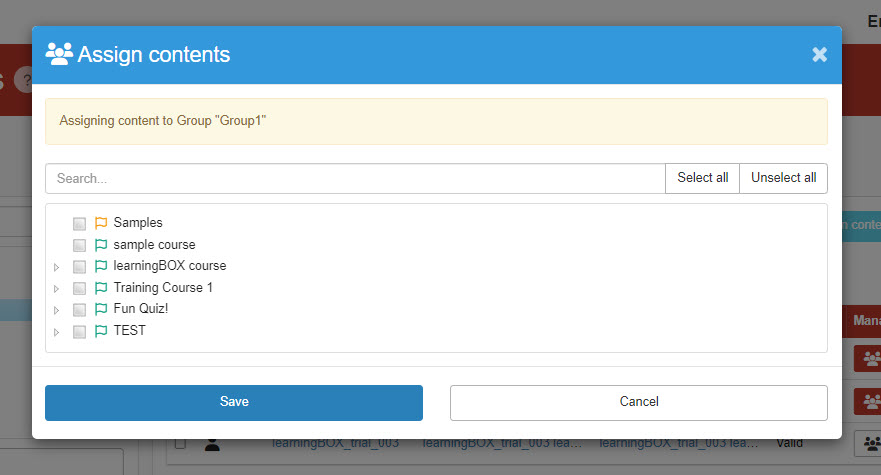
Assign content to users
The following explain how to assign content to users.
01. Select user
Go to the Manage users and select the group which the user belongs to.
Tick the box on the user you want to edit.
*Multiple users cannot be selected.
02. Assign content
With the target user selected, click on "Content Assignment" at the top of the screen.
Tick the course/content you wish to assign, and save it.