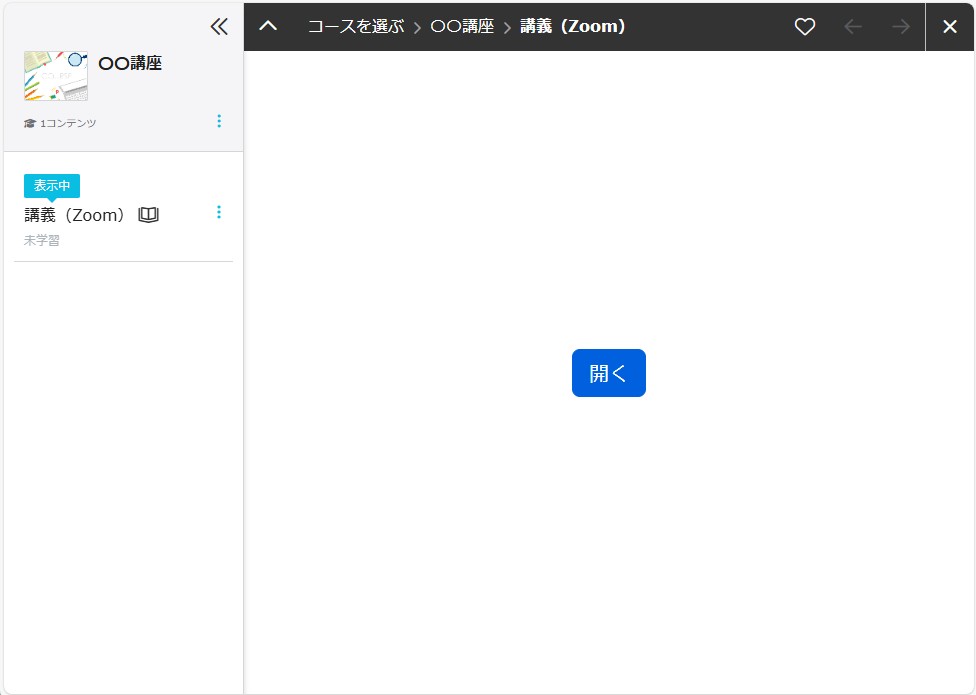LTI 1.3
Content can be created in conjunction with tools that support LTI 1.3.
Required
Customization options, content management editing privileges
Create LTI 1.3 tool
01. Create a course
First, create a course.
*For more details, refer to Course/Folder.
02. Open the LTI1.3 page
Select the "+" icon > Content > LTI 1.3 tool
03. Settings
Set the following two items
Save the settings.
Title: Please enter a title for your content
-LTI Tool: Tools added on the "LTI Linkage Tool Management" can be selected from the list.
*For more details, refer to Manage LTI tools.
The following is an example when creating a lecture using ZOOM
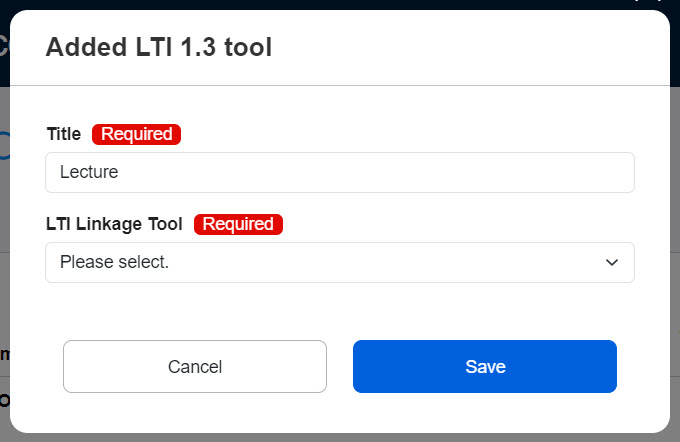
We were able to create content titled "The Lecture."
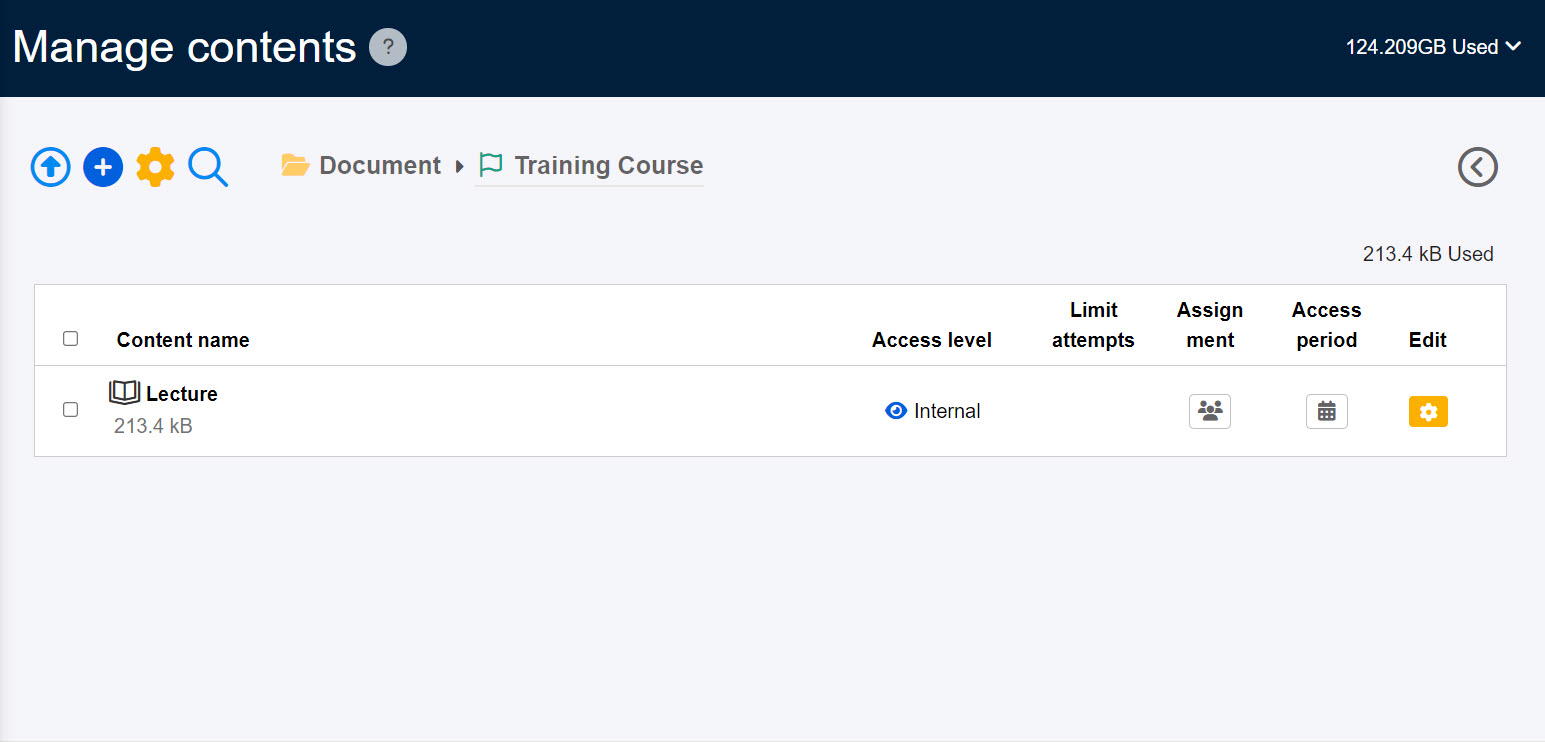
Setting up meetings after content creation
Once you have completed the creation of the LTI 1.3 tool in Content Management, you can then set up the Zoom meeting.
01.Login
Please log in to learningBOX with an account with the same e-mail address as the Zoom account that was used for the LTI linkage.
02.Open the preview screen of the LTI1.3 tool.
Click on the LTI 1.3 tool content you created in Content Management to open the preview window.
03. Open the Zoom screen.
Clicking "Open" will take you to the Zoom screen.
If the pop-up is blocked, allow it and click "Click here" to go to the Zoom screen.
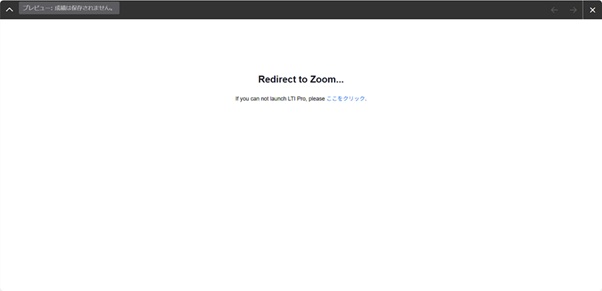
04. Open the settings screen
Click on "Schedule a New Meeting."
05. Setting of each item
Please set the topic, date and time of the event, time required, etc., and save the information.
This completes the meeting setup.
Edit LTI 1.3 tool
01.Open the edit page
Right-click on the content or click on the gear icon and select "Edit LTI 1.3 tool."
02. Settings
You can edit the content in the same way as creation. Refer to Create LTI 1.3 tool.
User interface
The following describe the user interface.