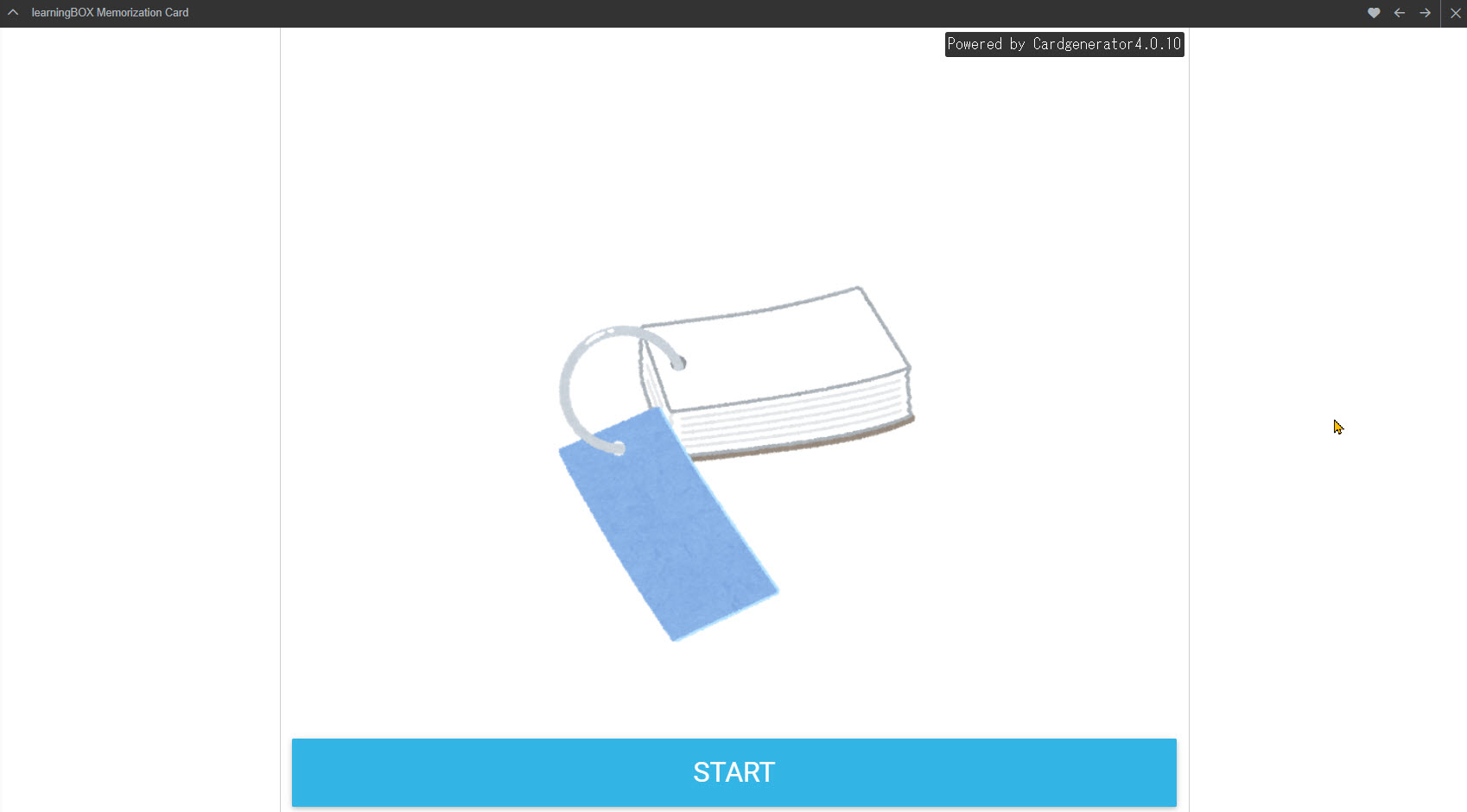Related content
You can add other content created on learningBOX to the commentary box as related content.
This allows learners to check the linked content after answering the questions for a better understanding.
Required
【QUIZ-5.10.2】or later, role of Content manager (Edit)
Steps
You can add all types of content created on learningBOX as related content.
The following explain the steps to add related content. As an example, Web page is selected.
01. Create quiz/exam
First, create a quiz/exam on the Manage content.
*For more details, refer to Create quiz/exam.
02. Add related content
Open the quiz/exam creation form, and click the question you want to add related content to.
Click on "Related content" shown under the commentary box.
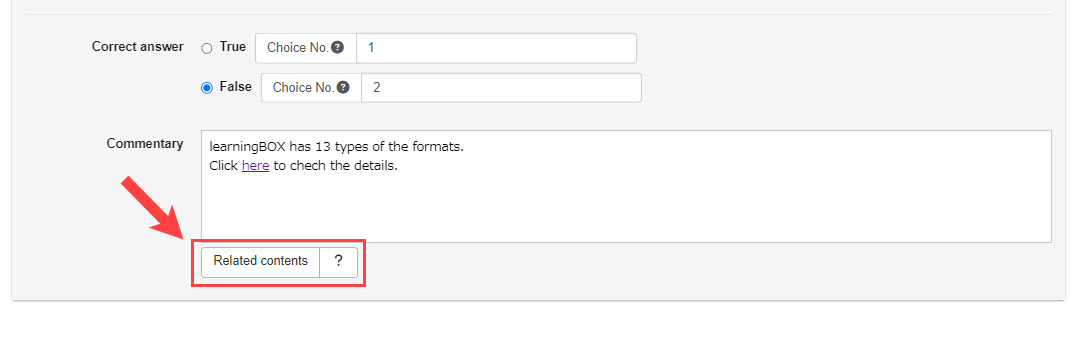
The content list will be shown.
First, enter a title.
Click the content you want to add to the commentary box, and click "Add".
*The text entered in the title will be displayed as a button text in the commentary box.
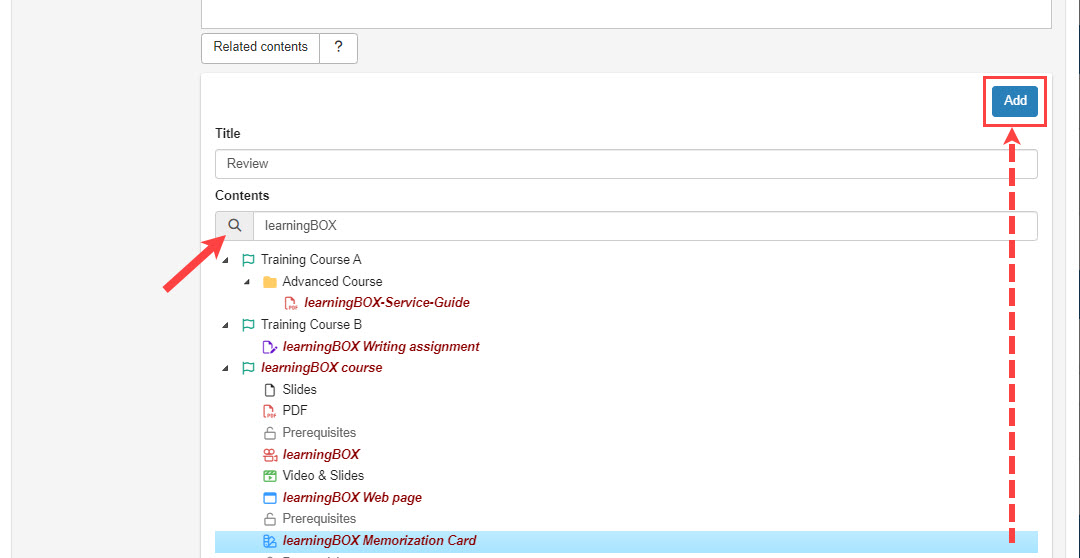
User interface
The registered title will be displayed as shown below.
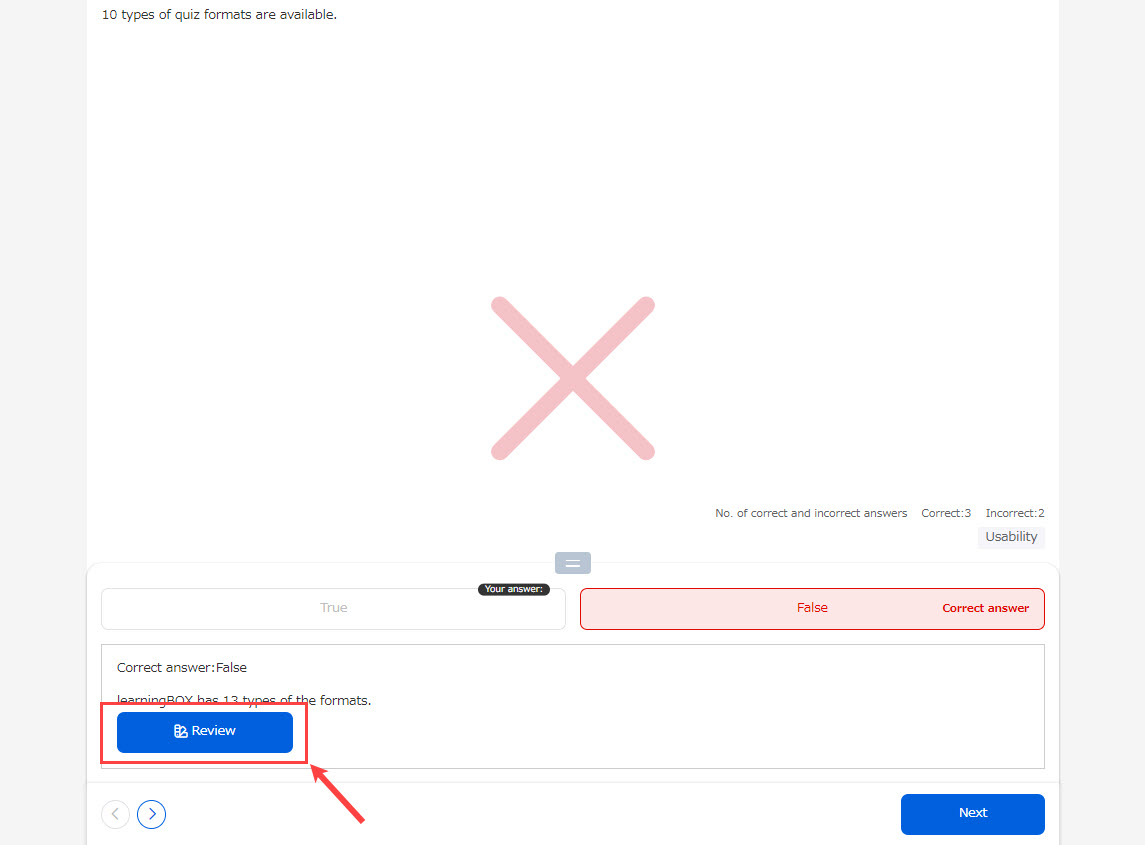
Clicking the button will show the related content in another tab.