URL link
This content allows learners to refer to the specified page using a URL.
Required
Management role of Content manager (Edit)
Create URL link
01. Create a course
First, create a course.
*For more details, refer to Course/Folder.
02. Open the URL Link page
Click on the course you created and click the "+" icon > Content > URL Link
03. Settings
Set the following two items
Save the settings.
-Title
-URL
The following example describes the URL linked to the exam page.
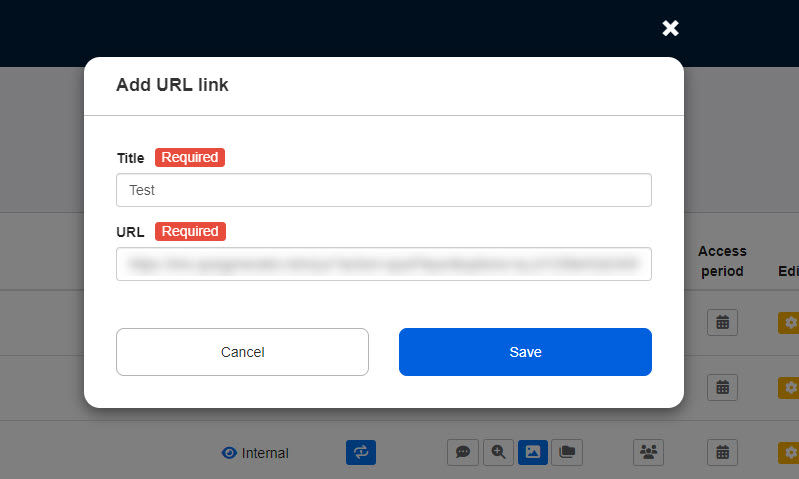
The content titled "Test" has been created.
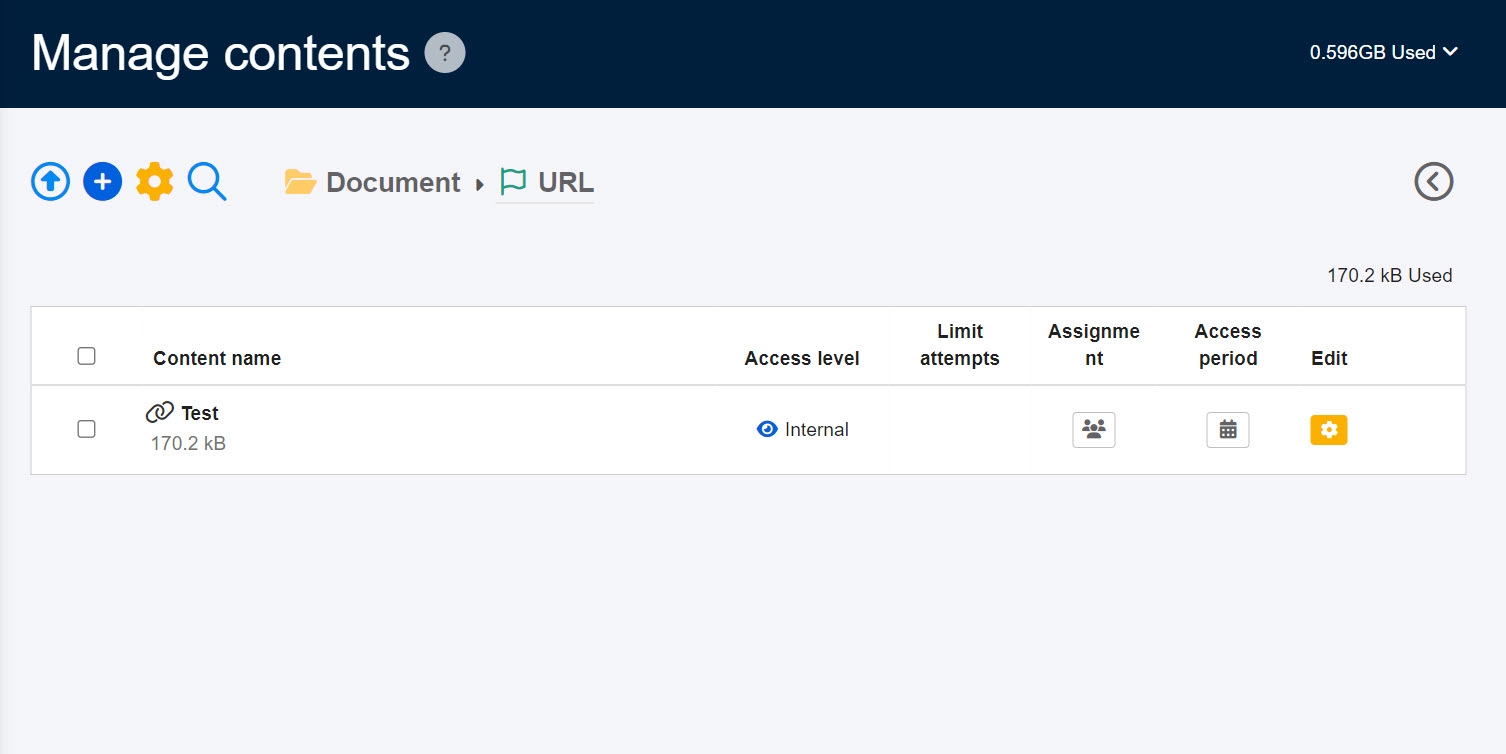
User interface
The following describe the user interface.
Clicking "Open" opens the Start Test window in a separate tab.
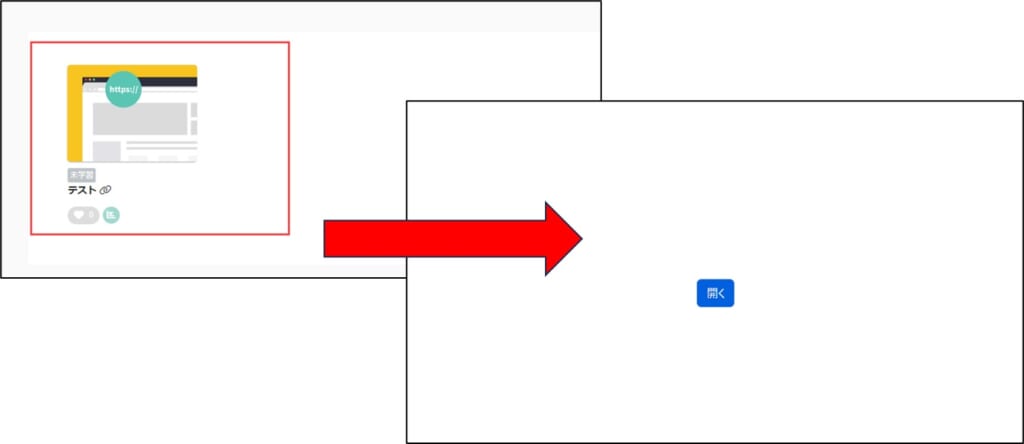
Edit URL link
01. Open the URL link page
Right-click or click the gear icon on the content and select "Edit URL Link."
02. Settings
You can edit the content in the same way as creation. Refer toCreate URL link.