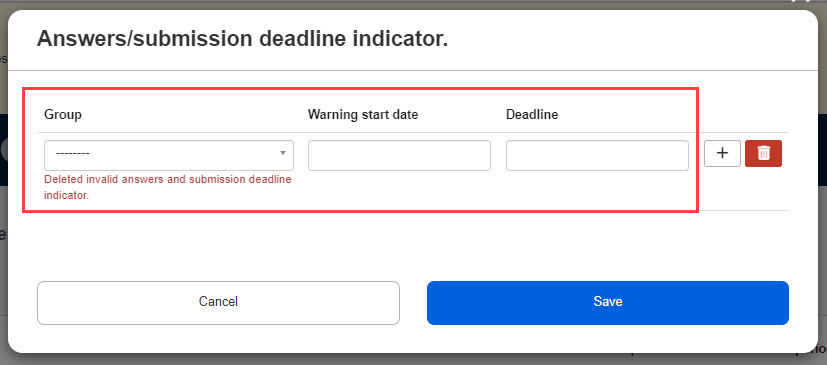Detailed display settings
Suppose that a user who has the authority to assign content to a specific group sets the "publication period" or "response/submission due date" for a certain content. If a group other than the user's own has already set a "publication period" or "response/submission deadline," this function allows the user to set whether or not the user will be able to see that information.
*Please refer to the following for details on the "Open Period" and "Deadline for Responses and Submissions" respectively.
Required
Content manager (Edit all content) + Co-admin
Settings
01. Setting page
Select Manage content on the side menu.
Select the gear icon next to the + icon > Detailed display settings
02. Setting page
The following window will be displayed.
Turn on the toggle key to show content to the group which you do not have a permission to.
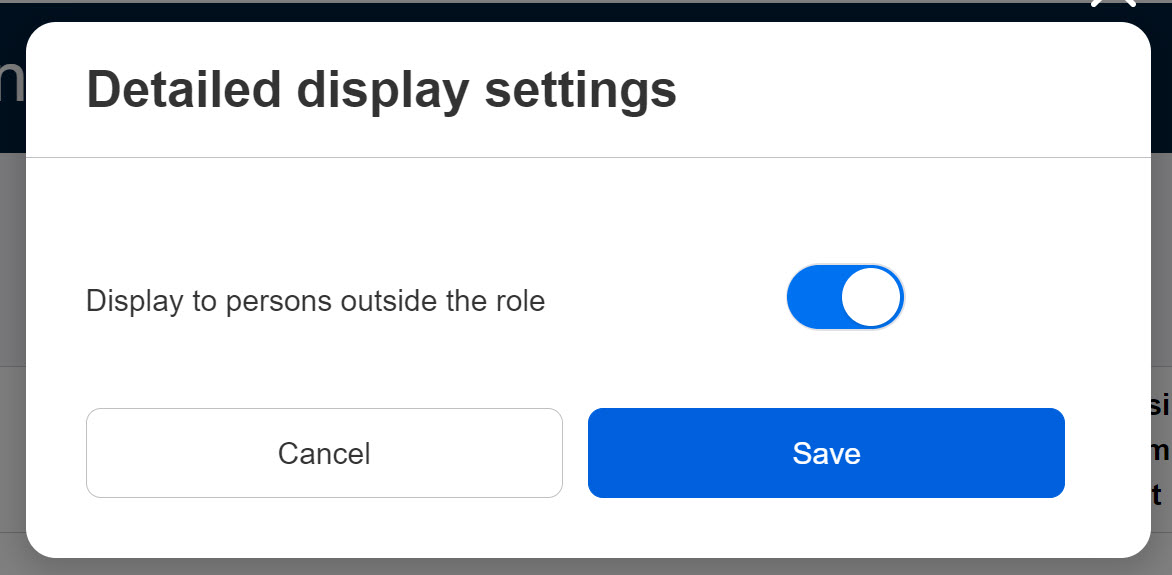
Operation and Screen Display
Let us explain how they are displayed in the "Publication Period" and "Response/Submission Due Date Display," respectively.
Access period
01. Conditions
There is a content named "Test", and the "Open Period" for "Group A" has already been set.

A user with content allocation authority for "Group B" is trying to set a new "Publication Period".
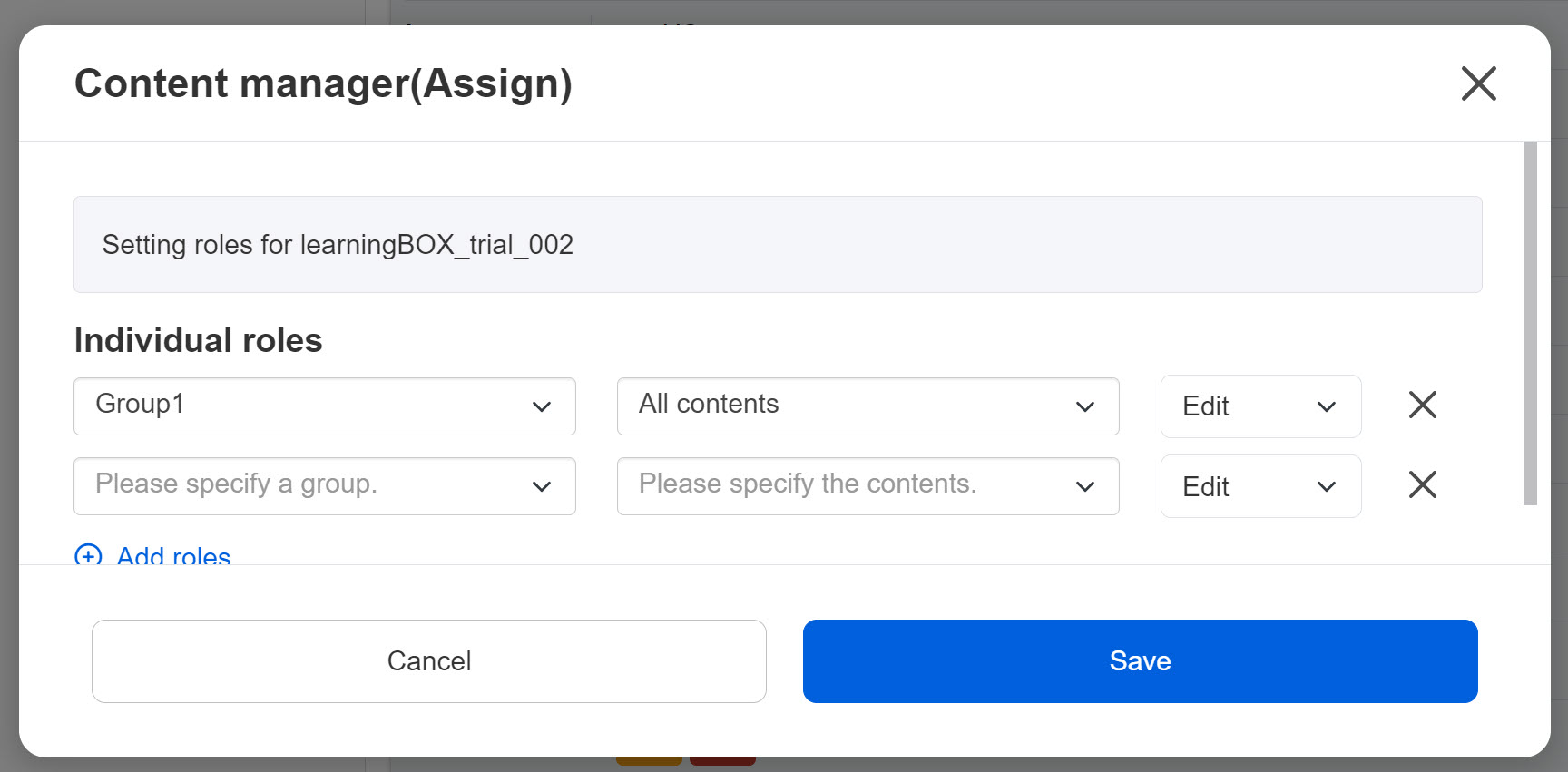
02. Open the Open Period screen.
Open the Content Management screen in the above user's account.
Click on the "Publication Period" icon for the "Test" content.

03. Interface
Settings will make differences as shown below.
▼ When the toggle key is set to On
The Grade manager does not have the permission to the group but the content will be shown.

▼When the toggle key is set to Off
The Grade manager does not have the permission to the group, and the content will not be shown.

Deadline reminder
01. Conditions
Deadline reminder has been already set to Group1.
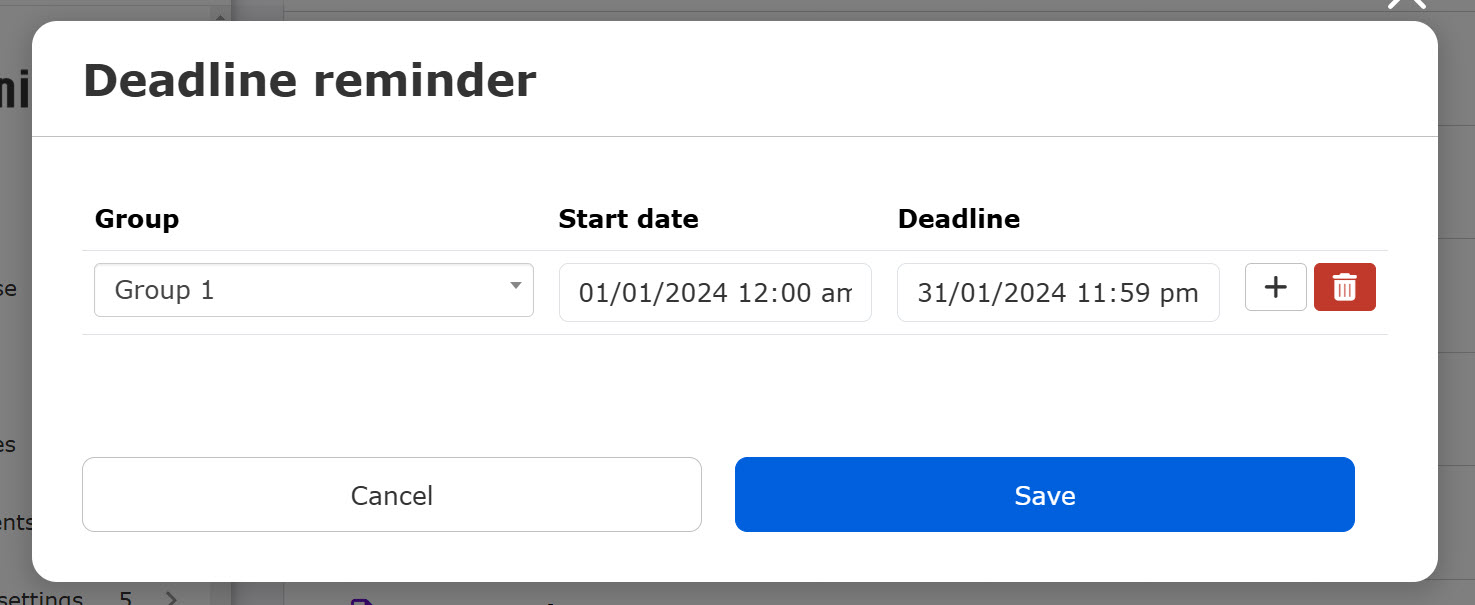
This Content manager has the permission to assign content to Management group.
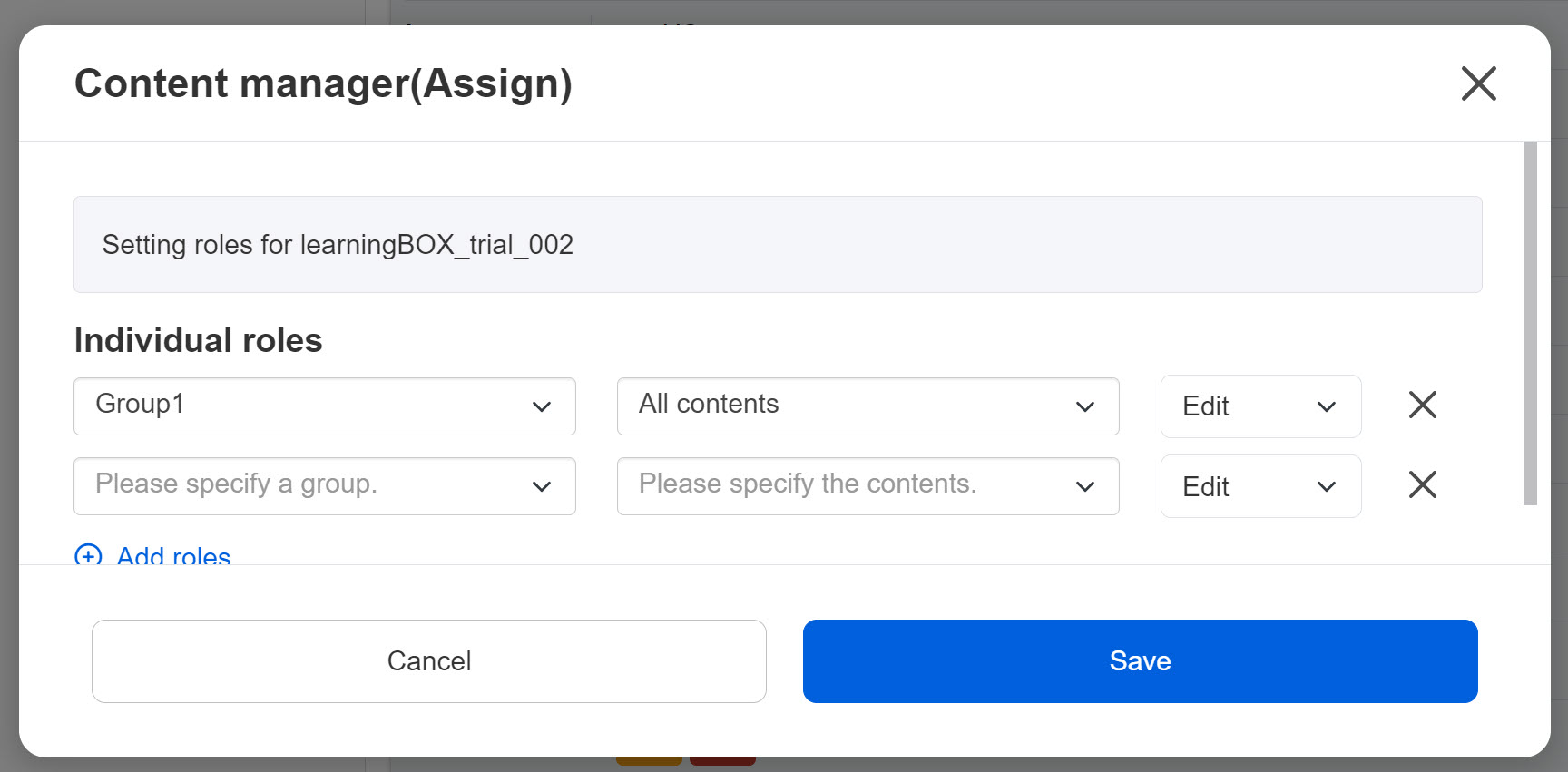
02. Open the setting page
Open the Content Management screen in the above user's account.
Right-click or click the gear icon on the "Test" content and select "Show Responses/Submissions Due".
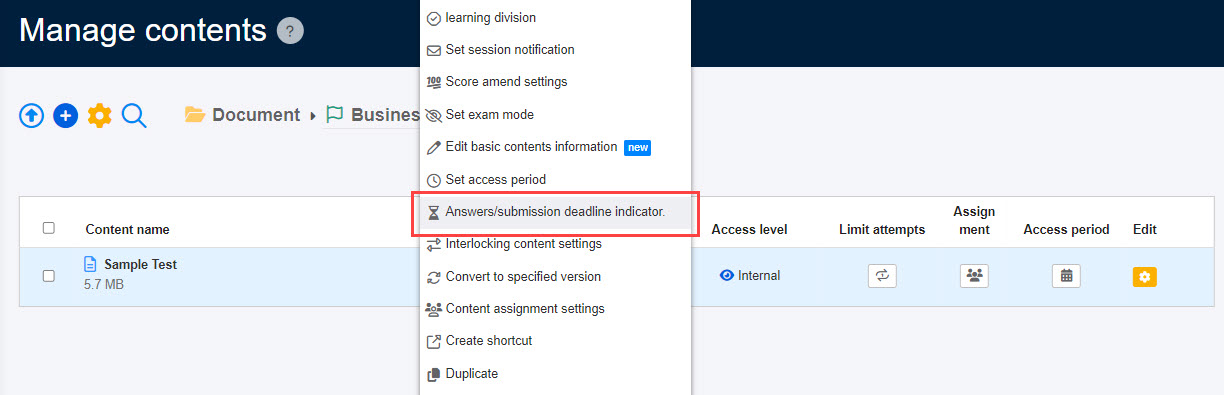
03. Interface
Settings will make differences as shown below.
▼ When the toggle key is set to On
The Grade manager does not have the permission to the group but the content will be shown.
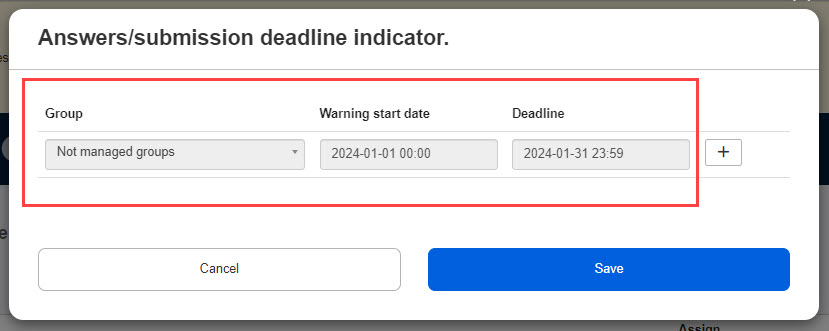
▼When the toggle key is set to Off
The Grade manager does not have the permission to the group, and the content will not be shown.