Site customizer
This function allows you to customize the basic information, design, side menu/header menu, etc. for your own learningBOX environment.
*To activate the Site customizer features, the Cutomization option is required. Please note that we will not be able to address any problems that may occur as a result of your operation on the Site Customizer. For more details, click here.
Required
Customization options, Site customizer, Owner Admin
[First page of Site customizer]
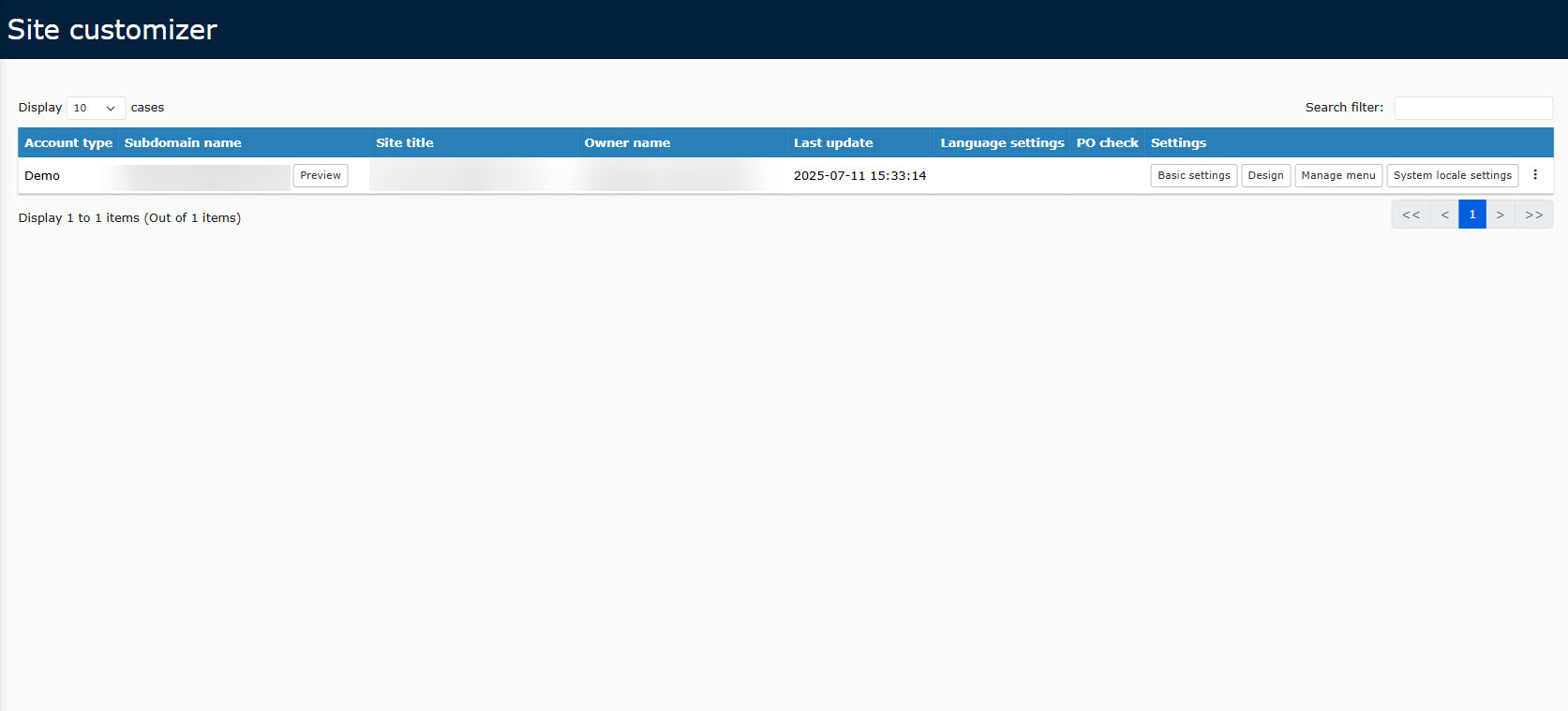
Basic settings
- Basic information
- Login form settings
- Change sender email address
- Integration via external system
- META tag
Design
Manage menu
System local settings
Others
Click "︙" on the first page of the Site customizer.
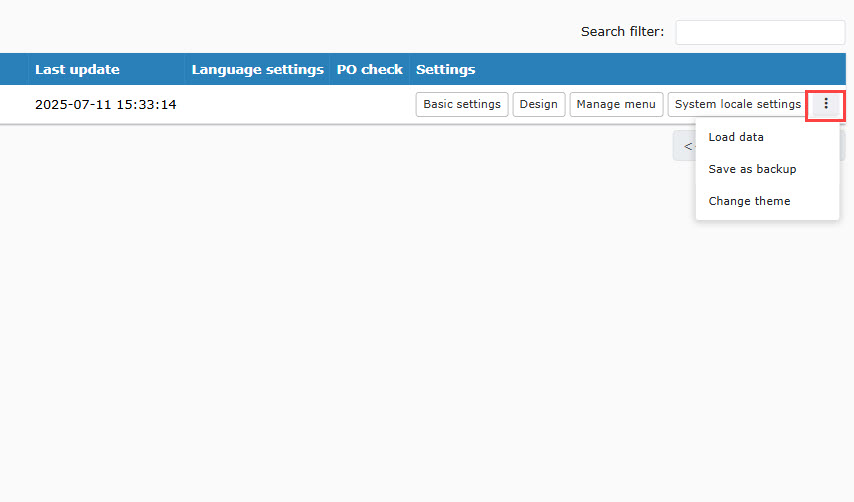
▼Load data
You can download a file by clicking the "Save as backup."
The file can be uploaded on the popup window.
Choose a file to upload.
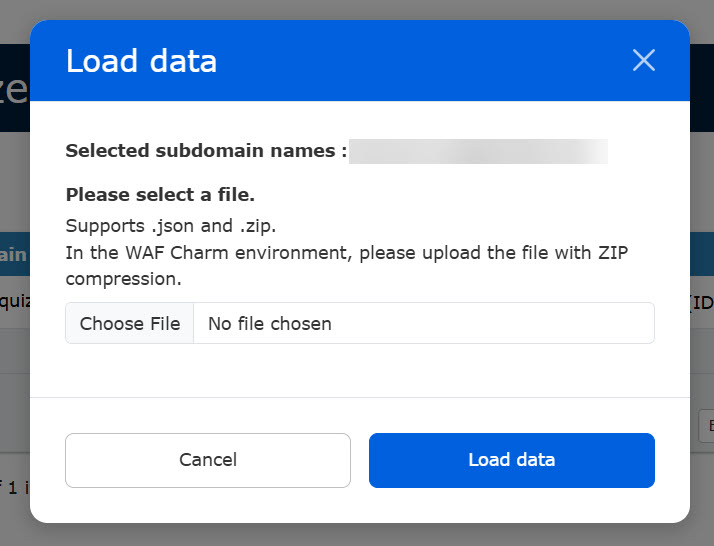
Enter the subdomain name.
Click on "Load data" to complete the settings.
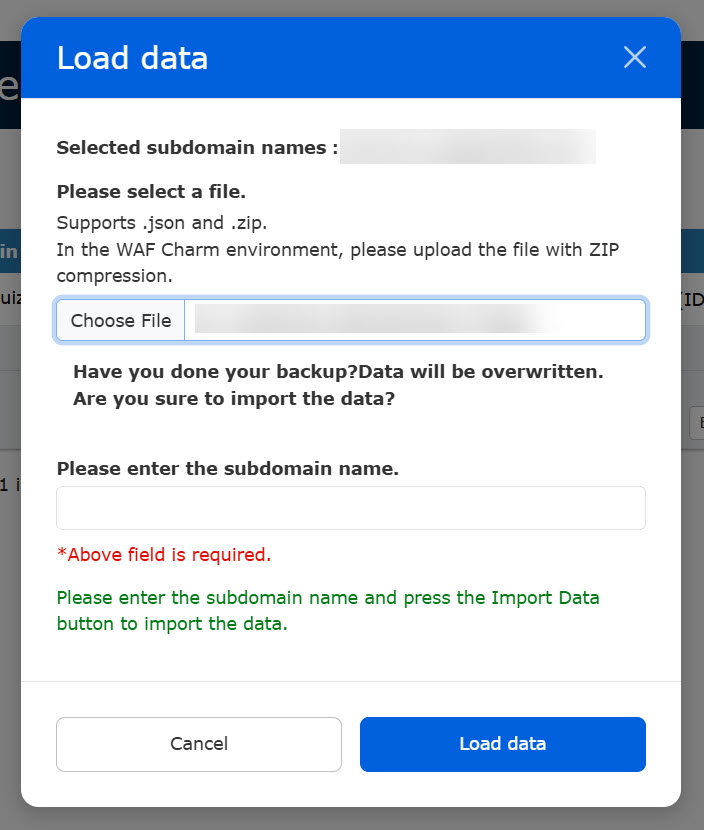
The settings will be overwritten.
Please back up your settings in advance if necessary.
▼ Save as backup
You can save your current settings in the Site Customizer as a backup.
Click to download the file in zip format.
▼Change theme
Templates are ready to apply.
Select one from the list.
To preview the appearance, click on "Preview."
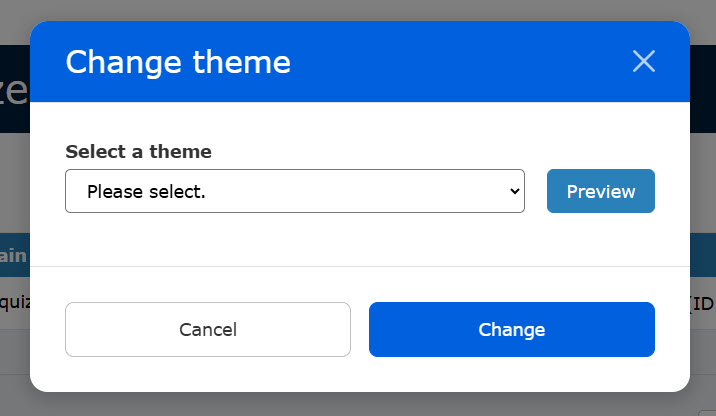
After selecting a theme, enter the subdomain name.
Click "Change" to save the settings.
The theme will be overwritten.
Please back up the theme in advance if necessary.